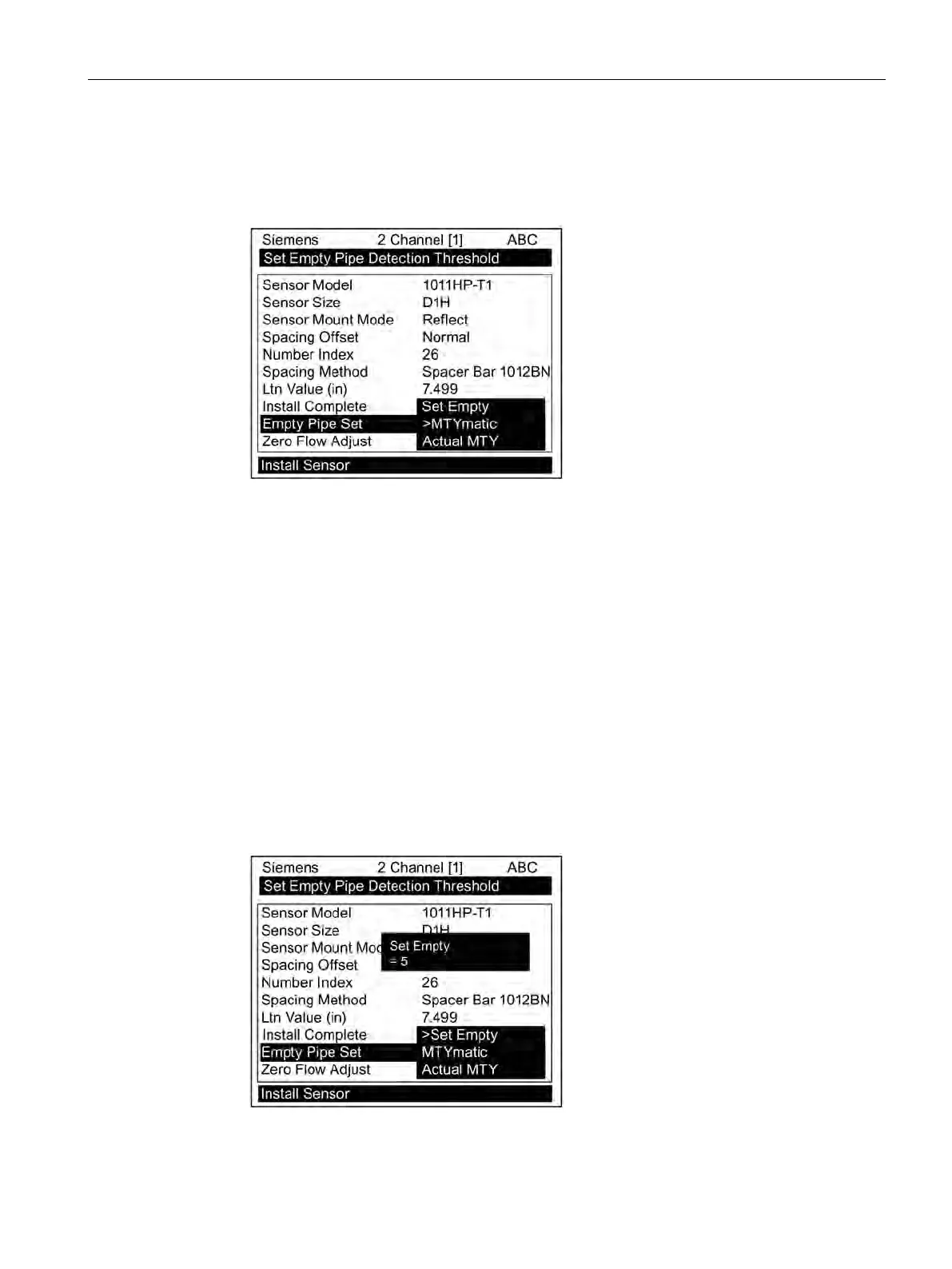Commissioning
6.2 Empty Pipe Set
FUE1010 IP65 NEMA 4X
Operating Instructions, 12/2014, A5E03086491-AC
91
1. From [Channel Setup] scroll down to [Install Sensor].
2. Press the <Right Arrow> to access the [Empty Pipe Set] option list.
3. Move the cursor next to [MTYmatic] press the <Right Arrow>.
4. To invoke MTYmatic press <ENTER>.
Using the Set Empty command
Use [Set Empty] to enter a number that represents the signal strength level consistent with
an empty pipe. [Set Empty] uses non-linear scaling. There is no direct correlation between
the number you enter and any standard amplitude unit. If you set the number too low, the
meter may not detect a true empty pipe. If you set it too high, it could trigger the empty pipe
alarm, suspending flow measurement, even though the liquid is flowing.
To enter an Empty Pipe Alarm Threshold:
1. From [Channel Setup] scroll down to [Install Sensor].
2. Press the <Right Arrow> to access the [Empty Pipe Set] option list.
3. Press <Up Arrow> to move the cursor to [Set Empty].
4. Press <ENTER>. The current empty threshold number appears in a pop-up window.
