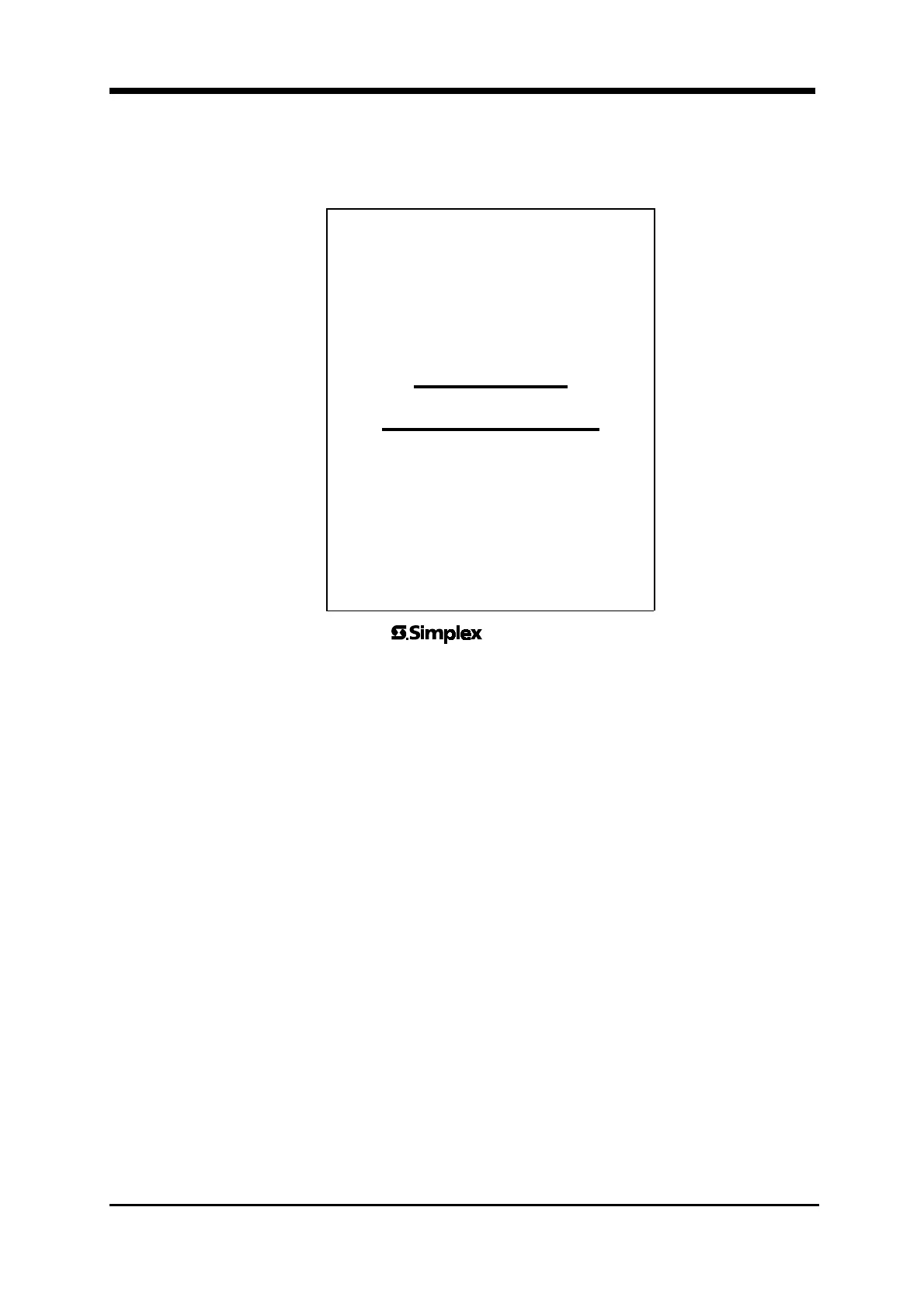Page 2 SIMPLEX 4100 EWIS
INSTALLATION MANUAL
Document No.: 4100-M011 March 1998 Issue 1.0
• In addition to the envelope that contained this publication and the material listed
in the Packaging Information section of the Factory Documentation, supplied
material includes an envelope labelled System Hardware, as shown in Figure 1.
SYSTEM
HARDWARE
OPEN CAREFULLY
SIMPLEX TIME RECORDER CO.
GARDNER, MA 01441 U.S.A.
570210-A
Figure 1 System Hardware Envelope Label
1.2 ANTI STATIC PRECAUTIONS
To prevent damage to panel components please ensure prior to touching or handling
any of the wiring or printed circuit boards within the EWIS that you are correctly
earthed. The recommended method for personnel earthing is to use an anti static
wrist strap and a flexible lead. Fit the wrist strap to yourself and attach the flexible
lead to the cabinet earth bolt located inside the top of the cabinet.
Printed circuit boards removed from the EWIS should be immediately placed in the
anti static bags provided.
1.3 WORKING ON THE SYSTEM
To prevent damage to panel components please ensure prior to unplugging any
connector, connecting or disconnecting any wiring, removing or replacing any
module or board, that both the mains and batteries have been isolated. Batteries can
be isolated by unplugging the battery interconnection harness.