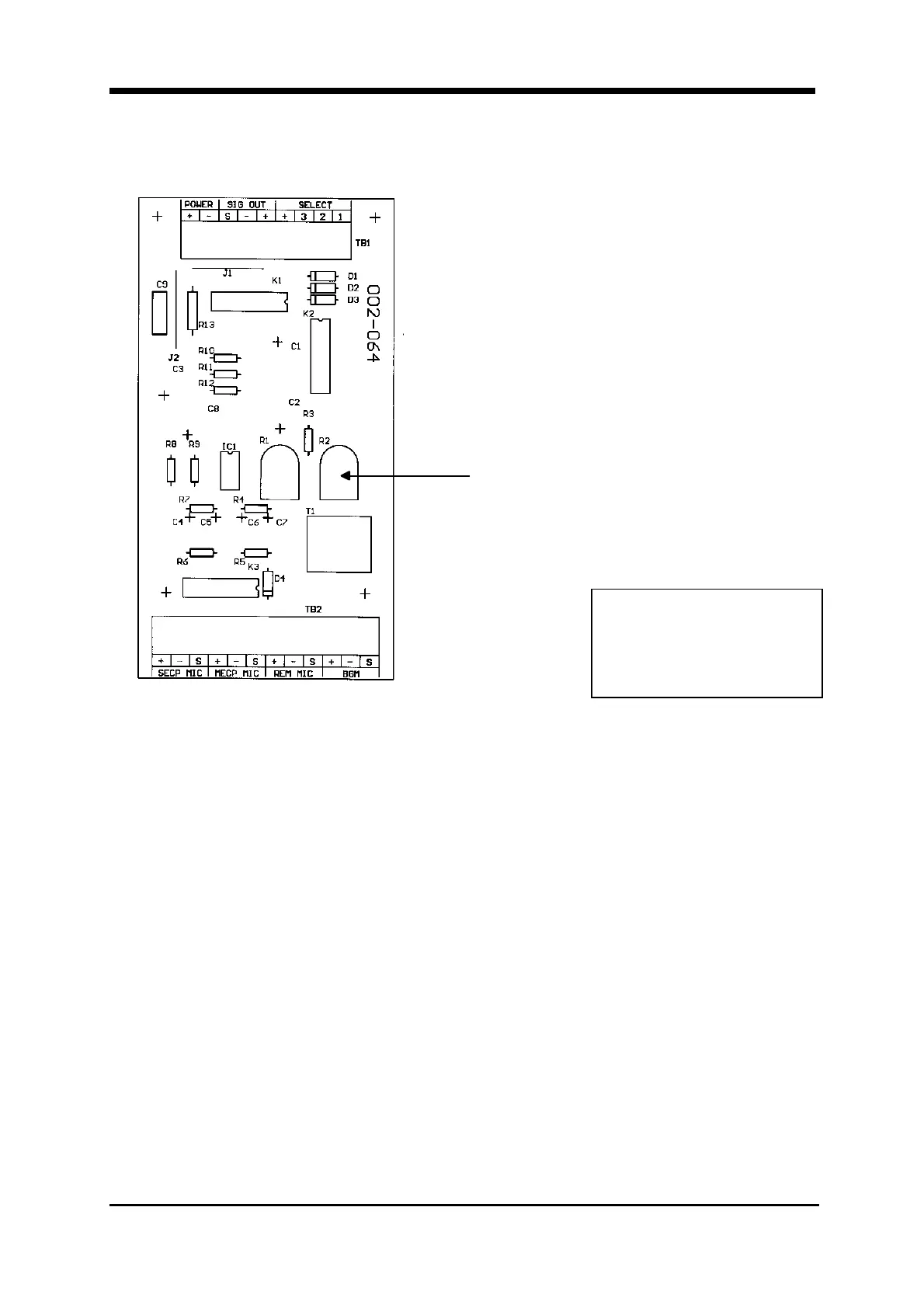Page 70 SIMPLEX 4100 EWIS
INSTALLATION MANUAL
Document No.: 4100-M011 March 1998 Issue 1.0
6.4 BACKGROUND MUSIC ADJUSTMENT
To adjust the background Music
(BGM) output levels:-
(a) Locate R2 variable resister on
the pre-amplifier board 002 –
064. (See Figure 25)
(b) Use a screwdriver to adjust
variable resistor to required
output level.
• Turn the variable resistor
clockwise to increase
volume.
• Turn the variable resistor
anti-clockwise to decrease
volume.
Figure 25 BGM Adjustment
R2
Background
Music Adjust