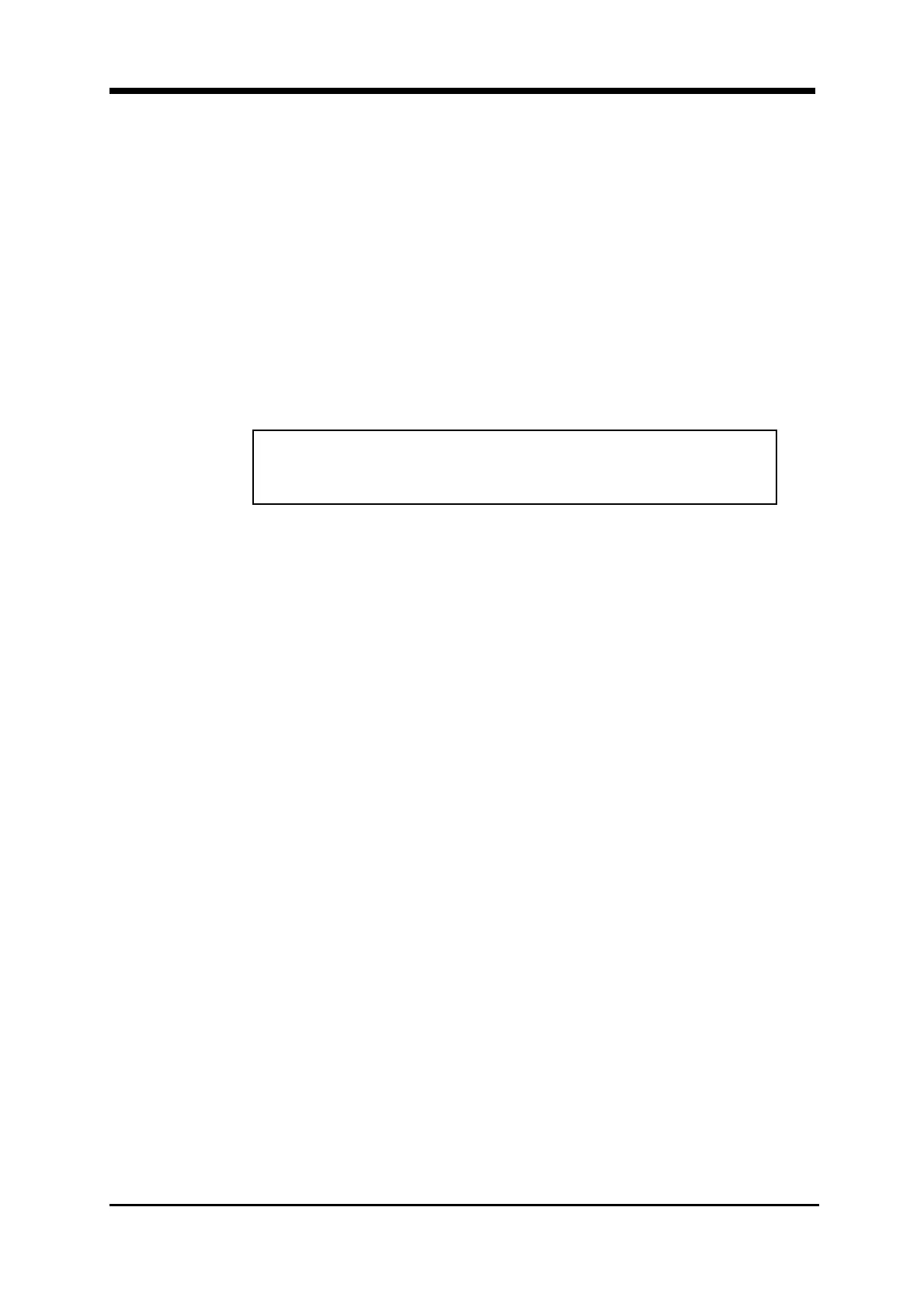Page 18 SIMPLEX 4100 EWIS
INSTALLATION MANUAL
Document No.: 4100-M011 March 1998 Issue 1.0
2.7 COMPLETE INSTALLATION PROCEDURE
A. Check and terminate all remaining circuits (AC Power, AUX, FB etc.).
B. Dress the panel wiring
• Use the tie wraps in the system hardware envelope to neatly dress the panel
wiring.
C. Install the option bay door.
D. Call your local Simplex Branch Office (listed in the Yellow Pages) to install the
printed circuit boards and test the system.
ONLY SIMPLEX REPRESENTATIVES ARE AUTHORISED TO APPLY
AC OR BATTERY POWER TO THE 4100 EWIS SYSTEM.