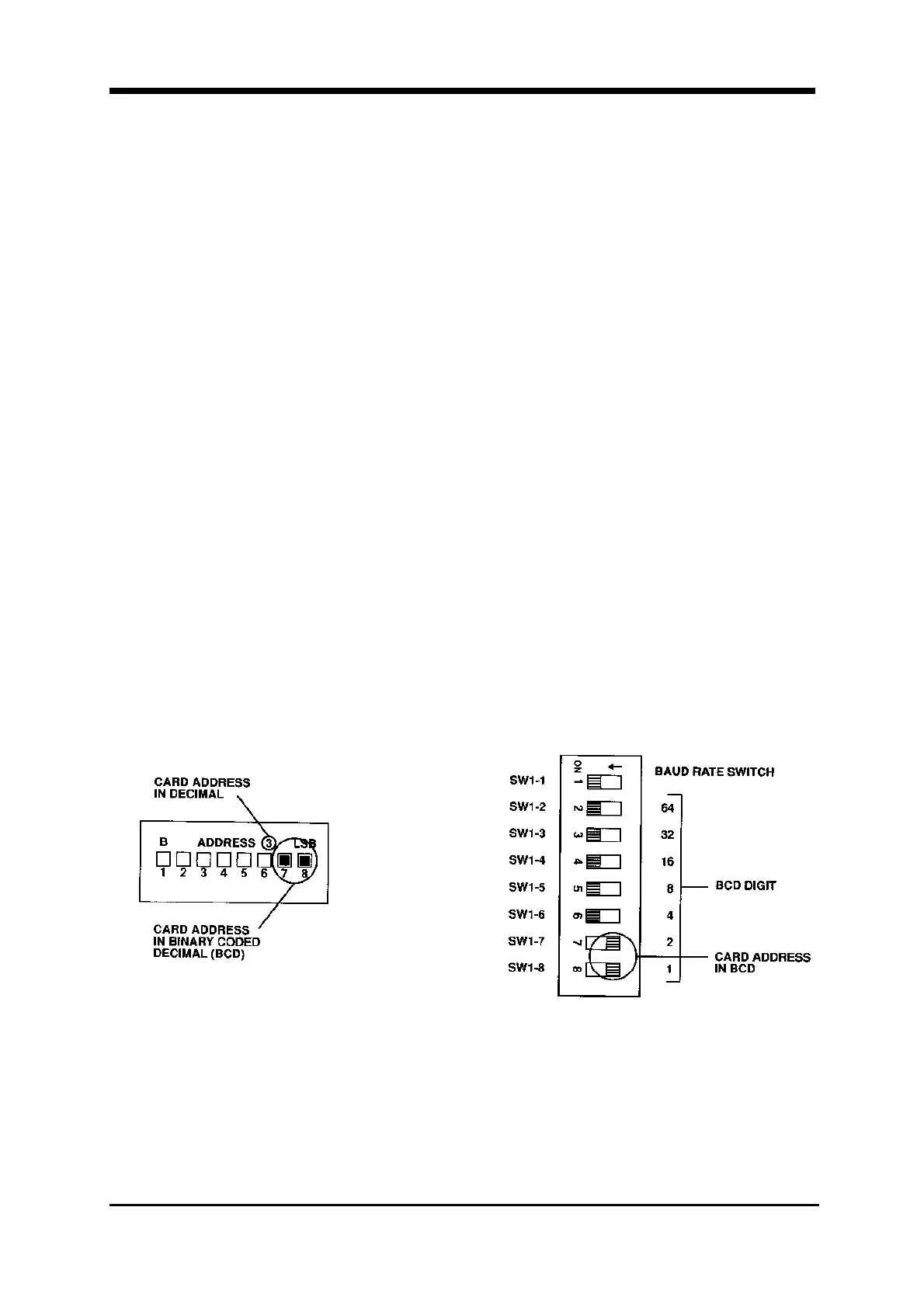Page 6 SIMPLEX 4100 EWIS
INSTALLATION MANUAL
Document No.: 4100-M011 March 1998 Issue 1.0
Figure 3 Installing the System Cards
6. Carefully install each daughter Card into its proper slot on its motherboard (See
Figure 3.), making certain that the preset configuration of the daughter card
address switch, SW1, matches the daughter card address label (located next to
the daughter card’s motherboard).
• The relationship between Address Switch SW1 and the card address label is
shown in Figure 4.
Figure 4 Card Address Label and Address Switch
• The location of Address Switch SW1 on a typical daughter card is shown in
Figure 5.
