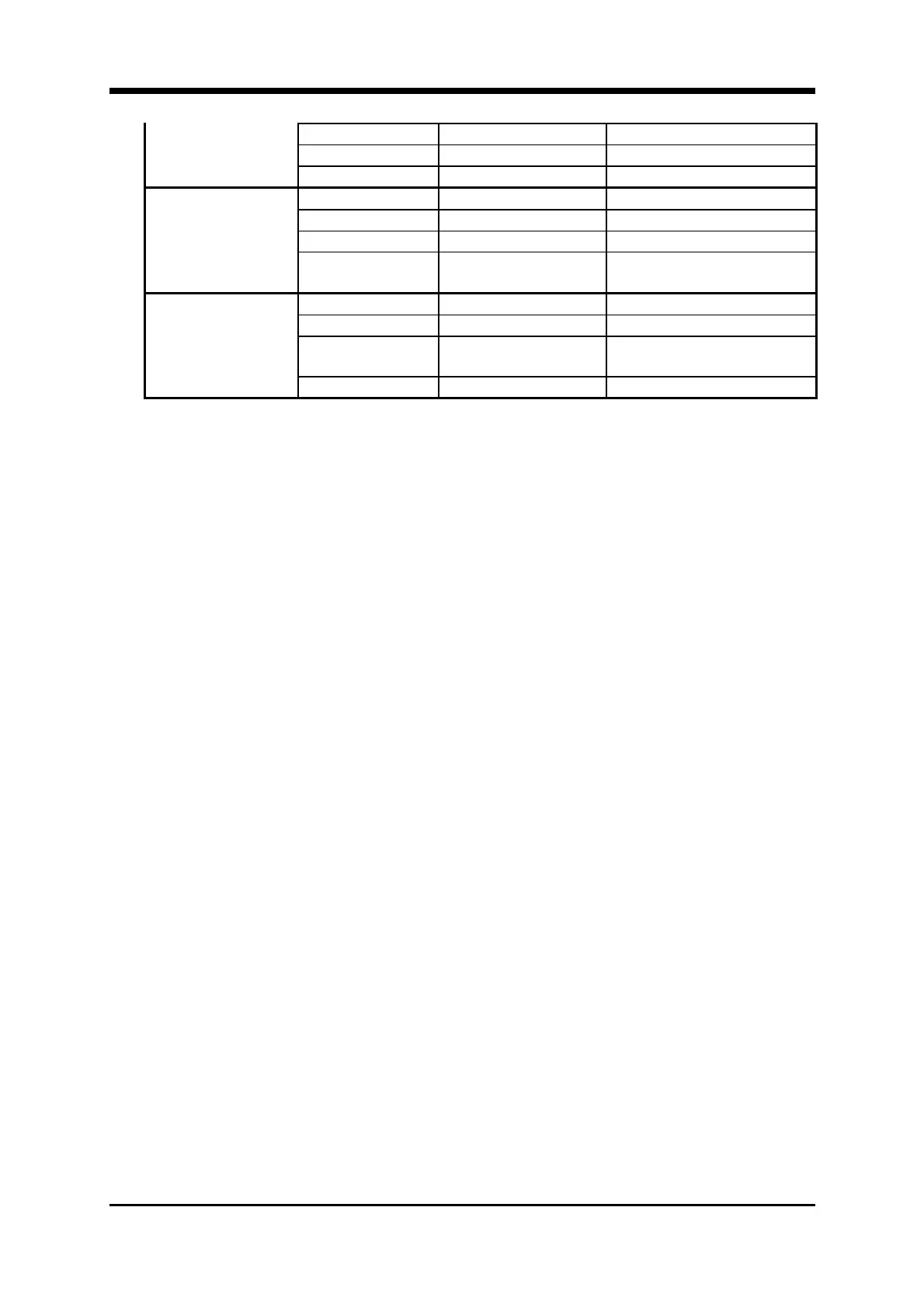SIMPLEX 4100 EWIS Page 77
INSTALLATION MANUAL
Document No.: 4100-M011 March 1998 Issue 1.0
MONITOR
28 VDC
6-18 VDC
Current Limited Alarm
CIRCUIT
28 VDC
28 VDC
Short Circuit Alarm
28 VDC
0 VDC
Open Circuit
7 VDC
28 VDC
Normal Circuit
SIGNAL
28 VDC
0 VDC
Alarm Condition
CIRCUIT
0 VDC
28 VDC
Open Circuit
16 VDC
28 VDC
Installed Reverse
Polarity
28 VDC
25 VDC
Normal Circuit
SUPERVISED
28 VDC
0 VDC Pulsing
Alarm Condition
ANNUNCIATOR
0 VDC
0 VDC
Lost Annunciation
Common
28 VDC
0 VDC
Open Circuit
Figure 26 Voltage Chart
10. Verify the ground status of the system by connecting the negative (black) lead
of a voltmeter to the Earth Ground and connect the positive (red) lead of the
voltmeter to the positive (+) terminal of the 24V DC supply and check for the
following readings:
Voltage Reading Circuit Status
12-14V DC Normal
6-12V DC Partial Negative Ground
15-21V DC Partial Positive Ground