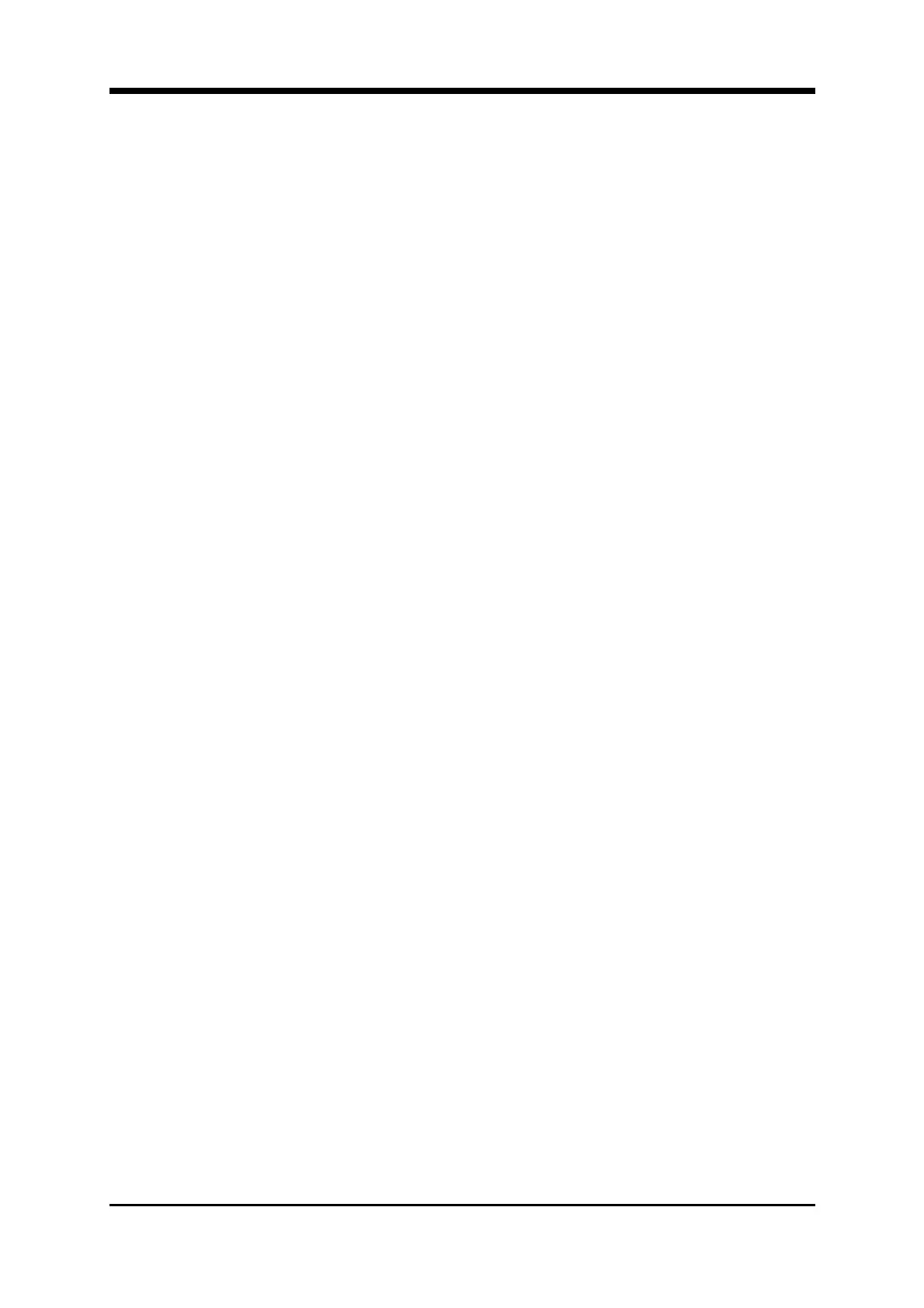SIMPLEX 4100 EWIS Page 21
INSTALLATION MANUAL
Document No.: 4100-M011 March 1998 Issue 1.0
Dip switch positions 2 through 8 are used for addressing, while dip switch position 1
is used for baud rates selection.
Check switch settings, jumpers and resistors on each printed circuit board prior to
installation.
Use the Custom Terminal Wiring Identifiers (same address on motherboard and
daughterboard), Layout pages and the Programmer’s Report to determine proper
address and placement for each printed circuit board. The dip switch on each board
has been set to its correct binary address at the factory. This binary address
corresponds with a Custom Terminal Wiring Identifier (label) on each motherboard.
Match the address on the daughter card with the address label on the motherboard,
then insert the card. See Figure 6 (Card Detail Report) for card address example
and Figure 18 for an example of a Custom Terminal Wiring Identifier (address 5 for
card #5 is shown).
Install the printed circuit boards from left to right, and from top to bottom.