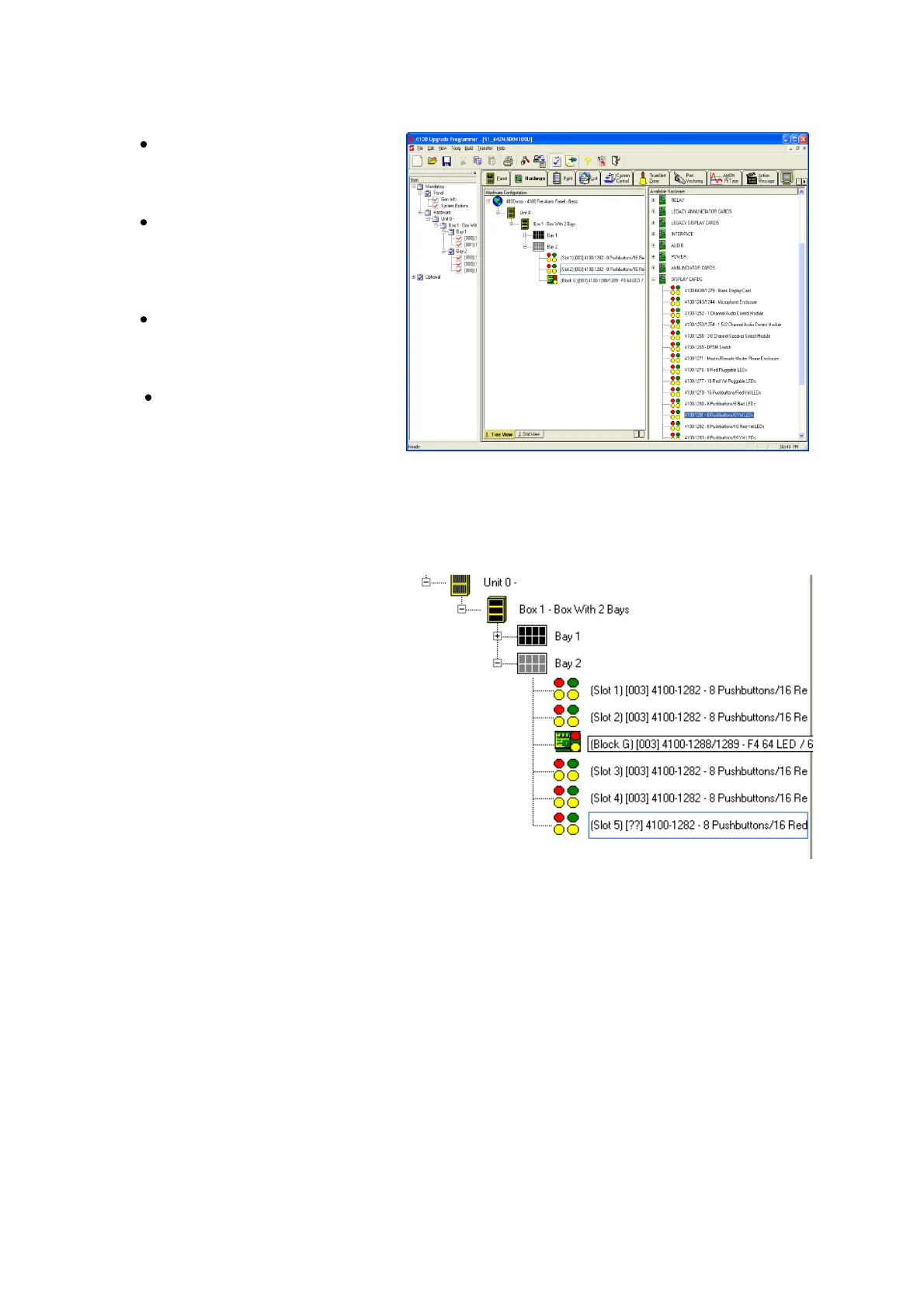Document: LT0400 4100ES-S1 Programming Guide
Adding Zone Displays
Click on the “+” sign beside
the DISPLAY CARDS option
on the Available Hardware
window.
Drag and drop the 4100-
1282 – 8 Pushbuttons/16
Red-Yellow LEDs Icon over
the Bay 2 icon.
An 8 Pushbuttons/16 red-
Yellow LEDs module will be
added to the configuration.
Repeat adding more 8
Pushbuttons/16 Red-
Yellow LEDs modules as
required (up to 8 in total).
Notice that if more than 4 modules are configured then the 5
th
and higher will appear with a
‘[??]’ sign as follows:
This means that the configuration
requires an additional
4100-1288/1289 – F4 64 LED / 64
SW Controller to be added.