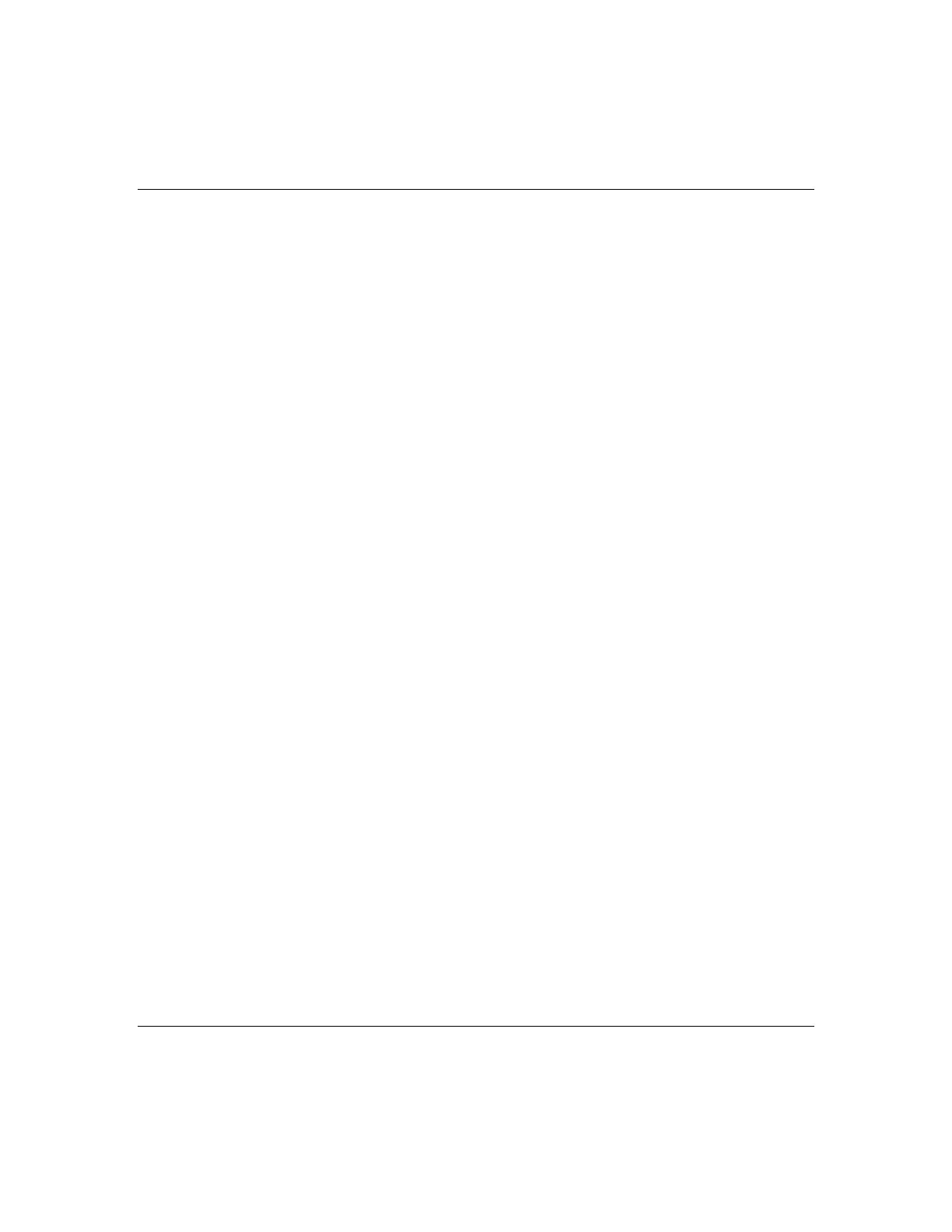Acknowledge this operation acknowledges abnormal events in the system.
Action Message a message displayed on the screen, telling the operator what action to take when
a point becomes active.
Active Volume the volume which is currently being filled with system events. There is only one
active volume in the system at any time.
Alarm Silence allows the operator to initiate a Network Wide Alarm Silence operation. It can
be initiated from the following locations:
• Header Menu
• Active List Windows
• Status and Control Window
• Graphics screen (if configured to do so).
Event an occurrence in the system which is considered important enough to keep a
record of the fact that it happened.
Historical Log A time/date record of all significant events maintained by the NPU. All activity
is recorded including:
• operator logon/logoff
• system alarms
• system supervisory troubles
• system troubles
• acknowledgement
• alarm silencing
• system reset
Inactive Volume any volume which is not the active volume.
Continued on next page
Glossary
Glossary-1