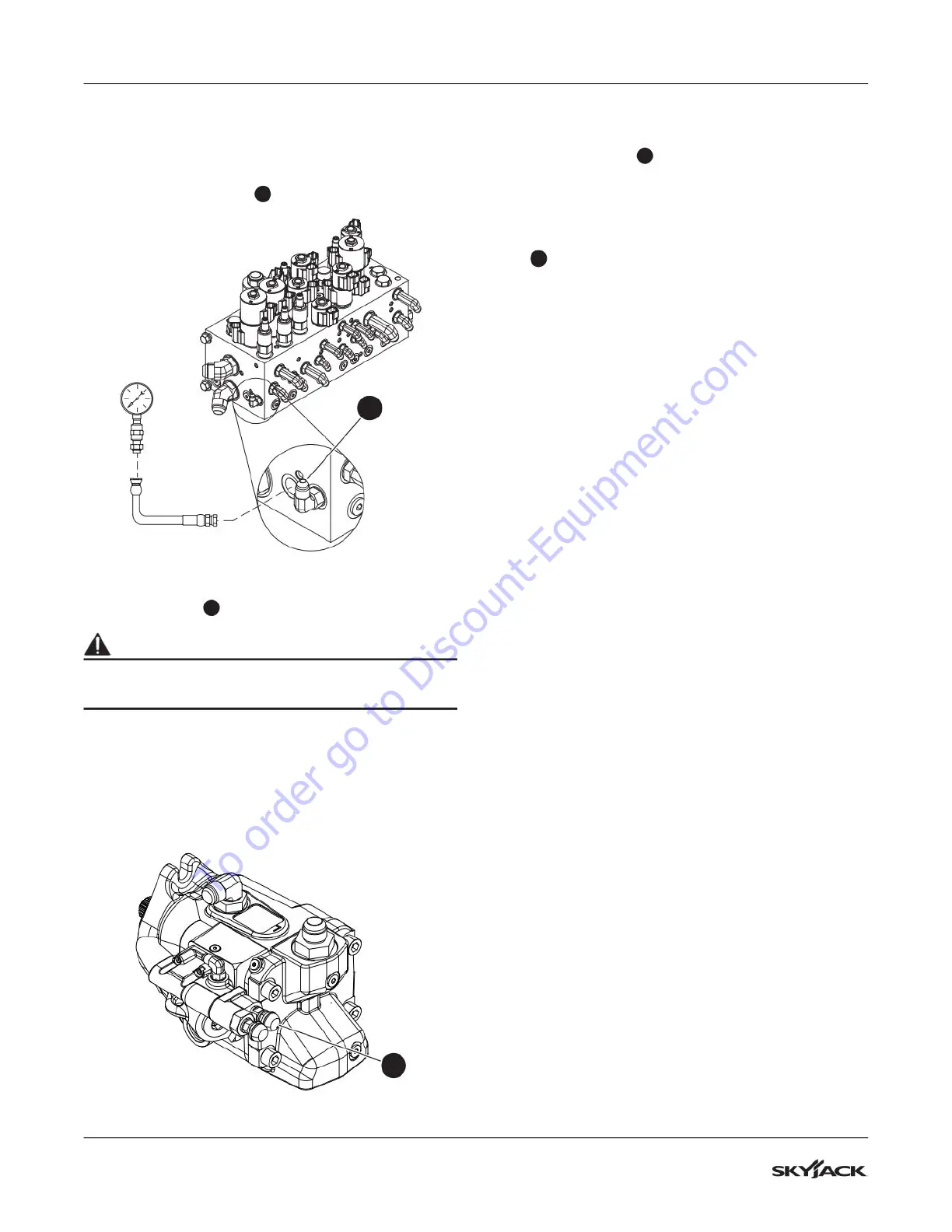282
SJ63 AJ+, SJ63 AJ229043AAA
Section 5 – Procedures Manifold and Hydraulic Pumps
5.9-12 Hydraulic High Pressure
Adjustment
1. Locate the GP Port
2
on the main manifold.
2
2. Connect a pressure gauge (350 bar/5000 psi) to
the GP port
2
.
WARNING
To protect the gauge, do not activate any controls
during the procedure.
3. Start the engine from the base controls and let it
run for 2-5 minutes.
4. Steer fully to one direction and then check
reading on gauge. The standard pressure
should be 200 bar (2900 psi). Follow the next
steps for adjusting the pressure, if needed.
3
5. Adjust the system pump pressure by turning the
adjusting stem
3
either clockwise to increase
the pressure, or counterclockwise to decrease
the pressure.
6. Turn the engine off.
7. Remove the pressure gauge from the GP port
2
and plug the port.
To order go to Discount-Equipment.com
