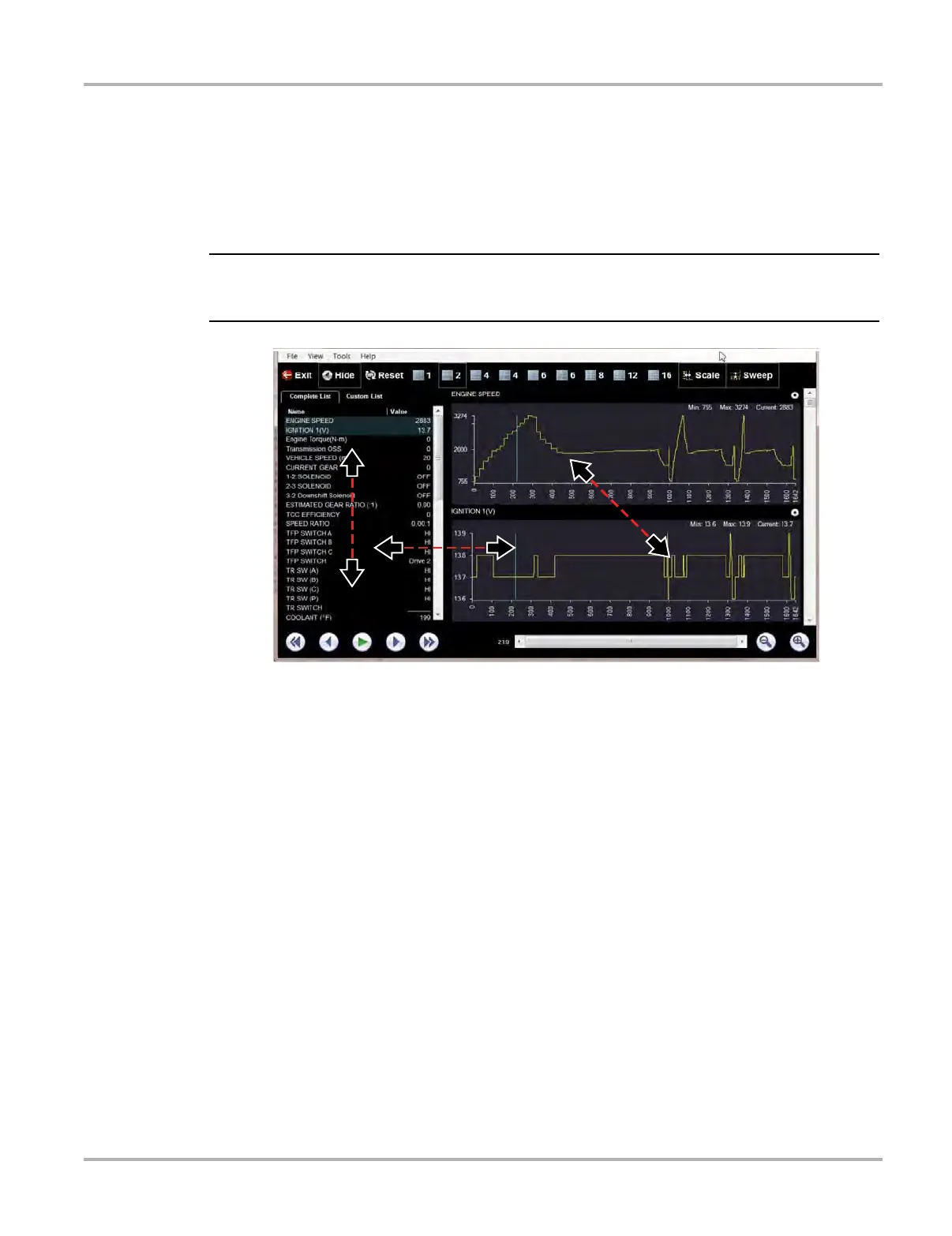149
Data Manager Operations Scanner DataViewer Operation
11.6.4 Customizing the Display
The parameter text list (left side) displays parameter names and current values.
The display can be customized by selecting and dragging parameters from the text list or graph
display to a different location in the text list or in the graph display (Figure 11-26). The highlighted
parameters in the text list indicate which parameters are displayed as graphs.
i The parameter text list is sortable by name and value. Select Name or Value at the top of the list
to change the sorted view.
Figure 11-26