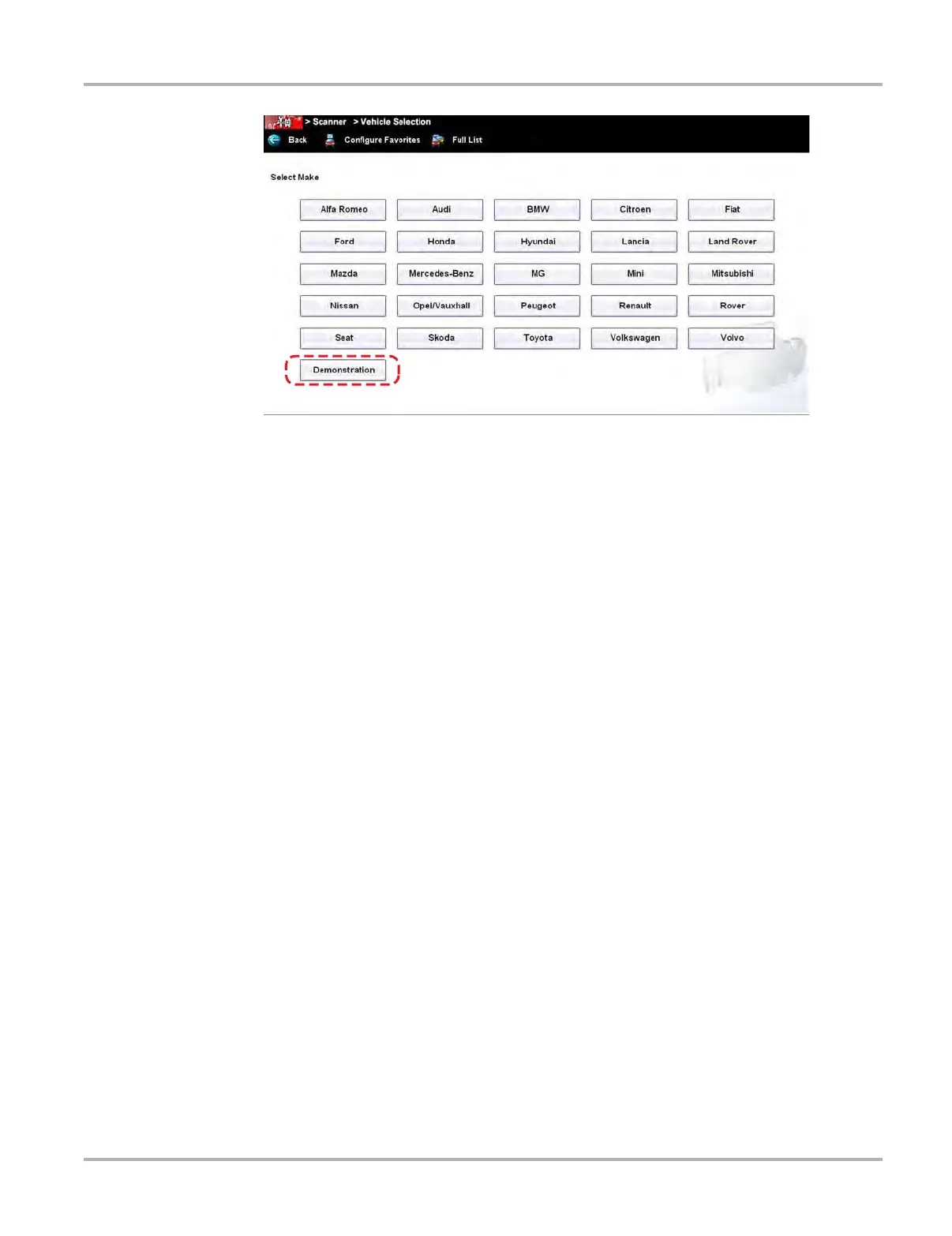21
Scanner Operations Basic Operation and Navigation
Figure 4-1 Sample demonstration selection
2. Select the Demonstration icon.
A menu of demonstration choices may display one of the following:
– 2009 Peugeot 407—contains simulated data for a 407 Diesel
– OBD Training Mode—provides simulated data for an OBD-II/EOBD vehicle that allows
you to access any of the standard functions.
3. Select either option and a confirmation message displays.
4. Select OK to load the selected database.
5. Follow the on-screen instructions and select as needed until the Systems menu displays.
6. Select from any of the systems listed, then select from the submenus.
4.2 Basic Operation and Navigation
This section describes the basic menus, controls and navigation of the Scanner function and
select scanner tests.
4.2.1 Screen Messages
Screen messages appear when additional input is needed before proceeding. There are three
types of on-screen messages; confirmations, warnings, and errors.
• Confirmation Messages - Confirmation messages inform you when you are about to perform
an action that cannot be reversed or when an action has been initiated and your confirmation
is needed to continue. When a user-response is not required to continue, the message
displays briefly before automatically disappearing.
• Warning Messages - Warning messages inform you when completing the selected action
may result in an irreversible change or loss of data.
• Error Messages - Error messages inform you when a system or procedural error has
occurred. Examples of possible errors include a disconnected cable or a peripheral, such as
a printer, is powered off.