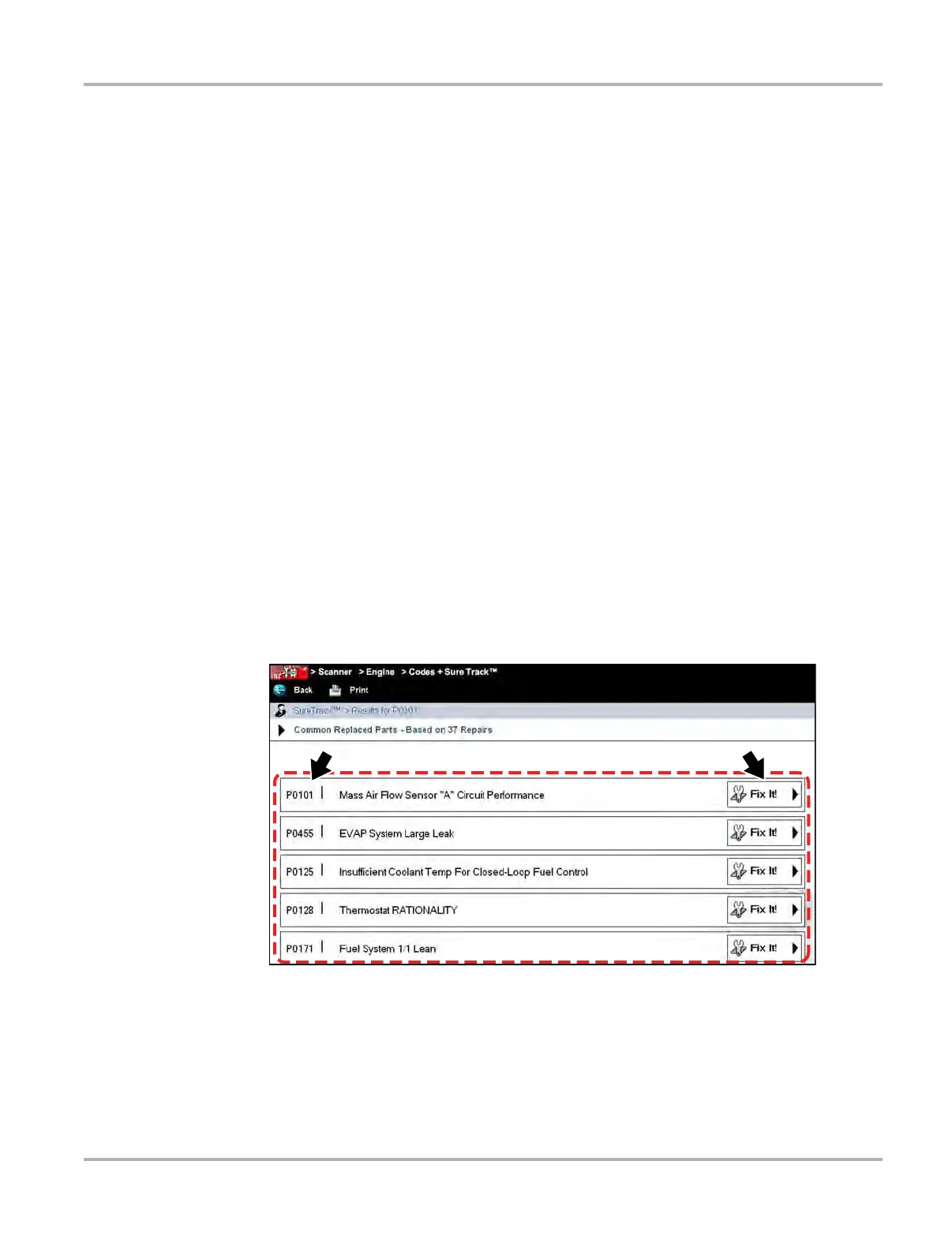161
SureTrack® Using SureTrack
14.1.1 SureTrack Status Messages
Depending on your software version and connection status the following messages may appear
in the SureTrack status bar:
• SureTrack Content May Be Available! - indicates SureTrack content may be available,
however you are not currently connected to the SureTrack database. This message may be
caused by a Wi-Fi connection issue or if you do not have the current software upgrade
installed.
• Loading content from SureTrack - indicates SureTrack information is being updated from
the SureTrack database.
• A new diagnostic software upgrade is available. See your sales representative for
details - indicates your access to SureTrack will be expiring soon and you should contact your
sales representative to purchase the current software upgrade.
• Your SureTrack access has expired. See your Snap-on representative to renew. -
indicates your access to SureTrack has expired and you should contact your sales
representative to purchase the current software upgrade.
• Verified parts replacement data not available. - indicates repair and/or diagnostic
information is not available at this time for the identified vehicle.
• Network not available. - indicates that you have a connection problem with your wireless
network.
14.2 Using SureTrack
SureTrack repair information can be accessed while reviewing DTCs in Scanner Mode, to provide
you with diagnostic information specific to the DTC selected. Available DTCs are displayed in a list
that includes the DTC, a brief description, and a Fix It! icon (Figure 14-3).
Figure 14-2 Typical - DTC List
Selecting the Fix It! icon displays the following SureTrack content, described this the following
sections:
• Common Replaced Parts Graph
• Dashboard Feature Information