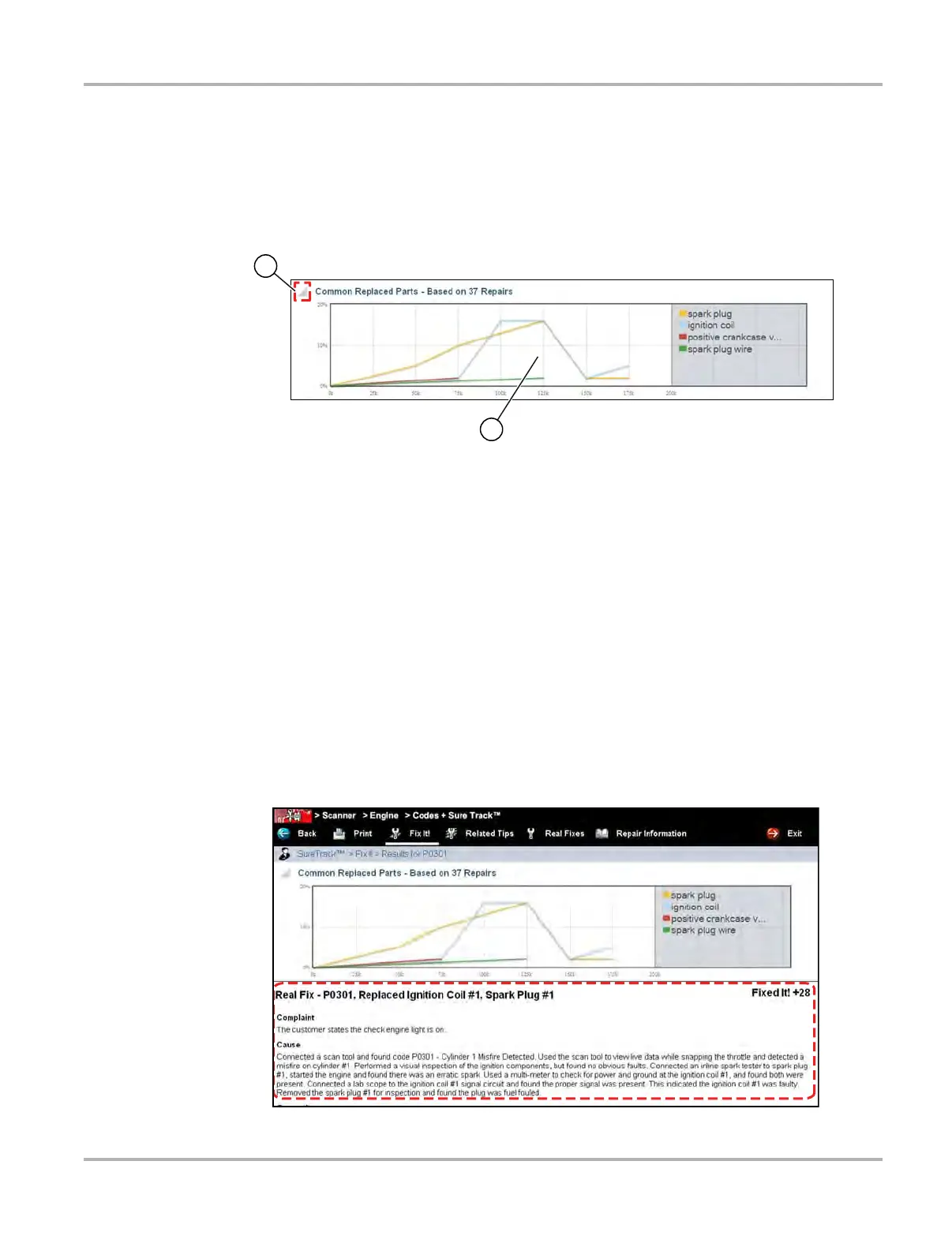162
SureTrack® Using SureTrack
14.2.1 Common Replaced Parts Graph
The Common Replaced Parts graph (Figure 14-3) shows the percentage of verified fixes (using
the parts listed) derived from the total number of repairs by mileage. One example in the
illustration below indicates that based on 37 repairs involving vehicles with up to 200k miles,
approximately 16% of the repairs (spark plug replacement) occurred at 125k miles.
Figure 14-3 Typical - Common Replaced Parts Graph
1— Common Replaced Part Graph icon—toggles Common Replaced Parts graph display
on/off.
2— Common Replaced Part Graph
14.2.2 Dashboard Feature Information
Dashboard Feature Information includes:
• Detailed DTC Information
• Related Tips, Real Fixes and Repair Information
SureTrack can display detailed information about the current DTC describing code setting
conditions, possible symptoms, system operation and possible solutions (Figure 14-4). In
addition, other reference links may be provided such as schematics and illustrations.
Figure 14-4 Typical - “Fix It!” DTC Information