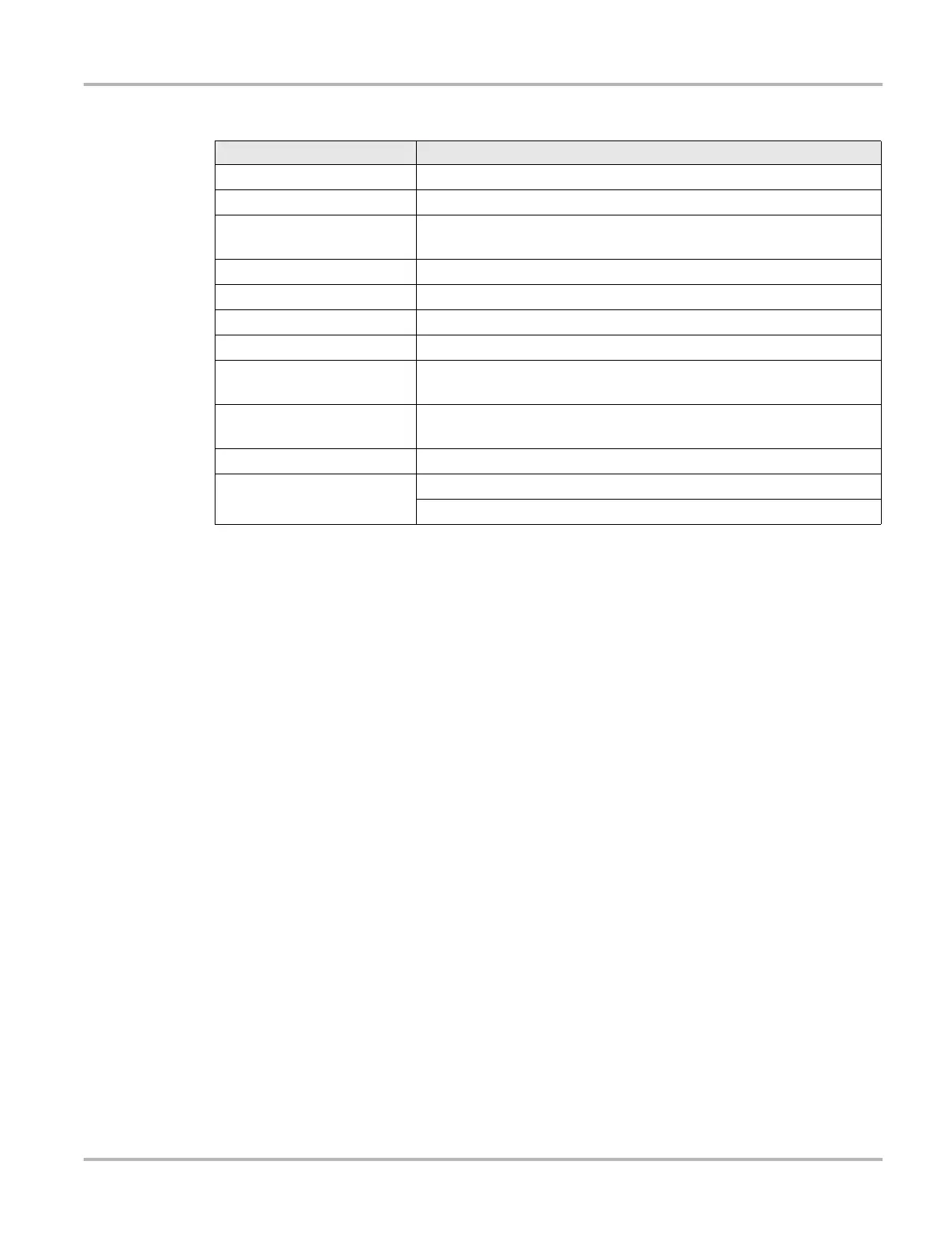11
Introduction Scan Module (Wireless)
2.2.2 Technical Specifications
2.2.3 Power Sources
The Scan Module operates on 12V or 24V vehicle power, which it receives through the data cable
connector. The Scan Module powers on whenever it is connected to an OBD-II/EOBD compliant
data link connector (DLC). For non OBD-II/EOBD compliant vehicles, the Scan Module can be
powered from a suitable power port on the test vehicle using the auxiliary power cable supplied
with your kit.
Item Description / Specification
Communications
Wireless Bluetooth
®
2.0 Technology
USB Power 5V @ 500mA
Data Cable Connector
Power
8V to 32V, Maximum 12 Watts
Width
8.04 in. (204.3 mm)
Height
3.82 in. (97 mm)
Depth
1.66 in. (42.1 mm)
Weight 0.9 lb (0.408 kg)
Operating Temperature
Range (ambient)
At 0 to 90% relative humidity (non-condensing)
32 to 113°F (0 to 45°C)
Storage Temperature
(ambient)
At 0 to 70% relative humidity (non-condensing)
–4 to 140°F (–20 to 60°C)
Operating Altitude Maximum 2000 m
Environmental
Conditions
This product is intended for indoor use only
This product is rated for Pollution Degree 2 (normal conditions)