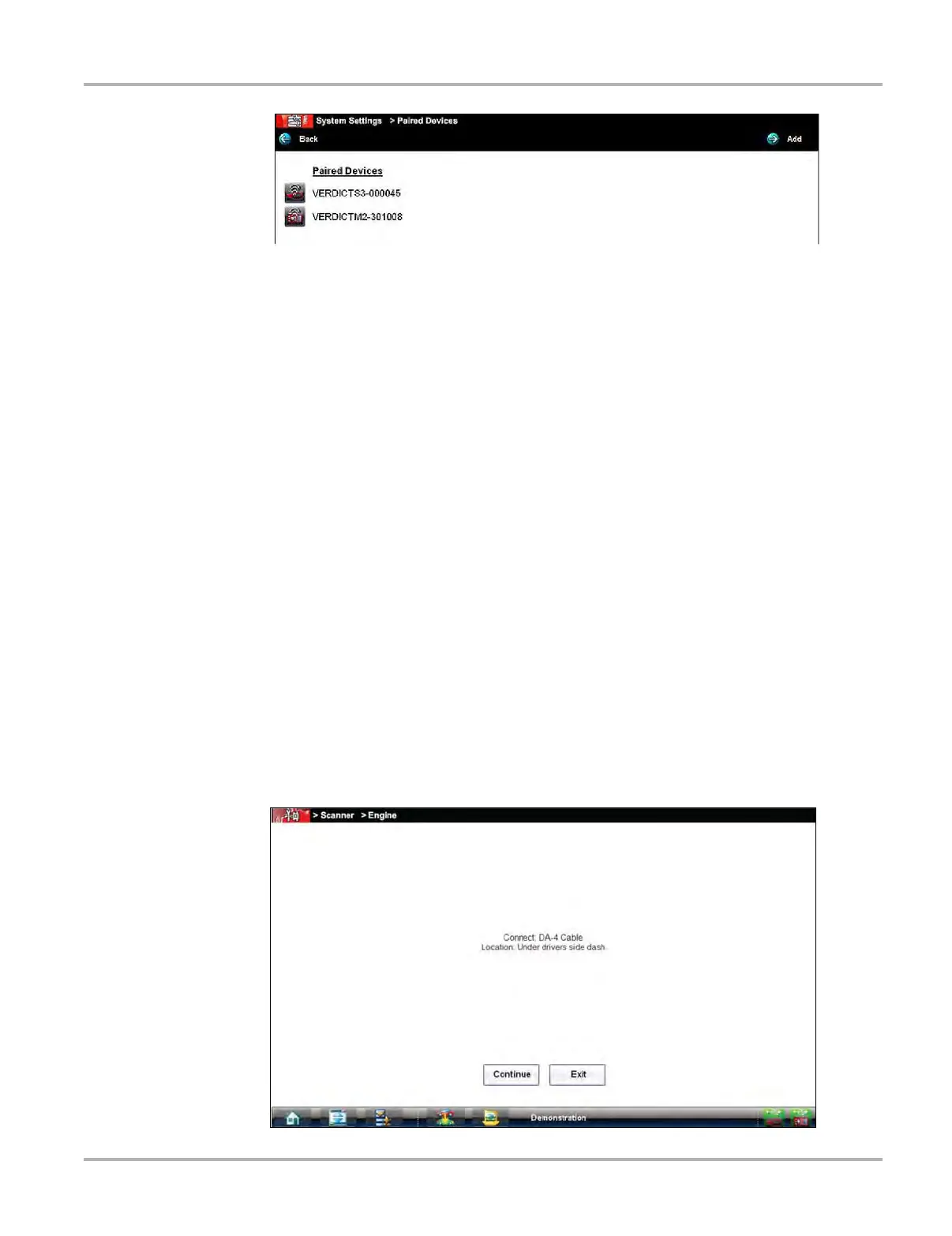57
Scan Module Operation Data Cable Connection
Figure 5-4 Typical Paired Devices screen
2. Verify the Scan Module is in the list of paired devices.
5.4 Data Cable Connection
To use the Scan Module for Scanner and OBD-II/EOBD testing, it must first be connected to the
vehicle’s data link connector (DLC).
Depending on the vehicle, the supplied DA-4 data cable may be used alone or may require
optional adapters.
• All OBD-II/EOBD compliant vehicles - Use the supplied DA-4 data cable. The 26-pin end of
the cable attaches to the data cable connector on the Scan Module. The16-pin end connects
to the vehicle DLC. The cable connectors are secured with captive screws.
• All non-OBD-II/EOBD (OBD-I) compliant vehicles - Use the supplied DA-4 data cable with
the optional DA-5 adapter and a manufacturer specific adapter. The 26-pin end of the cable
attaches to the data cable connector on the Scan Module. The16-pin end connects to the DA-
5 adapter, the DA-5 adapter connects to the manufacturer specific adapter and then connects
to the vehicle DLC. The cable connectors are secured with captive screws.
While using the Scanner and OBD-II/EOBD functions, on-screen cable and adapter connection
instructions are provided. The instructions may also include the location of the vehicle DLC
(Figure 5-5). If required, additional connection information can be found in the appropriate vehicle
communication software manual for the vehicle. Vehicle communication software manuals are
available online, see the website information at the front of this manual.
Figure 5-5 Vehicle connection data cable message