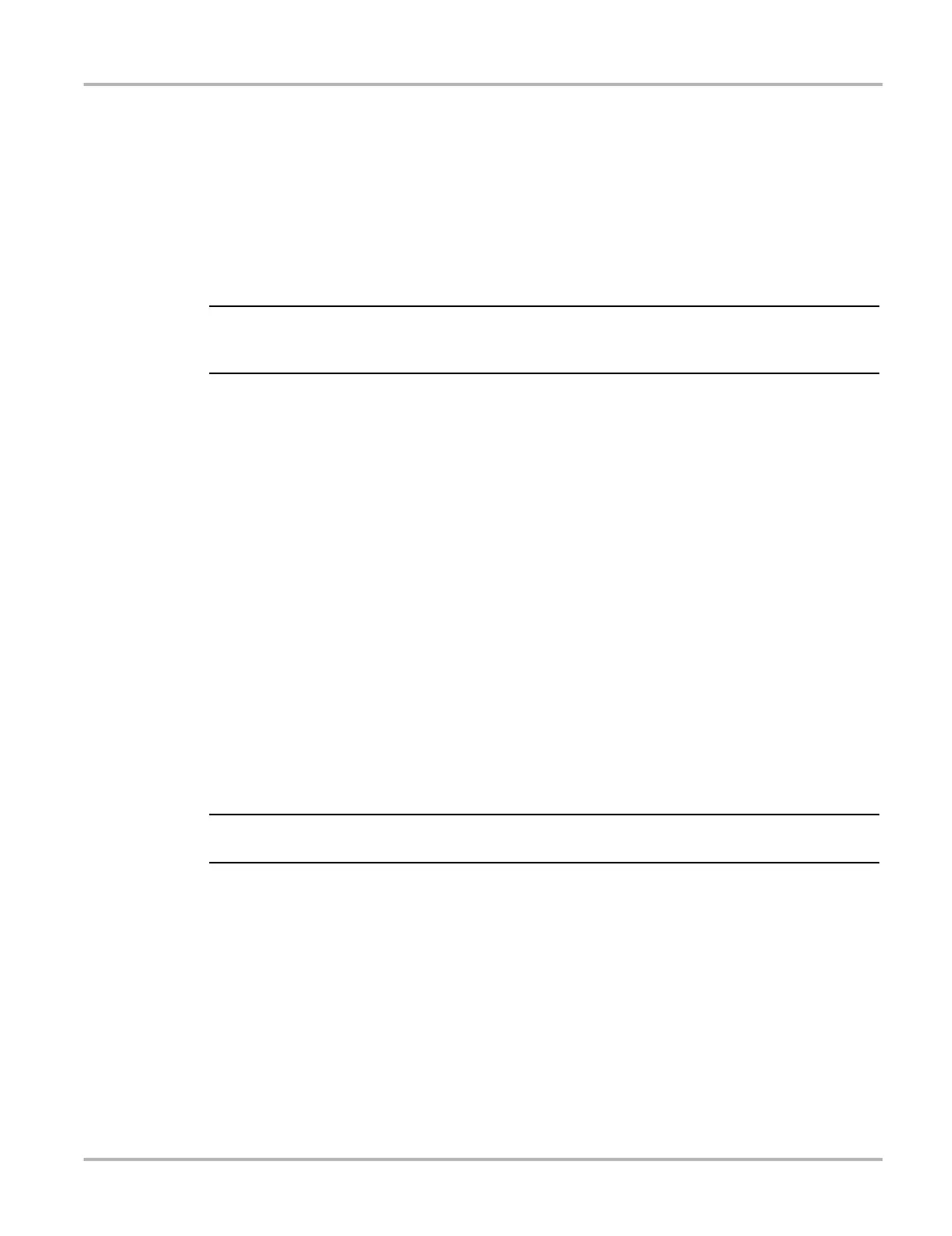174
Maintenance Cleaning and Inspecting the Diagnostic Tool
5. Select OK to close the Calibration Options dialog box.
6. Select the Calibration Target to begin the calibration process.
7. As targets appear on the screen, select the center of the target with the tip of the stylus. Hold
the stylus on the target until the release instruction appears.
8. Select Accept to save the settings after selecting all of the targets.
9. Select Apply to implement the new settings.
10. To make additional adjustments, select other tabs and follow the screen instructions.
11. Select OK to close the Control Panel dialog box.
If the touch screen is severely out of calibration use a USB mouse, rather than the stylus, to
perform the calibration.
z To set the touch screen for a right mouse click:
1. From the Windows toolbar select Start > All Programs > Hampshire TSHARC Control
Panel to open the touch screen dialog box.
2. Select the Click Settings tab.
3. Select the Enable Right Click check box.
4. Set both the Right Click Area and Right Click Delay sliders to the middle of the bars.
5. Select Apply to implement the new settings.
6. Select OK to close the Control Panel dialog box.
16.3 Cleaning and Inspecting the Diagnostic Tool
When using the diagnostic tool, make sure to do the following:
• Check the housing, wiring, and connectors for dirt and damage before and after each use.
• Inspect the fan filter. Replace the filter if it is torn, severely dirty, or otherwise damaged.
• At the end of each working day, clean the housing, wiring, and connectors with a clean damp
cloth.
Do not use any abrasive cleansers or automotive chemicals on the diagnostic tool.
16.4 Fan Filter Service
The fan filter should be periodically replaced to ensure an unrestricted source of cooling air to the
diagnostic tool. Replacement intervals vary depending upon tool use and environment, replace as
needed.
z To replace the fan filter:
1. Clean off any dirt from the area around the filter.
2. Remove the old filter.
3. Install the new filter.
