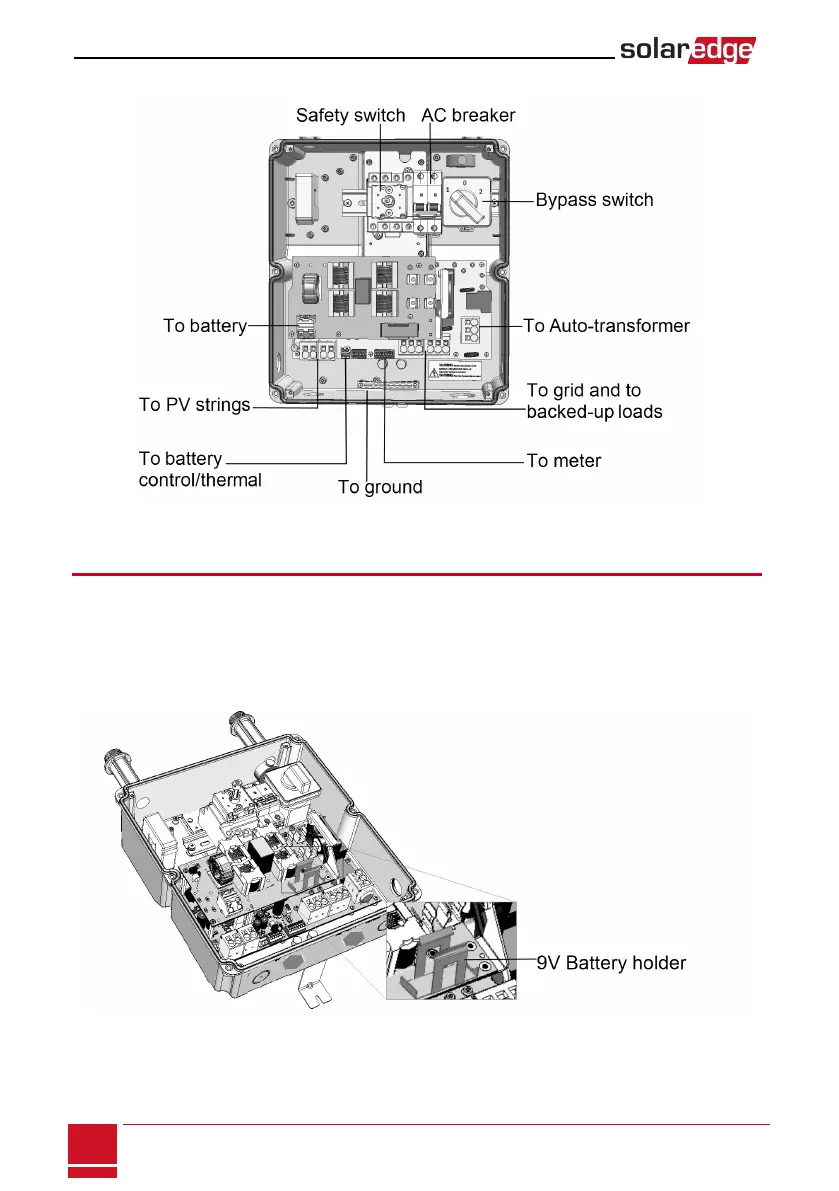ThefollowingfiguresummarizestheconnectionsintheStorEdgeConnectionUnit:
Figure 16: The StorEdge Connection Unit connections
Installing the 9VBattery
The9Vbatteryissuppliedwiththeaccessoriesoftheinverter.
1. OpenthefourinternalscrewssecuringthetransparentcovertotheStorEdgeConnectionUnit
enclosureandremovethecover.
2. Installthe9VbatteryintheholderonthetopboardoftheStorEdgeConnectionUnitandconnectit
tothebatterypad.
Figure 17: The battery holder
SolarEdge-StorEdge Installation Guide MAN-01-00262-1.0
28
Installing the 9VBattery
