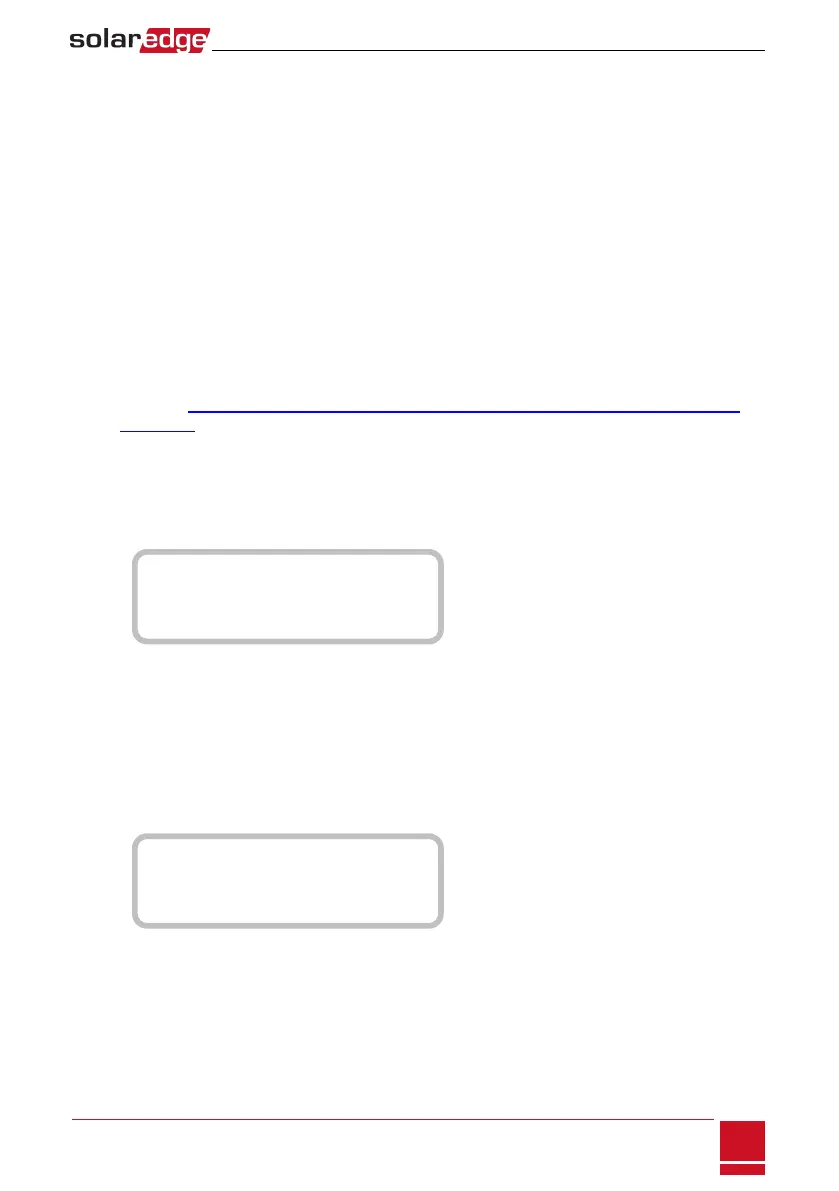l ##:Thetotalnumberofslavesdetectedonthespecificport
l Dev:Thetypeofdevicethatwasconfiguredtoaspecificport(basedontheport’sfunctionality),as
follows:
o
SE:SolarEdgedevice(default)
o
DM:Revenuemeter
o
LGR:Non-SolarEdgelogger
l PROT:Theprotocoltypetowhichtheportisset:
o
ForaSolarEdgedevice:
n S:SolarEdgeslave
n M:SolarEdgemaster
n P2P:ZigBeepoint-to-point
n MPM:ZigBeemultipointmaster(fortheSolarEdgeZigBeehomegateway)
n MPS:ZigBeemultipointslave(foraZigBeeroutermodule)
o
Forelectricitymeters,refertotheapplicationnote-ConnectinganElectricityMetertoSolarEdge
Devicesathttp://www.solaredge.us/files/pdfs/connecting-revenue-grade-meter-to-solaredge-
devices.pdf.
o
SS:SunSpec-foranon-SolarEdgelogger(monitoringandcontrol)
Smart Energy Management Status
ThisscreenisdisplayedonlywhenSmartEnergyManagementisenabled.Thescreenshowsenergydetails
ofthesite:
S i t e L i m i t : 7 . 0 k W
S i t e P r o d : 1 0 . 0 k W
S i t e E x p o r t : 4 . 0 k W
S e l f - c o n s u m e : 6 . 0 k W
l Site Limit:Thelimitthatwasdefinedforthesite
l Site Prod:Thepowerproducedbythesite
l Site Feed:Thepowerthatisfedintothegrid
l Self-consume:ThePVpowerconsumedbythesite
Power Control Status
ThisscreenisdisplayedonlywhenPowerControlisenabled(availablefromcommunicationboard(CPU)
firmwareversion2.7xx/3.7xxandlater).
P W R C T R L : R E M O T E
P W R L i m i t : 1 0 . 0 4 k W
C o s P h i : 0 . 9
P o w e r P r o d : 7 0 0 0 W
l PWR CTRL:Thepowercontrolstatus:
o
REMOTE-CommunicationwiththeRRCRorsmartenergymanagerisconfirmed/validated.
o
LOCAL-Thepoweriscontrolledlocally(e.g.byafixedlimit),orthisinverterlimitsthePVpower
productiontoitsrelativeportionofthefeed-inpowerlimit,asaresultofdisconnected
communicationwiththesmartenergymanager.Ifthisstatusappears,checkthecommunication
tothesmartenergymanagerorthecommunicationtothemeter.
Chapter 7: User Interface
SolarEdge-StorEdge Installation Guide MAN-01-00262-1.0
53
