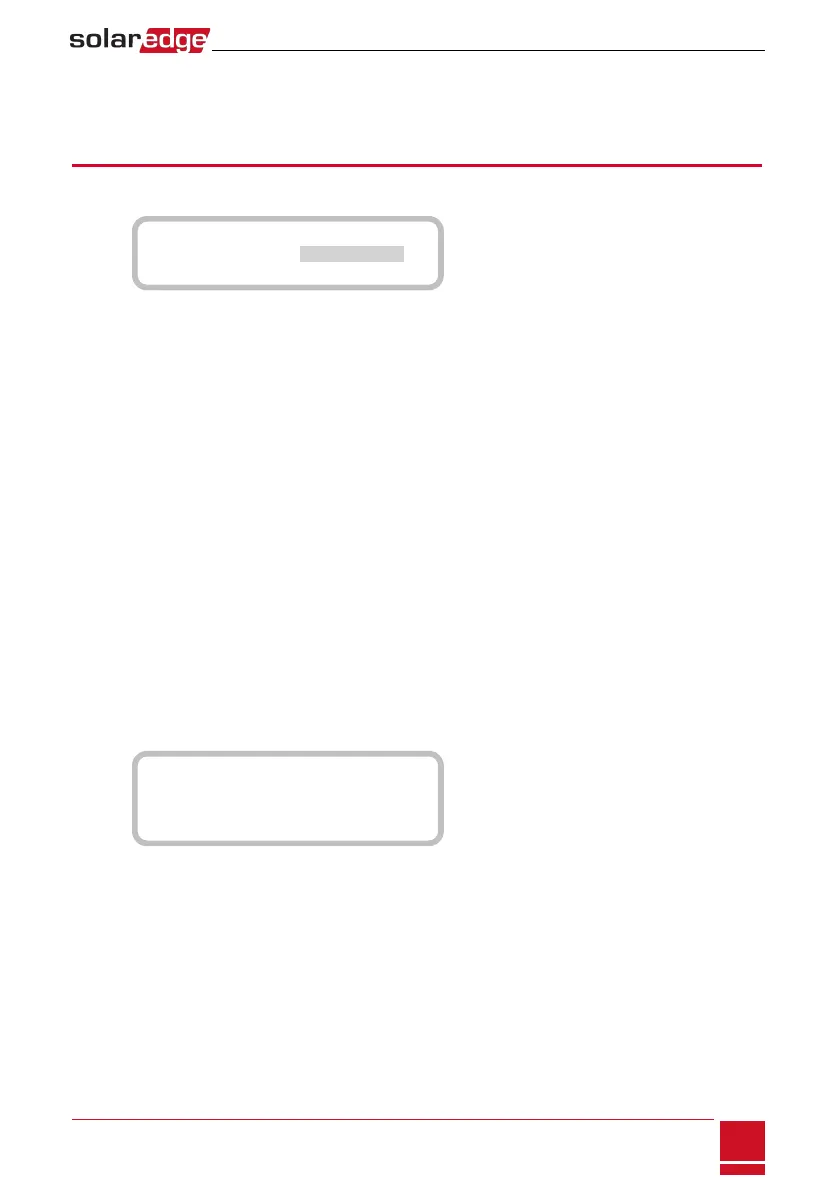Appendix A: Troubleshooting
ThisappendixdescribeshowtotroubleshootStorEdgerelatederrors.
Communication Troubleshooting
Whenabatteryandameterareconnected(2devicesconnectedtothesamebus),thefollowingshould
appearintheCommunicationstatusscreen:
w w w w w w w D e v P r o t # #
R S 4 8 5 - 1 < M L T > < 0 2 > < 0 2 >
Z i g B e e < - - - > < - - > < - - >
Device type, number and protocol are displayed
incorrectly
Ifoneormoreofthefollowingoccurs,themeter(s)orthebatteryarenotcommunicatingwiththe
inverter:
l MLT(Multi)isnotdisplayedasthedevicetype(underDev)
l ThenumberofdevicesunderProt(protocol)orunder##doesnotmatchthenumberofconnected
devices
l ThenumberunderProt(configureddevices)doesnotmatchthenumberunder##(communicating
devices)
Checkthefollowing:
l ThemeterandbatteryconfigurationisasdescribedinConfiguringtheRS485BusforBatteryandMeter
Connectiononpage62.
l ThewiringbetweentheStorEdgeConnectionUnit,thebatteryandthemeteriscorrect(referto
Figure19).
l Therearenolooseconnectionsatanyofthesystemcomponentsconnectors.
Troubleshooting Ethernet Communication
WhenusingEthernetcommunication,usetheServer Communication Statuswindowtoidentifythe
locationoftheerror:
S e r v e r : L A N < S _ O K >
S t a t u s : < O K >
x x x x x x x x
< E R R O R M E S S A G E >
xxxxxxxx isastringof1sand0sshowinganeight-bitcommunicationconnectionstatus.1indicatesOK
and0indicatesanerror.
Appendix A: Troubleshooting
SolarEdge-StorEdge Installation Guide MAN-01-00262-1.0
79
