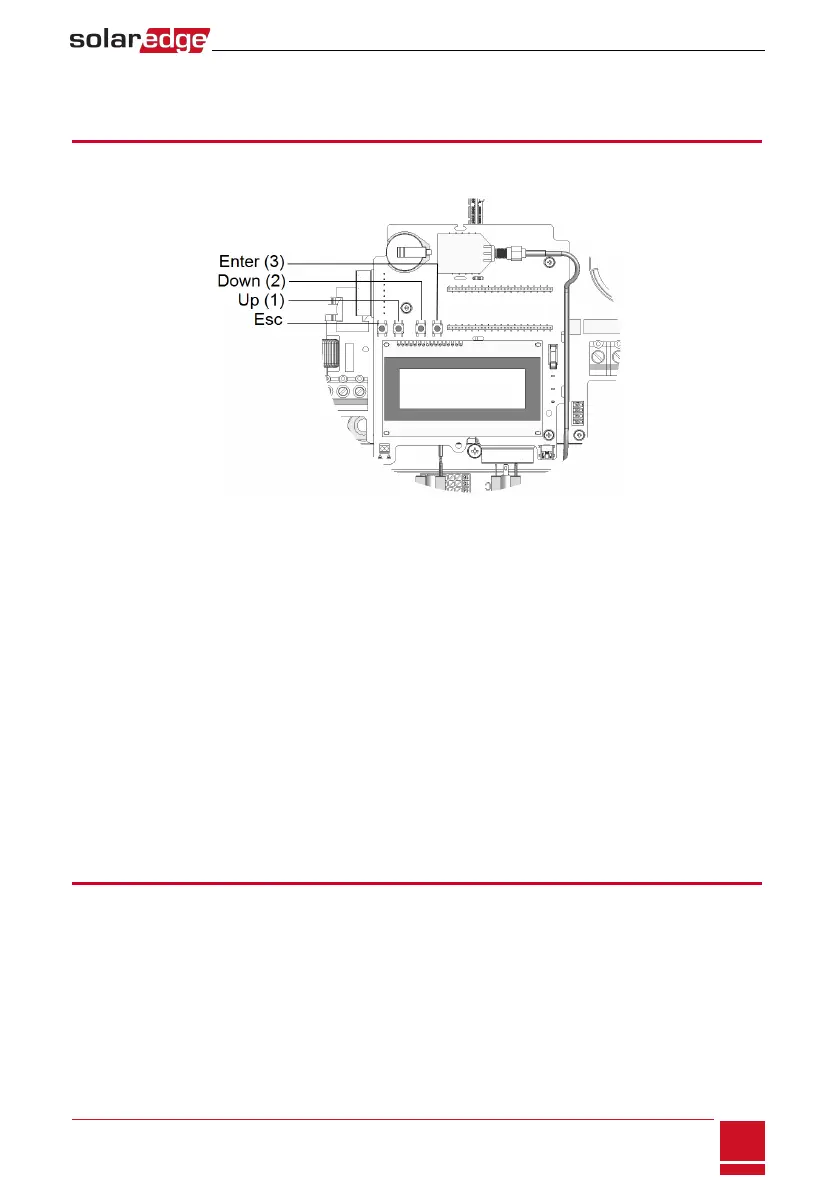Chapter 7: User Interface
LCD User Buttons
FourbuttonsarelocatedinsidetheinverterabovetheLCDpanelandareusedforcontrollingtheLCD
menus,asshownbelow:
Figure 26: LCD Internal menu buttons
UsethefouruserbuttonstocontroltheLCDpanelmenus:
l Esc:Movesthecursor(>)tothebeginningofthecurrentlydisplayedparameter;goestotheprevious
menu,andcancelsavaluechangewithalongpress(untilAborted isdisplayed).
l Up (1)andDown(2):Movesthecursorfromonemenuoptiontoanother,movesamongthe
charactersofadisplayedparameter,andtogglesbetweenpossiblecharacterswhensettingavalue.
l (3):Selectsamenuoptionandacceptsavaluechangewithalongpress(untilAppliedisdisplayed).
Usethethreerightmostbuttonsforentering123 whenenteringtheSetupmodepassword12312312.
TheLCDscreendisplaysstatusinformationofthesystemandvariousmenusforconfigurationoptions.
TheLCDpanelandbuttonsareusedduringthefollowingprocesses:
l Operational mode:TheLCDpanelallowscheckingforpropersystemoperation.RefertoStatus
Screens-OperationalModeonpage49foradescriptionofthisoption.UsetheLCDlightbuttonto
togglethroughtheinformativedisplays.
l Setup mode:Uponinstallation,theinstallermayperformbasicconfiguration
l Error messages:Intheeventofaproblem,anerrormessagemaybedisplayedontheLCDpanel.
Removing the Inverter Cover
Usethefollowingprocedureforcoverremovalforcommunicationconnectionormaintenance.
1. TurnOFF,orverifythattheStorEdgeConnectionUnitisOFF.
2. TurnOFF,orverifythattheinverterON/OFFswitchisOFF.
3. VerifythatACtotheinverterisOFF,ordisconnecttheACtotheinverterbyturningOFFthecircuit
Chapter 7: User Interface
SolarEdge-StorEdge Installation Guide MAN-01-00262-1.0
39
