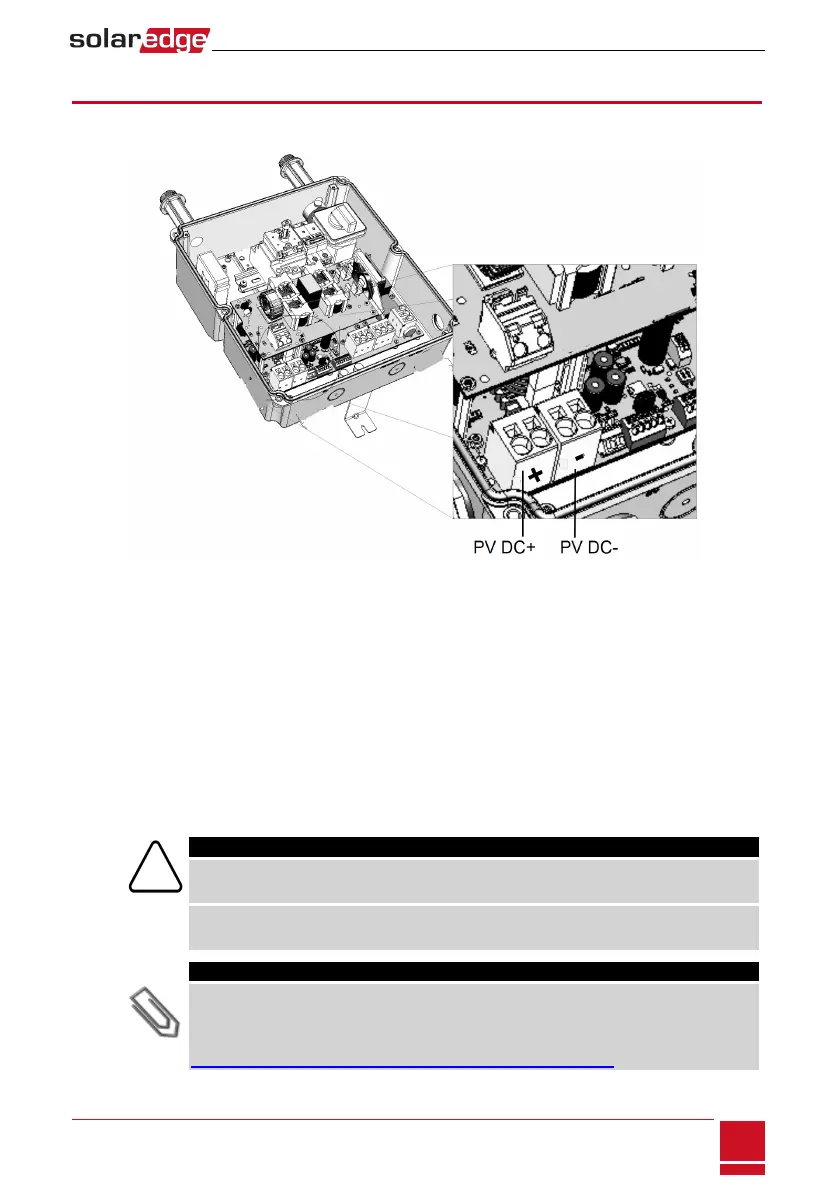Connecting to DC
Connecting the PVStrings
Figure 18: PV connection
1. VerifythattheACcircuitbreakerisOFF.
2. Strip5⁄16''(8mm)oftheDCwireinsulation.
3. InserttheDCconduitintotheDC-sideopening.Makesuretheconduitisfirmlyattachedtothe
inverterenclosureandsealedproperly.
4.
ConnecttheDCwiresfromthePVinstallationtotheDC+andDC-terminalblocks,accordingtothe
labelsontheterminals:
a. Insertaflatbladescrewdriverintothesquareopeningatthetopoftheterminalblockandpress
toopenclampmechanism.
b.
Insertthewireintotheroundopeningandreleasethescrewdrivertospringbackandclampthe
wire.Checkthatthewireisfullyinsertedandcannotbepulledouteasily.
CAUTION!
Ensure that the Plus (+) wire is connected to the Plus (+) terminal and that the Minus (-) wire is
connected to the Minus (-) terminal connector.
Veillez à ce que le câble Plus (+) soit connecté au terminal (+) et que le câble Minus (-) soit
connecté au connecteur terminal (-).
NOTE
For systems with three PV strings or more, fuses may need to be installed in both the positive
and negative conductors as required by Article 690.35(B). For more information, refer to the
Technical Note “String Fusing Requirements in SolarEdge Systems” at
http://www.solaredge.com/files/pdfs/string_fusing_requirements.pdf.
Chapter 6: StorEdge Inverter Connections
SolarEdge-StorEdge Installation Guide MAN-01-00262-1.0
29
