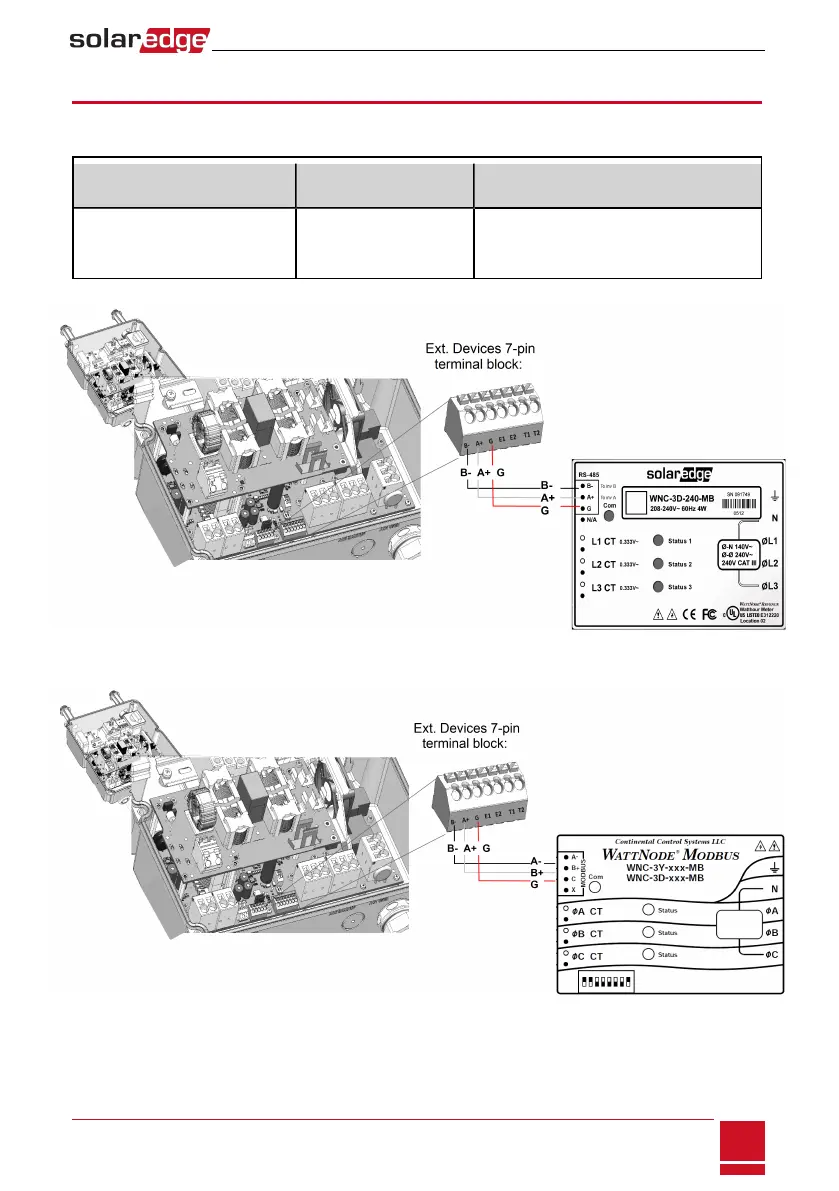Connecting Communication to the Meter
Preparecablesandconnectthecommunicationwiresasdescribedinthefollowingtable.Fordetailed
informationrefertotheinstallationguidesuppliedwiththemeter.
Recommended cable type
(min-max AWG)
External Devices
connection
Meter connection
RS485 24 AWG (16-24 AWG),
shielded twisted pair, 600V
insulated
Ext. Devices 7-pin terminal
block: B, A, G
RS485 4-pin terminal block: B, A, G
IfyouhaveameterwithSolarEdgelabel,connectasillustratedbelow:
Figure 23: Connection to a meter (SolarEdge
IfyouhaveameterwithWattNodelabel,connectasillustratedbelow:
Figure 24: Connection to a meter (WattNode)
Chapter 6: StorEdge Inverter Connections
SolarEdge-StorEdge Installation Guide MAN-01-00262-1.0
37
