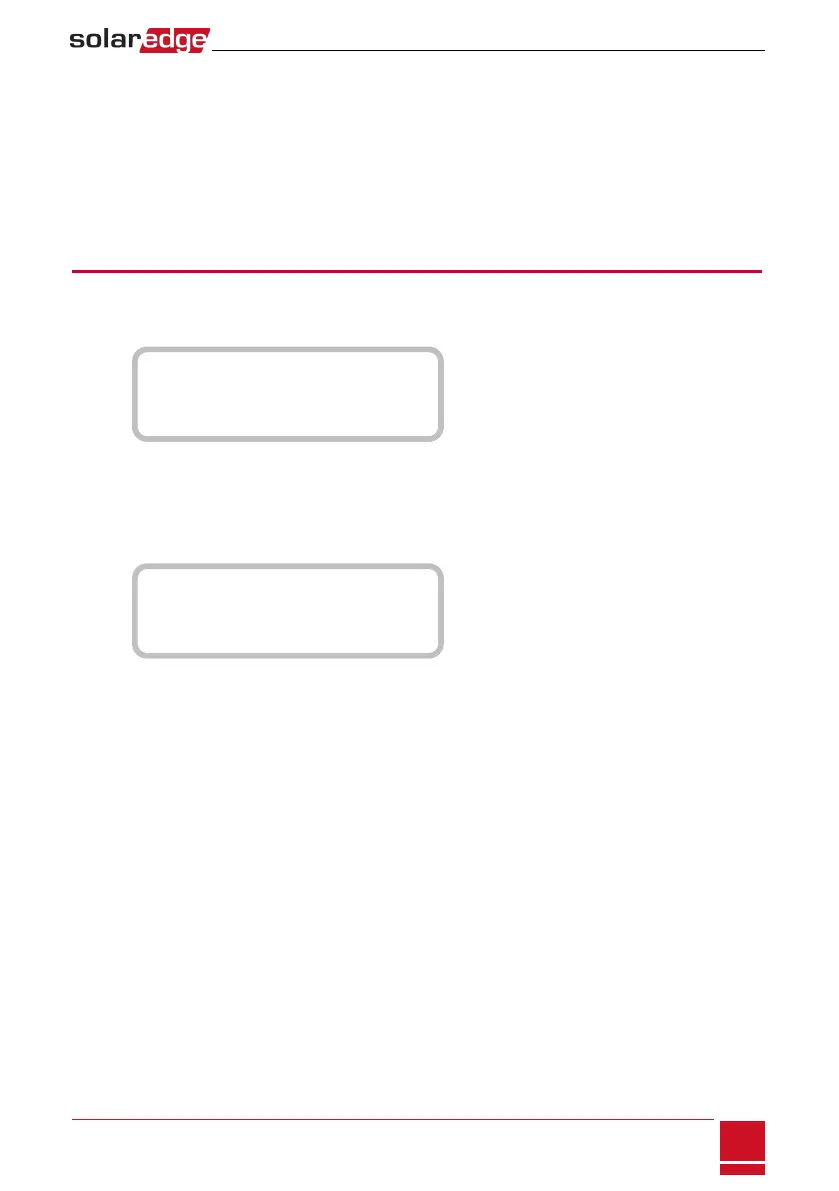l Hardware IDs:DisplaysthefollowingHWserialnumbers(ifexist,andconnectedtotheinverter):
o
ID:theinverter'sID
o
RGM1:ApreassembledRGMoranyexternalelectricitymeter(withlowerModbusID)
o
RGM2:Asecondexternalelectricitymeter(withthehigherModbusID)
o
ZB:ZigbeeMACaddress
o
Cell:MEID(CDMA)orIMEI(GSM)
o
WiFi:Wi-FiMACaddress
Status Screens - Operational Mode
Additionalpressesdisplaythefollowingscreensoneaftertheother.
Initial Status
V a c [ V ] V d c [ V ] P a c [ W ]
2 4 0 . 7 3 7 1 . 9 2 3 4 9 . 3
P _ O K : X X X / Y Y Y < S _ O K >
- - - - - - - - - - - - - - - - O N
l Vac [V]:TheACoutputvoltage
l Vdc [V]:TheDCinputvoltage
l Pac [W]:TheACoutputpower
Main Inverter Status
V a c [ V ] V d c [ V ] P a c [ W ]
2 4 0 . 7 W 3 7 1 . 9 3 2 1 0 . 0
F a c [ H z ] O P s _ O k T e m p
5 0 . 0 W W W 1 1 W W W 2 8 . 2
l Vac [V:TheACoutputvoltage.
l Vdc [V]:TheDCinputvoltage.
l Pac [W]:TheACoutputpower.
l Fac [Hz]:TheACoutputfrequency.
l OPs_Ok:Numberofoptimizerssendingtelemetries(indicatingthattheyarepaired)
l Temp [C or F]:Theinverterheatsinktemperature
Chapter 7: User Interface
SolarEdge-StorEdge Installation Guide MAN-01-00262-1.0
49
