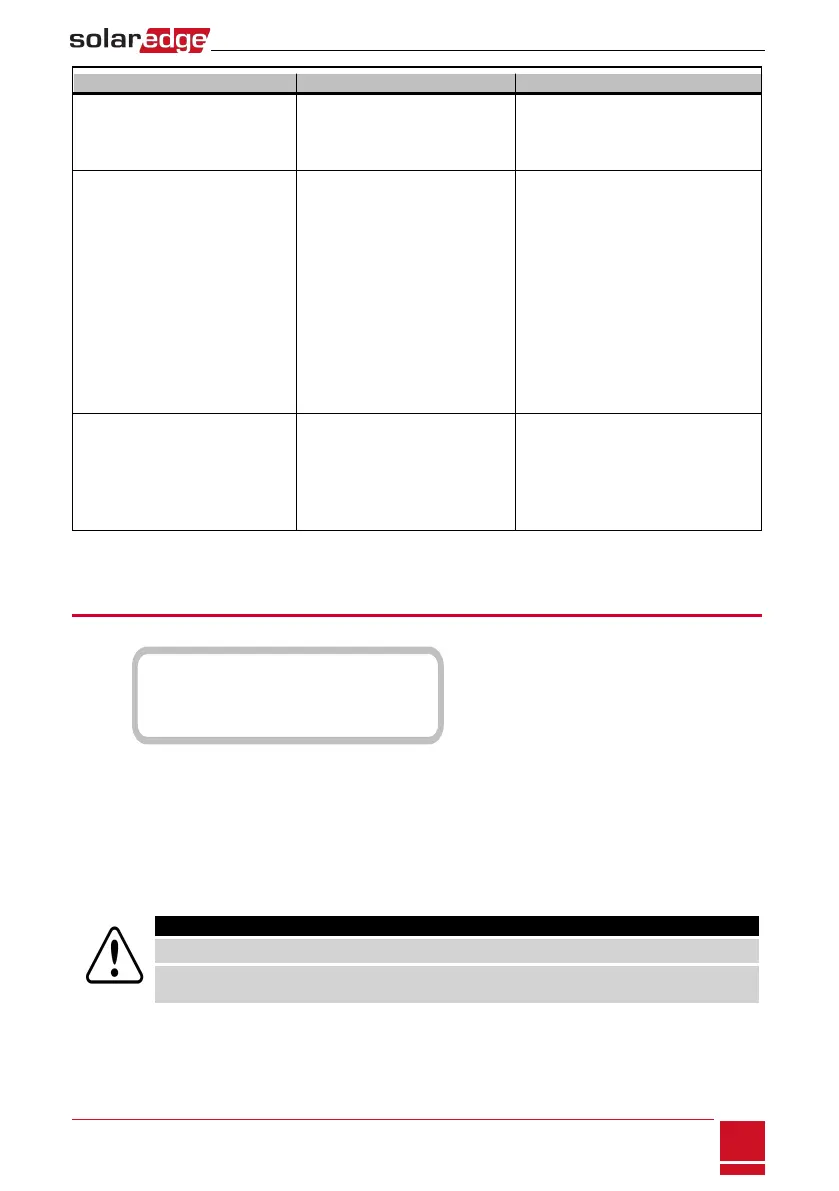Problem Description or possible cause Troubleshooting
Figure 9) to supply power to the loads
until the inverter problem is solved.
Then move to position 1.
No power to the backup loads
while grid is OFF (power outage)
The backed-up loads are not
backed up
o
Check that the inverter is
producing power
o
Check that there are no errors on
the inverter LCD
o
Check the circuit breakers on the
backed-up loads AC panel
o
Check that the AC breaker in the
StorEdge Connection Unit are in
the UP position (see Figure 9)
o
Check that the AC bypass switch
in the StorEdge Connection Unit is
set to position 1 (see Figure 9) .
Inverter without auto-transformer
(On-grid only) - The inverter does
not start production and Error 182
Auto-Transformer Temp. Too
High is displayed
The thermal sensor cables are not
connected.
Move the DIP switch SW2 in the
StorEdge Connection Unit to the
UP position (ON) (refer to DIP Switch
Setup according to System Application
on page 38).
Error Codes
Theerrormessagesincludeanerrornumberandadescription,andhavethefollowingformat:
E r r o r C o d e X X X
( 3 x D 2 )
< L i n e 1 >
< L i n e 2 >
XXX:Theerrornumber.Theerrorcodenumbersmaydifferdependingontheinverter
type(singlephaseorthreephase)asdescribedinthetablebelow.
(#-X#):Acodeindicatingthesourceoferrorandtheerrorinformationsenttothe
monitoringserver.ThisinformationisusedbySolarEdgeSupportforadvanced
troubleshooting..
Line 1-2:Errordescription
WARNING!
All Warnings and Cautions in this manual should be adhered to while troubleshooting an error.
Tous les avertissements et précautions mentionnés dans ce manuel doivent être aussi appliqués
en cas de dépannage.
Appendix A: Troubleshooting
SolarEdge-StorEdge Installation Guide MAN-01-00262-1.0
83
