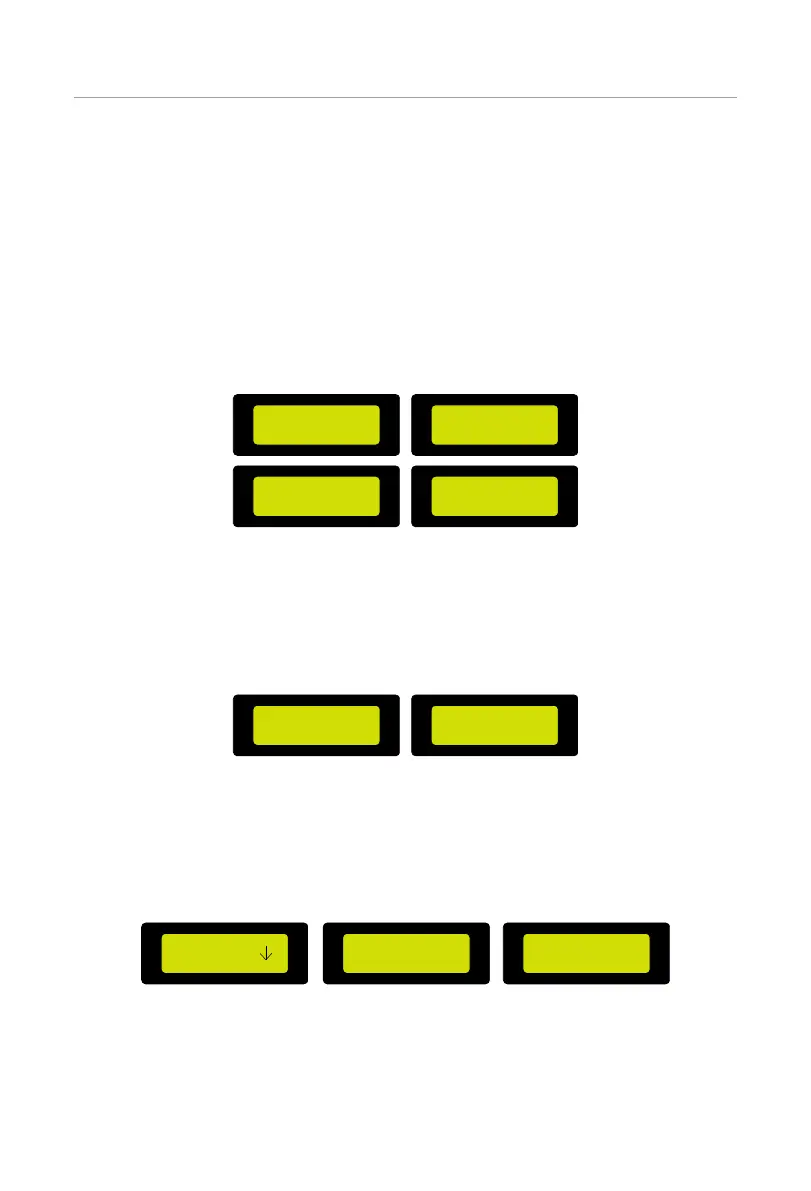163
Operation on LCD
»
Setting ChargeFromGrid
The battery is not allowed to diacharge in non-peak hours. Set Enable in the
ChargeFromGrid interface if you want to get electricity from the grid.
Default setting: Disable.
After you set Enable, set ChargePowerLimits and MAX_SoC.
ChargePowerLimits range: 0 W~rated power (W)
Default MAX_SoC: 50%; range: 10%–100%
Set ChargePowerLimits to limit the power at no more than which the battery
charges from the grid when the actual battery SoC is less than MAX_SoC.
===ChargeFromGrid===
ChargePowerLimits
1000W
===ChargeFromGrid===
Max_SOC
50%
==Peak shaving mode==
DisChgPeriod2
>ChargeFromGrid
Reserved_SOC
===ChargeFromGrid===
ChargeFromGrid
>Enable<
Figure 9-39 Setting ChargeFromGrid
»
Reserved_SoC
Reserved_SoC is the battery capacity saved for the next peak shaving in the
non-peak shaving period.
Default Reserved_SoC: 50%; range: 10%–100%
==Peak shaving mode==
ChargeFromGrid
>Reserved_SOC
====Reserved SOC====
Reserved_SOC
50%
Figure 9-40 Setting Reserved_SoC
Setting User Password
You can reset the password in the User Password interface.
Default user password: 0000.
===User Password===
0 0 0 0
===User Password===
Set OK!
===User Password===
Setting failed!
Figure 9-41 Resetting User Password
