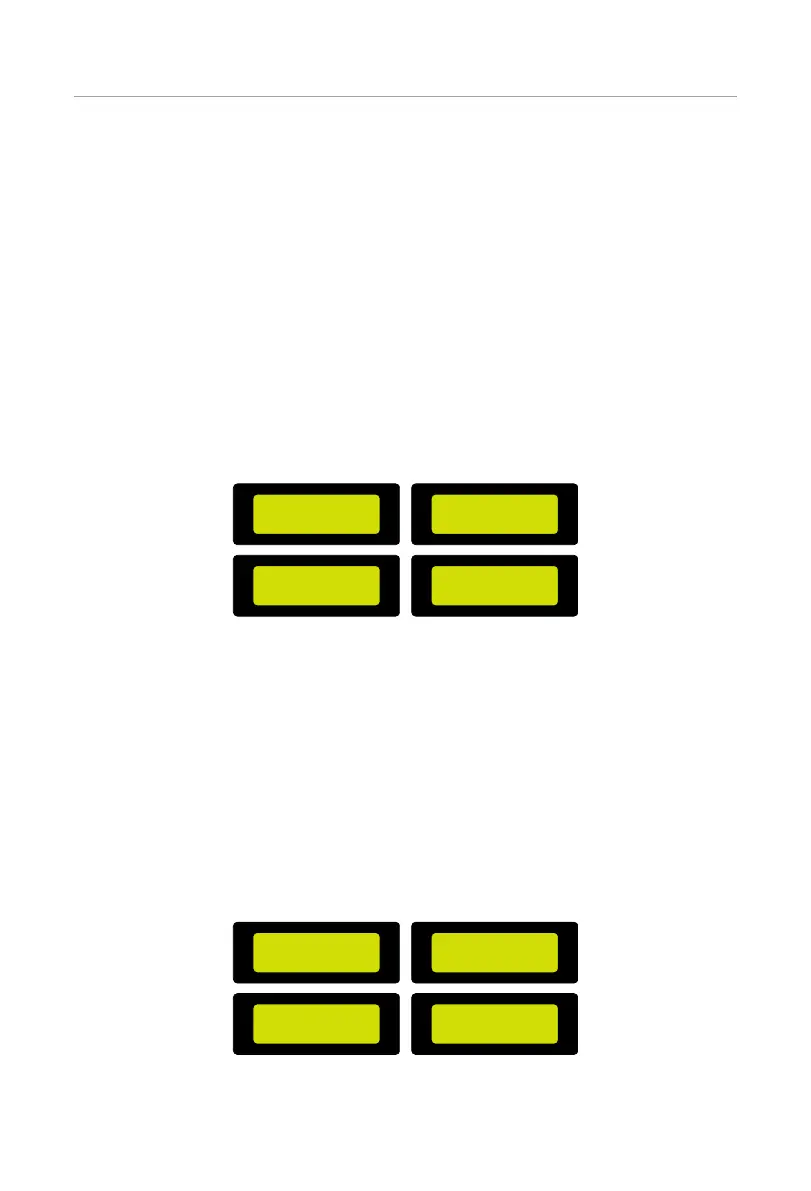162
Operation on LCD
Setting Peak Shaving mode
There are four parts to set: DischgPeriod1, DischgPeriod2, ChargeFromGrid and Reserved_
SoC.
»
Setting Dischg Period1
DischgPeriod1 is the discharging period for peak shaving during which the PV
and battery discharge energy for loads to leveling out peaks in electricity use.
You can set the ShavingStartTime and ShavingEndTime to define the peak
shaving time period.
Default ShavingStartTime: 7:00
Default ShavingEndTime: 15:00
PeakLimits1 is set to limit the power that loads charge from the grid. Once the
power of loads exceeds PeakLimits1 during DischgPeriod1, the PV and battery
discharge power for loads.
====DisChgPeriod1====
ShavingEndTime
15 : 00
====DisChgPeriod1====
ShavingLimits1
0W
==Peak shaving mode==
>DisChgPeriod1
DisChgPeriod2
ChargeFromGrid
====DisChgPeriod1====
ShavingStartTime
07:00
Figure 9-37 Setting Dischg Period1
»
Setting DischgPeriod2
DischgPeriod2 is another discharging period for peak shaving during which the
PV and battery discharge energy for loads to leveling out peaks in electricity use.
You can set the ShavingStartTime and ShavingEndTime to define the peak
shaving time period.
Default ShavingStartTime: 19:00
Default ShavingEndTime: 23:00
PeakLimits2 is set to limit the power that loads charge from the grid. Once the
power of loads exceeds PeakLimits2 during DischgPeriod2, the PV and battery
discharge power for loads.
====DisChgPeriod2====
ShavingEndTime
> 23:00 <
====DisChgPeriod2====
ShavingLimits2
0W
==Peak shaving mode==
>DisChgPeriod2
ChargeFromGrid
Reserved_SOC
====DisChgPeriod2====
ShavingStartTime
> 19:00 <
Figure 9-38 Setting Dischg Period2
