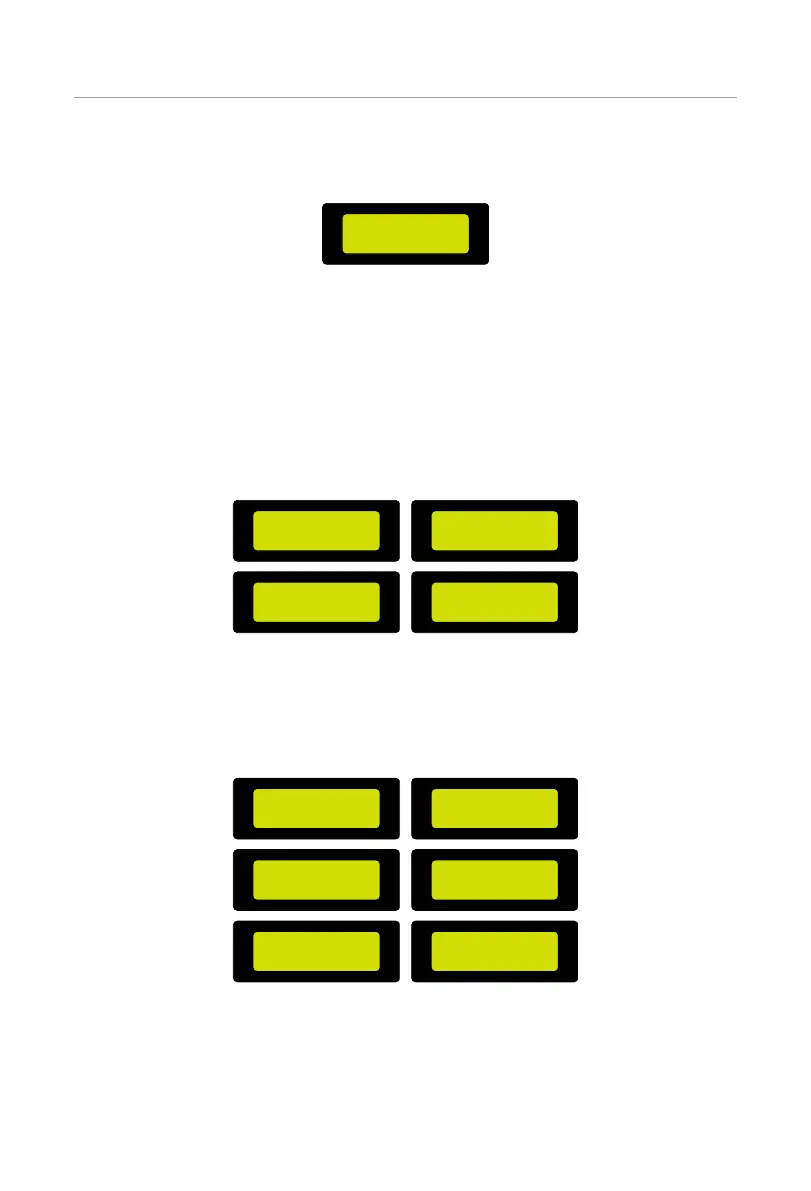161
Operation on LCD
value.
Default Charge battery to: 50%; range: 30%~100%.
====Backup Mode====
>Charge battery to
50%
Figure 9-34 Setting Charge battery to
Setting Char&Disc Period
There are two setable time period need to be set: Char&Disc Period and Char&Disc
Period2.
»
Setting Char&Disc Period
Here you can set the start time and end time of a forced charging period and an
allowed discharging period.
==Char&Disc Period==
>Forced Charg Period
Start Time
00:00
==Char&Disc Period==
>Forced Charg Period
End Time
00:00
==Char&Disc Period==
>Allowed Disc Period
Start Time
00:00
==Char&Disc Period==
>Allowed Disc Period
End Time
23:59
Figure 9-35 Setting Char&Disc Period
»
Setting Char&Disc Period2
If another time period is needed, set Function Control as Enable in the Char&Disc
Period2 interface. Please set the time period with the same logic with Char&Disc
Period.
==Char&Disc Period2==
>Forced Charg Period
Start Time
00:00
==Char&Disc Period2==
>Forced Charg Period
End Time
00:00
===Char&Disc Period===
>Char&Disc Period2
==Char&Disc Period2==
Function Control
> Enable <
==Char&Disc Period2==
>Allowed Disc Period
Start Time
00:00
==Char&Disc Period2==
>Allowed Disc Period
End Time
00:00
Figure 9-36 Setting Char&Disc Period2
