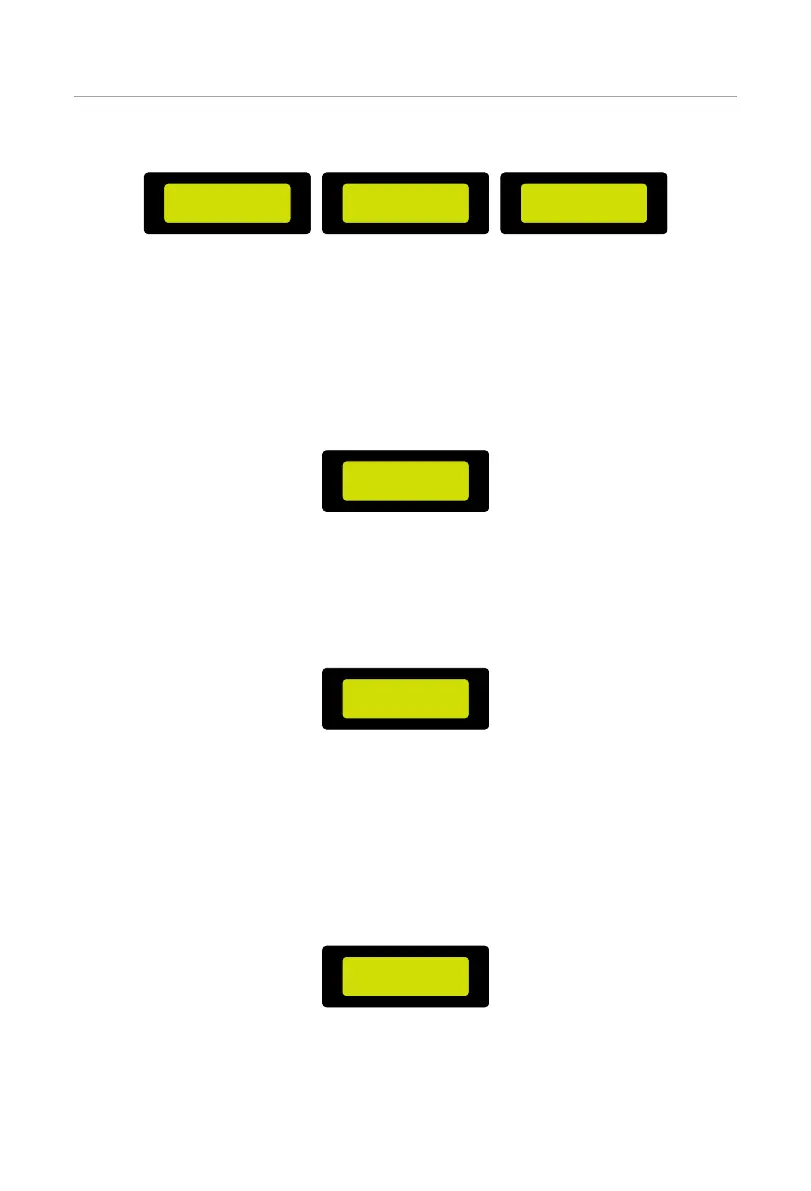160
Operation on LCD
Default Charge battery to: 30%; range: 10%~100%.
===Self Use Mode===
Charge battery to
30%
===Self Use Mode===
Charge from grid
>Enable<
===Self Use Mode===
Min SoC
>Charge from grid
Figure 9-30 Setting Charge battery to
Setting Feed-in Priority
»
Setting Min SoC
Min SoC means the minimum battery SoC, and the battery won't discharge power
when the actual battery SoC reaches this value.
Default Min SoC: 10%
range: 10%~100%.
====Feedin Priority====
Min SoC
10%
Figure 9-31 Setting Min SoC
»
Setting Charge battery to
Charge battery to means the utility grid is allowed to charge the battery to this
value.
Default Charge battery to: 100%; range: 10%~100%.
====Feedin Priority====
>Charge battery to
100%
Figure 9-32 Setting Charge battery to
Setting Backup Mode
»
Setting Min SoC
Min SoC means the minimum battery SoC, and the battery won't discharge power
when the actual battery SoC reaches this value.
Default Min SoC: 30%; range: 30%~100%
====Backup Mode====
>Min SoC
30%
Figure 9-33 Setting Min SoC
»
Setting Charge battery to
Charge battery to means the utility grid is allowed to charge the battery to this
