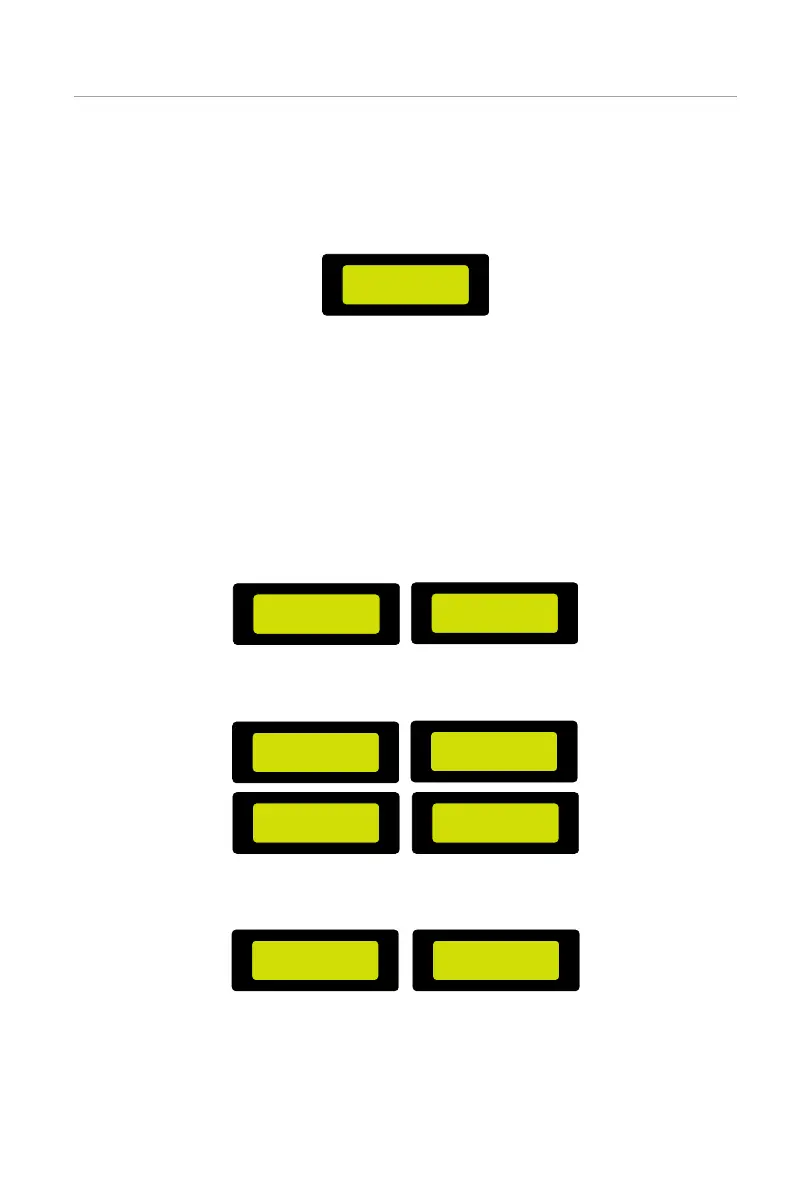180
Operation on LCD
Setting ExternalGen
ExternalGen is set for controlling the generator connected.
• Set Enable/Disable in the ExternalGen interface. The following settings display
when Enable is set.
====ExternalGen====
Function Control
> Disable <
Figure 9-76 Enabling/ disabling ExternalATS function
Max Charge Power to be set in the interface must meet the following two
conditions when the maximum charging power of batteries is to be set.
1) Max Charge Power
Rated Power of the Generator - Total Load Power
2) Max Charge Power ≤ Rated Power of the Inverter
• ATS Control
When you set ATS Control, you can set MaxChargePower, Char&Disc period,
Char&Disc period2 and Charge from grid in the following LCD screen.
»
Setting MaxChargePower
====ExternalGen====
MaxChargePower
0W
====ExternalGen====
Function Control
>ATS Control<
Figure 9-77 Setting MaxChargePower
»
Setting Char&Disc period
====ExternalGen====
Forced Charg Period
Start Time 1
00:00
====ExternalGen====
Forced Charg Period
End Time 1
00:00
====ExternalGen====
Allowed Disc Period
Start Time 1
00:00
====ExternalGen====
Allowed Disc Period
End Time 1
00:00
Figure 9-78 Setting Char&Disc period
»
Setting Char&Disc period2
====ExternalGen====
Char&Disc Period2
> Enable <
====ExternalGen====
Forced Charg Period
Start Time 2
00:00
