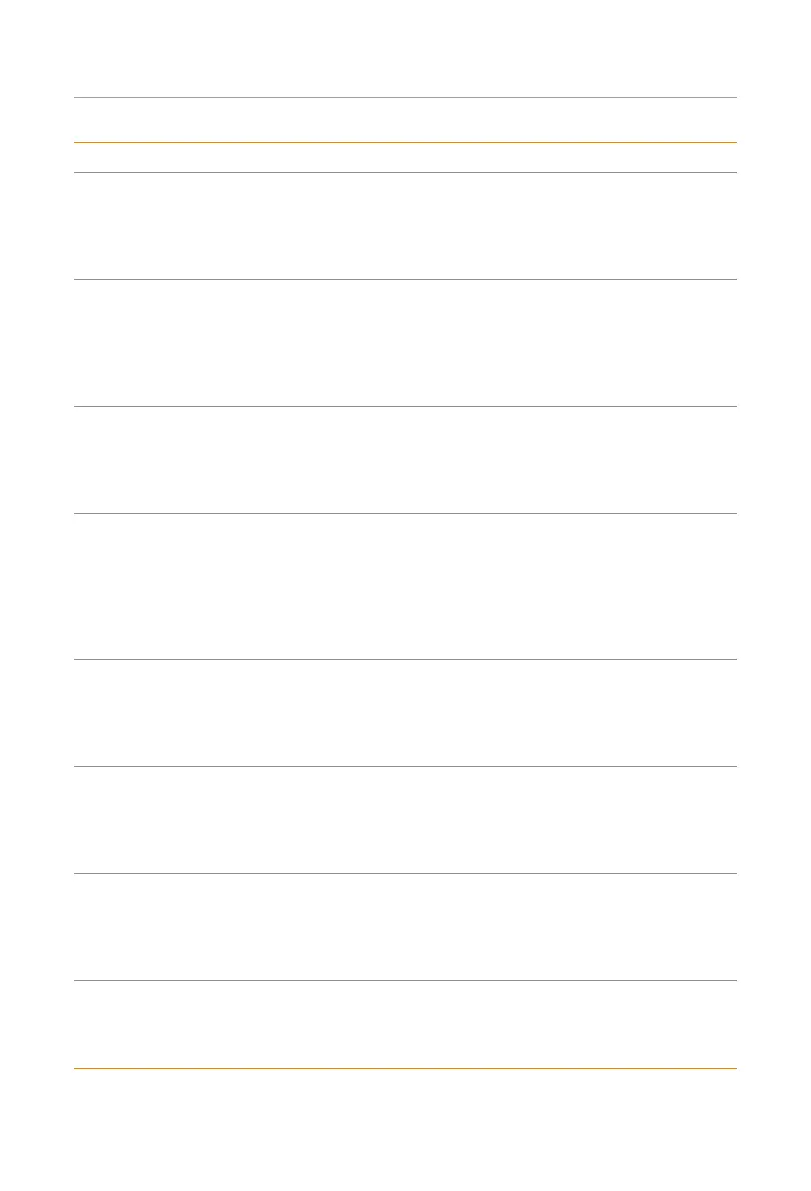195
Troubleshooting and Maintenance
Error Code Fault Descriptions and Diagnosis
IE 101 Power Type Fault
Power type fault
• Upgrade the software and press the ESC" key to
restart the inverter.
• Or ask for help from the installer if it can not return
to normal.
IE 102 Port OC Warning
EPS(Off-grid) port over current fault
• Check that the EPS(Off-grid) load does not exceed
the system requirements, and press the ESC" key to
restart the inverter. .
• Or ask for help from the installer if it can not return
to normal.
IE 103 Mgr Eeprom Fault
Manager EEEPROM Fault.
• Shut down photovoltaic ,battery and grid
,reconnect.
• Or seek help from the installer if it can not return to
normal.
IE 105
NTC Sample
Invalid
NTC invalid
• Make sure the NTC is properly connected and the
NTC is in good condition.
• Please confirm that the installation environment is
normal
• Or ask for help from the installer, if it can not return
to normal.
IE 106 Bat Temp Low
Battery temp low
• Check the battery installation environment to
ensure good heat dissipation.
• Or ask for help from the installer, if it can not return
to normal.
IE 107 Bat Temp High
Battery temp high
• Check the battery installation environment to
ensure good heat dissipation.
• Or ask for help from the installer, if it can not return
to normal.
IE 109 Meter Fault
Meter Fault
• Please check that the instrument is working
properly
• Or seek help from the installer if it can not return to
normal.
IE 110 Bypass Raley Flt
Bypass relay fault
• Press the ESC" key to restart the inverter.
• Or ask for help from the installer if it can not return
to normal.
