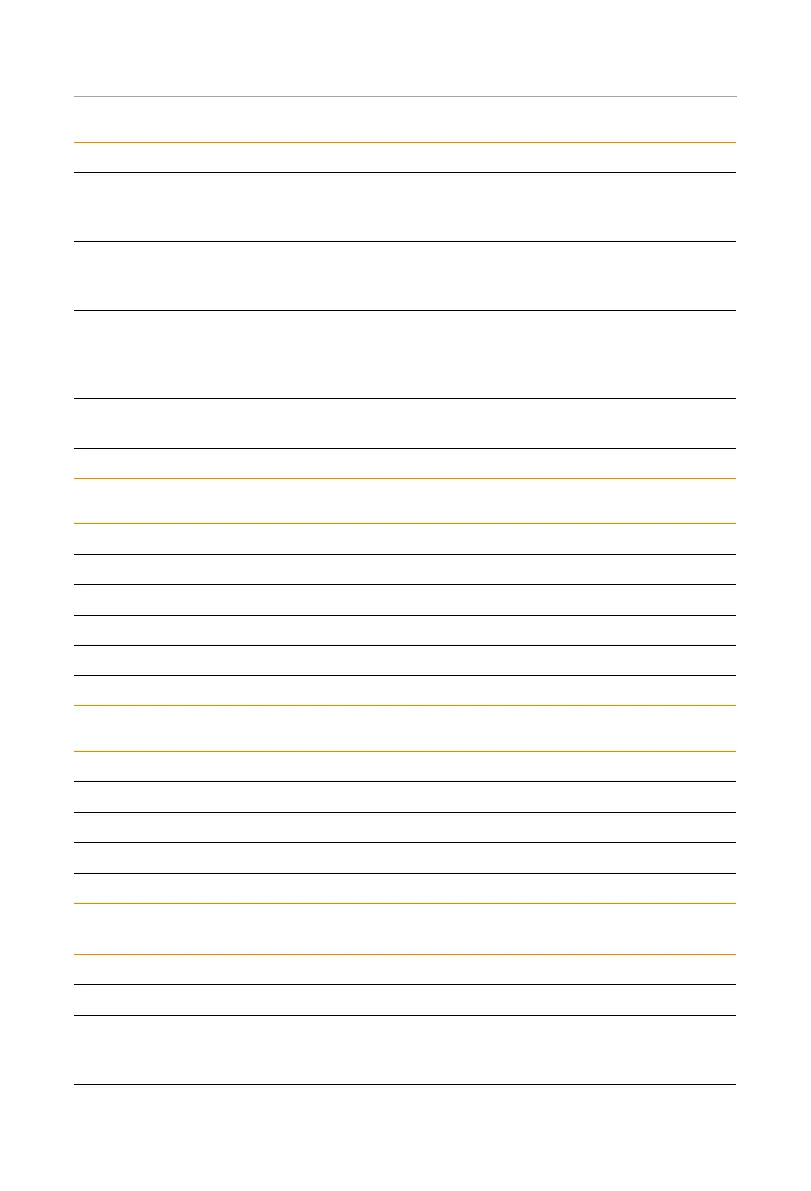18
Product Overview
Status Description
Charging
The status light comes on solid green light, and the state of SoC power
indicators depends on the actual situation. For details, please refer to
the following “Figure 2-5 Indicator information while charging”.
Discharging
The status light comes on solid green light, and the state of SoC power
indicators depends on the actual situation. For details, refer to the
following “Figure 2-6 Indicator information while discharging”.
Fault
In case of failure, the status light will remain on solid red light for 10
minutes, and then such red light will flash for 1 second and then turn
off for 4 seconds. For details, please refer to “Figure 2-7 Indicators
information while reporting errors”.
Warning
In case of warning, the status light will flash yellow light for 1 second,
and then turn off for 4 seconds.
Black Start For details, please refer to “Black Start”.
Table 2-5 Indicator information while charging
SoC value Status light SoC1 SoC2 SoC3 SoC4
0% ≤ SoC < 25% Green Flash Light off Light off Light off
SoC < 50% Green Light on Flash Light off Light off
SoC < 75% Green Light on Light on Flash Light off
SoC < 100% Green Light on Light on Light on Flash
SoC ≥ 100% Green Light on Light on Light on Light on
Table 2-6 Indicator information while discharging
SoC value Status light SoC1 SoC2 SoC3 SoC4
SoC ≥ 75% Green Flash Flash Flash Flash
SoC ≥ 50% Green Flash Flash Flash Light off
SoC ≥ 25% Green Flash Flash Light off Light off
SoC ≥ 0% Green Flash Light off Light off Light off
Table 2-7 Indicators information while reporting errors
Fault SoC1 SoC2 SoC3 SoC4
Huge differential pressure Flash Off Off Off
Voltage fault (undervoltage and overvoltage
of unit, overvoltage and undervoltage of total
voltage)
Off Flash Off Off
