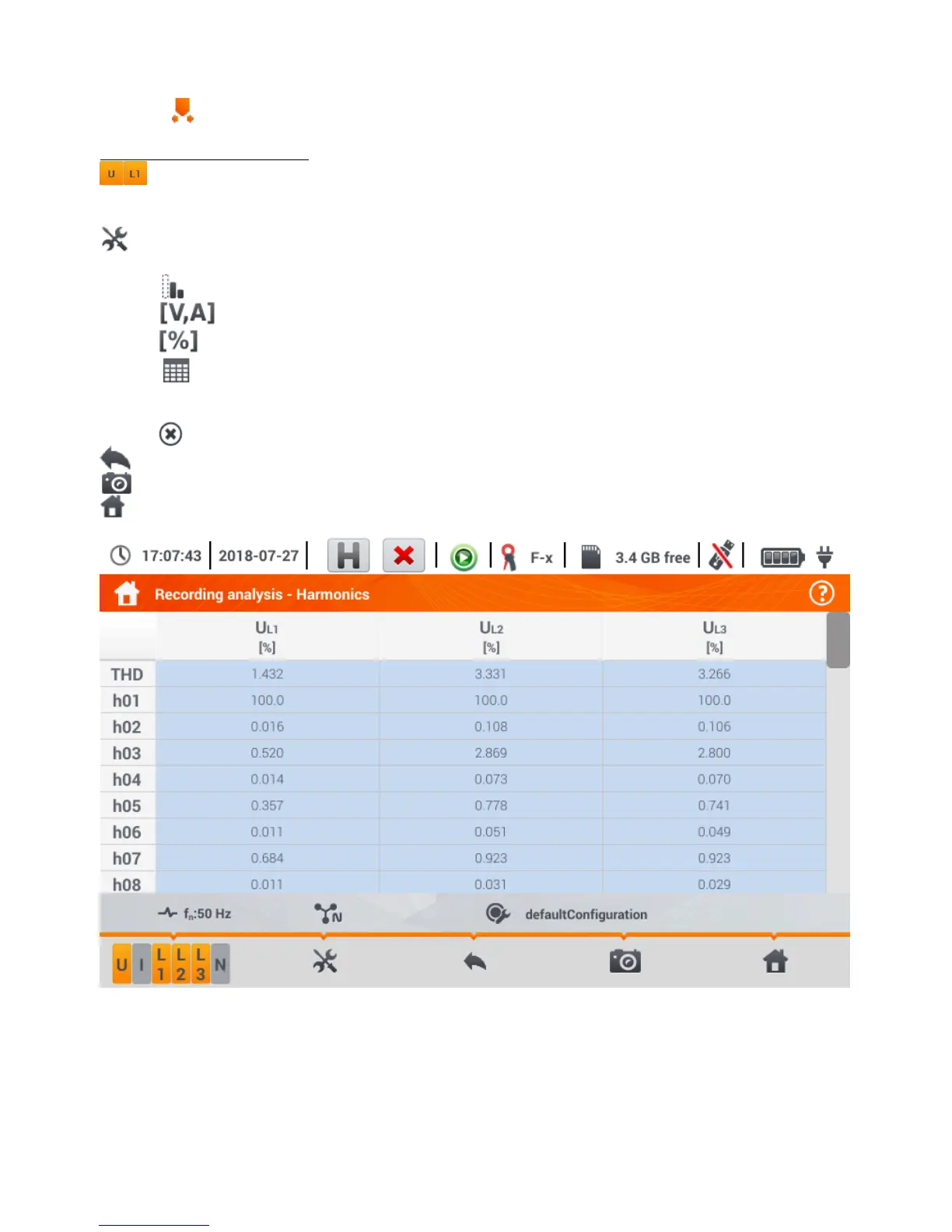Labels of individual waveforms are located on the right side of the screen. They display the name of
the harmonic and its participation in the basic signal for these harmonics, which are indicated by
the slider . In addition, tapping the label hides its corresponding graph.
Description of function icons
menu of active channels. After selecting the icon, an additional bar is opened with buttons for
enabling or disabling the data and to switch between current and voltage harmonics. The active
channel is indicated by orange colour of the icon.
options menu for a chart or table. After selecting it, an additional menu bar is displayed, which
provides several new options:
hide/show the fundamental harmonic
displaying values in absolute units (volts and amps)
displaying values as percent in relation to the fundamental component.
switching to tabular view of harmonics (Fig. 4.24). Each row in the table displays the
values of harmonics (harmonics up to the 40th and additionally for the [%] mode – al-
so THD)
closing the menu
returning to the previous screen
performing the screenshot
returning to the main menu of the recorder mode
Fig. 4.24. Live mode - harmonics - tabular view