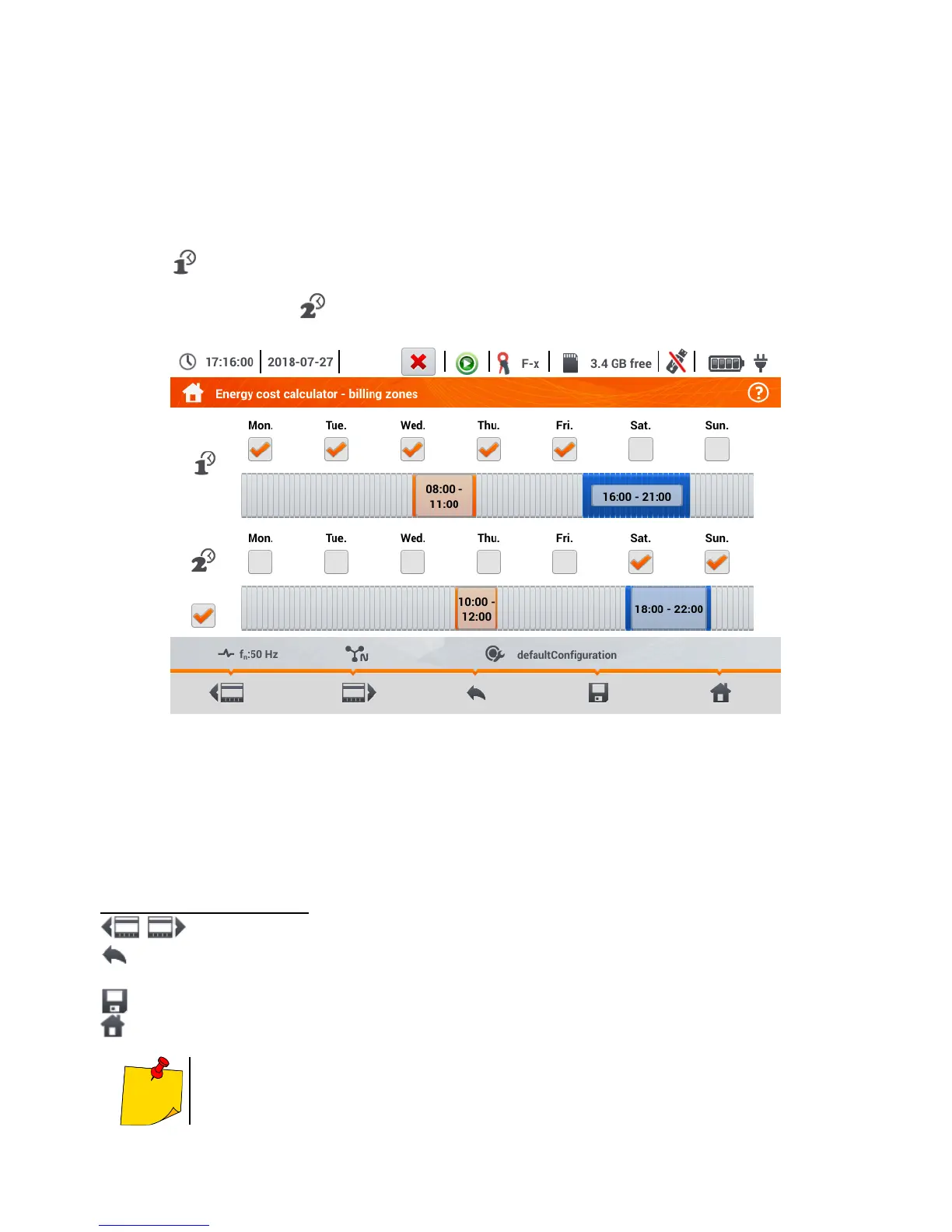For Multi-zone tariff:
o Name of the zone (C12 as default),
o Zone A billing rate for 1 kWh (colour: orange),
o Zone B billing rate for 1 kWh (colour: blue),
o Zone C billing rate for 1 kWh (for other times of the day).
Time intervals of the day corresponding to A, B and C zones are set on the second screen with cost
calculator settings (Fig. 4.27). The main elements are the bars representing the entire day, divided in-
to 15-minute blocks.
In the simpler variant, the same zone settings are valid for all days of the week (only the set marked
with icon ). If you need to configure other time intervals for the selected days (e.g. for Saturdays
and Sundays), then selecting the box at the bottom left of the window unlocks the second set of time
intervals marked with icon . Select weekdays for the second set by indicating the selection boxes
for desired week days.
Fig. 4.27 Energy cost calculator – Billing zones in multi-zone tariff
Intervals for zones A and B (respective colours: orange and blue) may be modified by:
touching the centre of the time interval and moving it sideways,
touching and moving the left or the right edge of the interval, changing the limits of the tariff
zone.
Start and end time is visible in the middle of the time interval. The resolution of time intervals is 15
minutes. The minimum duration of an interval is 2 hours.
Description of function icons
switching between the two setting screens of the cost calculator.
returning to the results indicated by the cost calculator. If the settings have been modified and
saved, the energy costs will be automatically calculated and displayed.
saving the settings in the analyzer memory.
returning to the main menu of the recorder mode