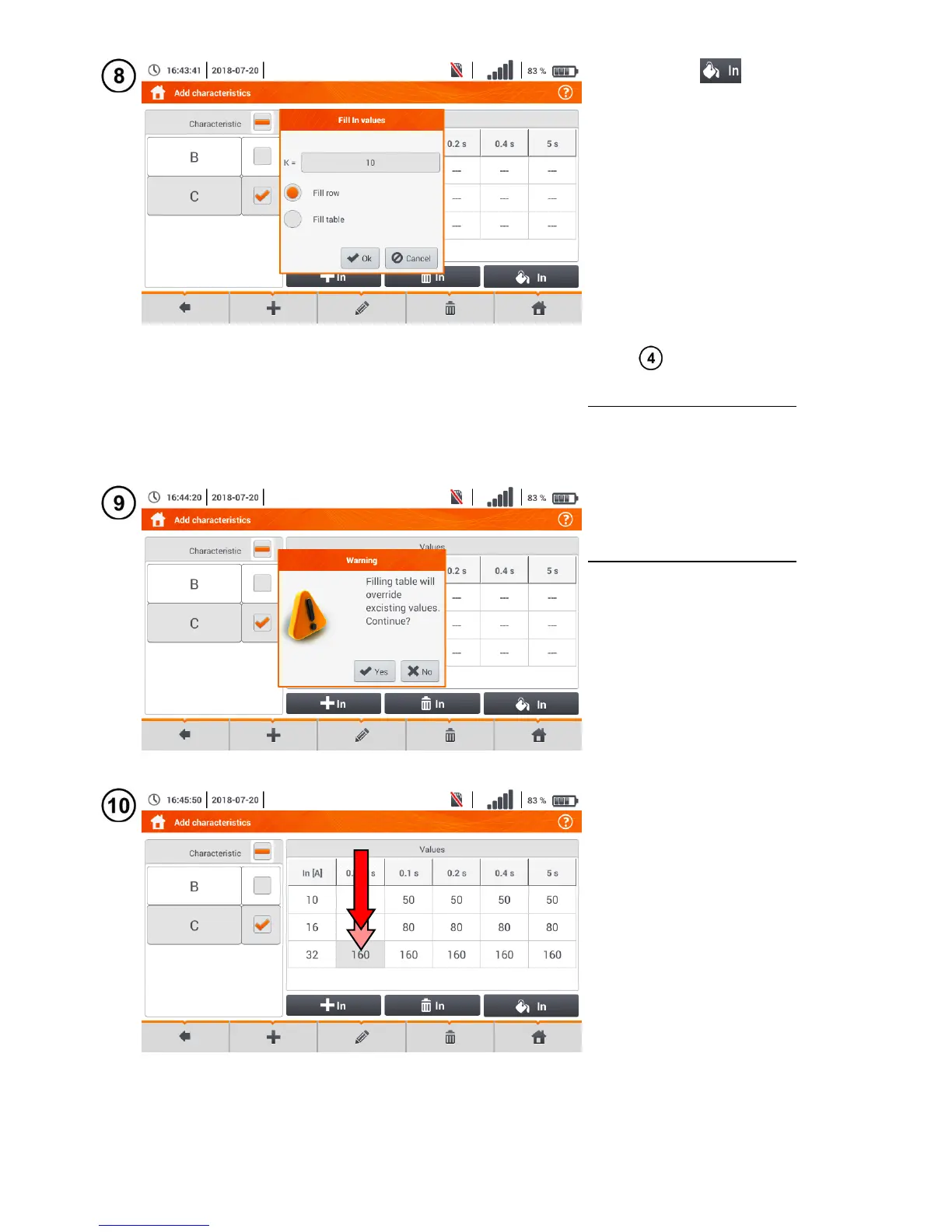After selecting , the following
options are available:
parameter K – setting the
multiplication factor of securi-
ty rated current (parameter of
the time-current characteris-
tic),
fill row – copying K value to
the selected row,
fill table – copying K value to
all records.
Touch the K parameter edit field.
Enter the parameter values as in
step .
Description of function icons
Ok – accept selection
Cancel – cancel changes
To change the contents of a se-
lected cell, touch it twice.