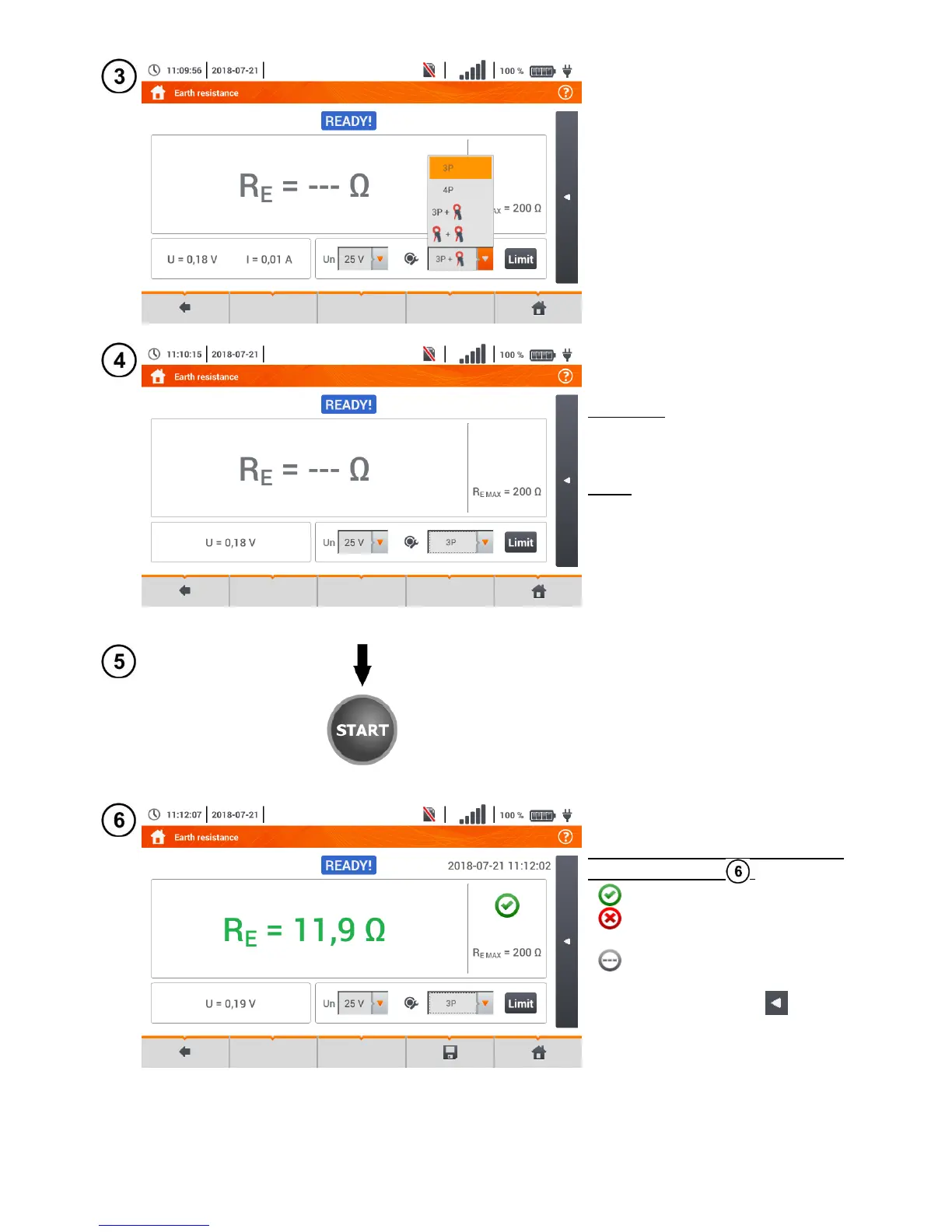The meter is ready for measure-
ment.
Live mode
U – interference voltage currently
on the object
Limits
R
E MAX
– currently set earth re-
sistance limit
Read out the result.
Signal lights for reaching the limit
(section 3.5.1 step )
the result is within the set limit
the result is outside the set lim-
it
assessment not possible
After selecting the bar on the
right side, a menu will slide out
with additional measurement re-
sults.