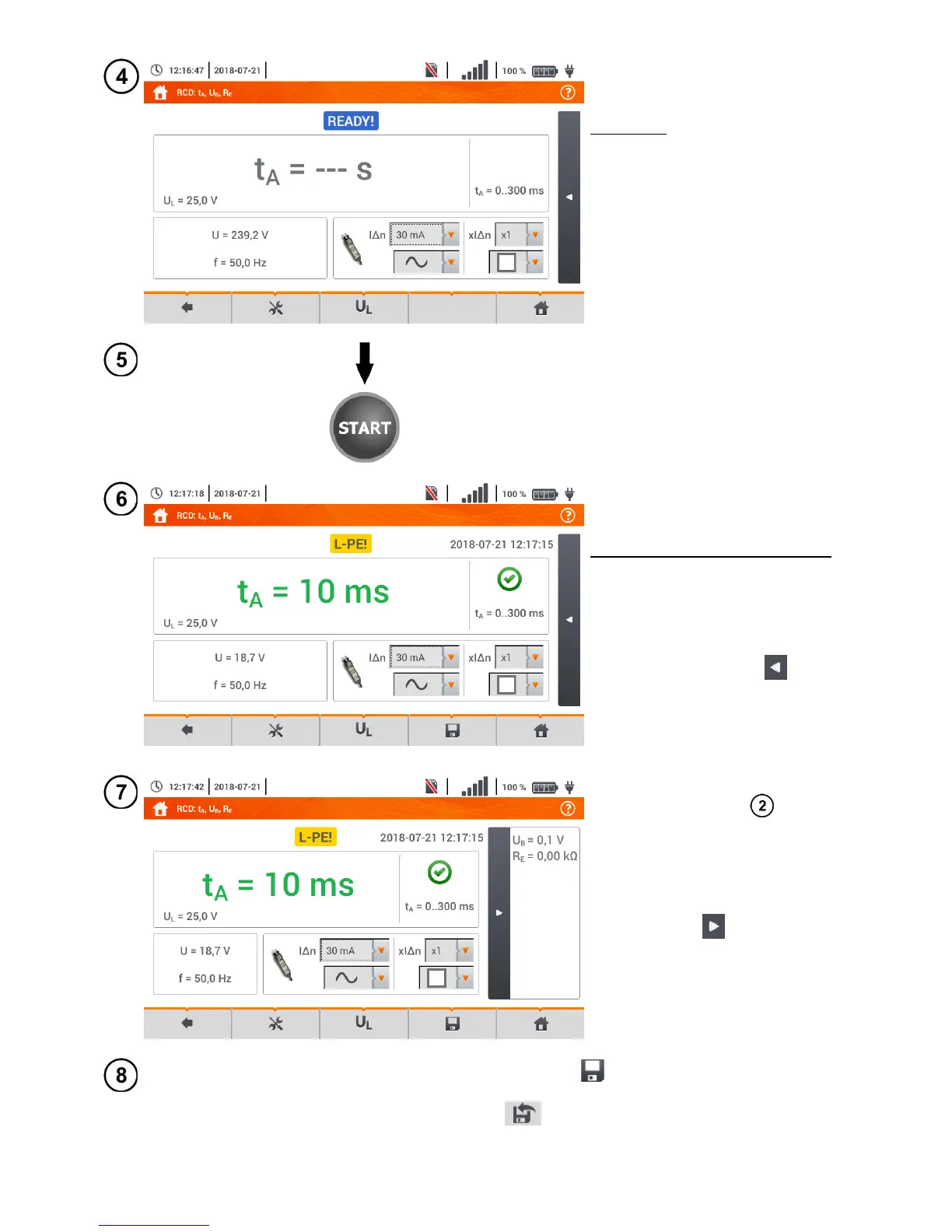The meter is ready for measure-
ment.
Live mode
U – voltage between phase con-
ductor L and PE conductor
f – network frequency in the test-
ed circuit
Press START to start the meas-
urement.
Read the result – RCD triggering
time t
A
.
Measurement result assessment
green:
t
A
≤ t
dop
red:
t
A
> t
dop
After selecting the bar on the
right side, a menu will slide out
with additional measurement re-
sults.
Depending on the selection made
in section 3.7.1 step some of
the parameters below will be dis-
played:
U
B
– voltage measured on PE,
R
E
– PE continuity.
Selecting the bar hides the
menu.
Save the measurement to the meter memory using the icon. A detailed description of
memory management is contained in section 5.1.3.
The last measurement can be recalled using the icon.