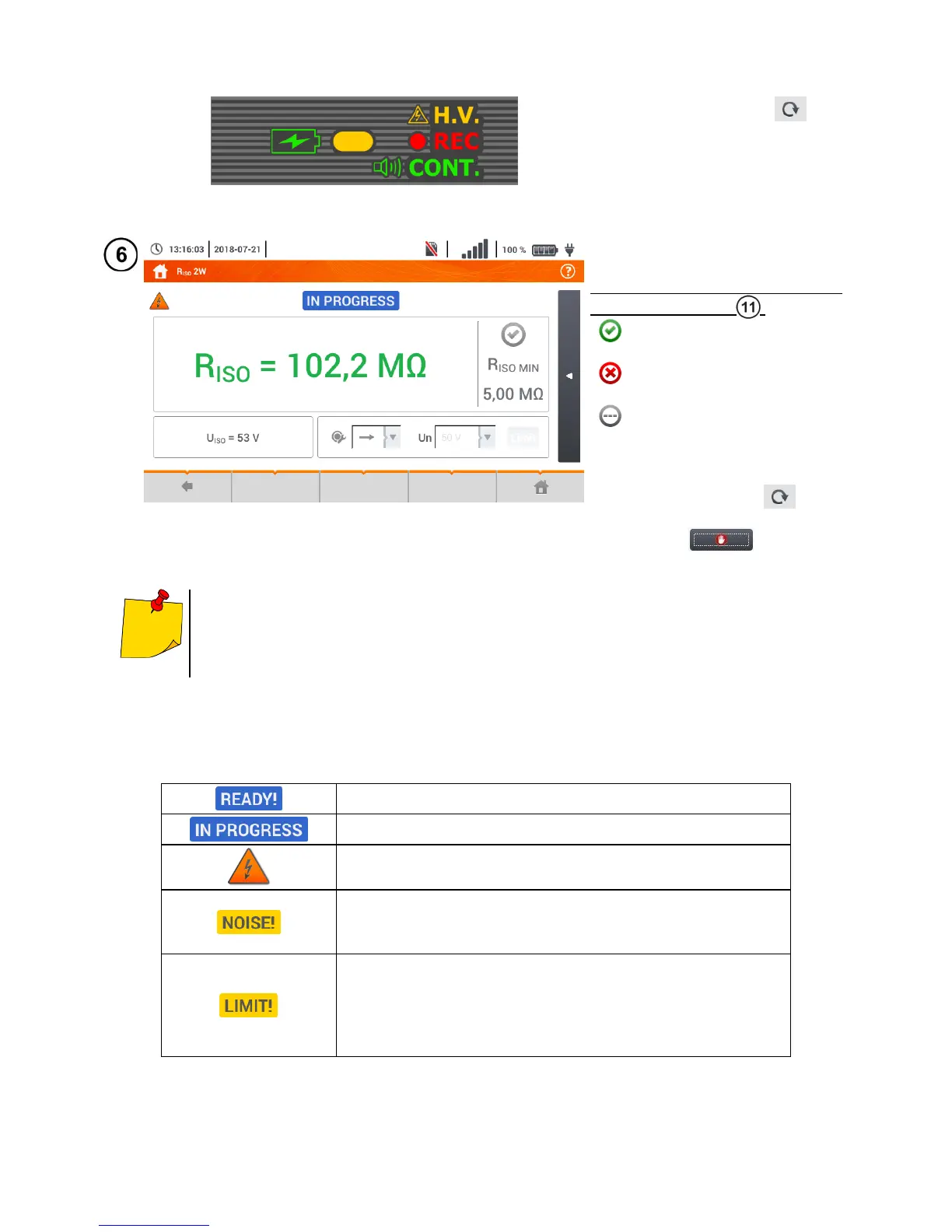If continuous measurement has
been selected (icon ), a
prompt will appear to confirm the
start of the measurement.
During the measurement the
H.V./REC/CONT. diode is lit in
orange.
Read the measurement result.
Signal lights for reaching the limit
(section 3.8.1 step )
the result is within the set
limit
the result is outside the set
limit
assessment not possible
If continuous measurement has
been selected (icon ), the
measurement can be stopped by
selecting the icon.
The meter emits a continuous audio signal until test voltage reaches 90% of the
preset value (and also when 110% of the preset value is exceeded).
After completion of measurement, the capacitance of the object tested is dis-
charged by shorting R
ISO
+ and R
ISO
– terminals with resistance of 100 kΩ.
Additional information displayed by the meter
The meter is ready for measurement.
Too high voltage detected on terminals of the meter. Dis-
connects the terminals from the test object.
Interference voltage occurs on the tested object. Meas-
urement is possible but may be burdened with additional
uncertainty.
Current limit tripped. The symbol displayed during the
measurement is accompanied by a continuous beep. If it
is displayed after the measurement, it means that the
measurement result was obtained during operation with a
current limiting device (e.g. short circuit on the test object).