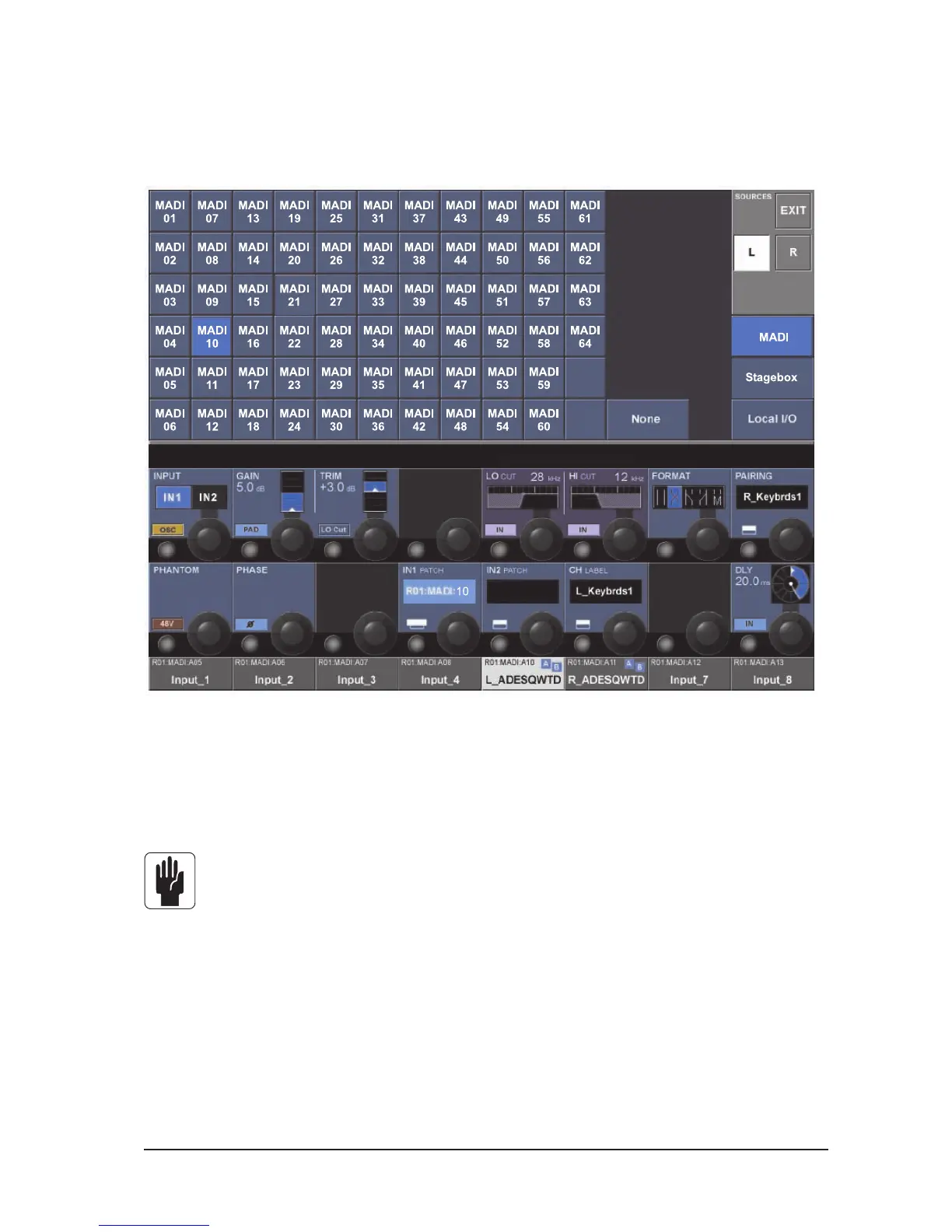Soundcraft Vi6™ User Guide Page 10 - 3
INPUT
The Input Patch connects an input connector or MADI channel with the desired input channels.
Each input connector signal can be patched to more than one input channel at the same time.
Figure 10-3: Input 1 Patch Configuration Page.
Input Patch Point can be set individually for both possible Inputs IN1 and IN2, using the IN1 PATCH and
IN2 PATCH configuration button.
IN 2 can optionally be used for the > SPARE MIC function.
The small blue A/B legend in the Channel Label area shows which other channels use the same
signal, where A means this channel on the Input Layer A and B means this channel on the Input
Layer B.
