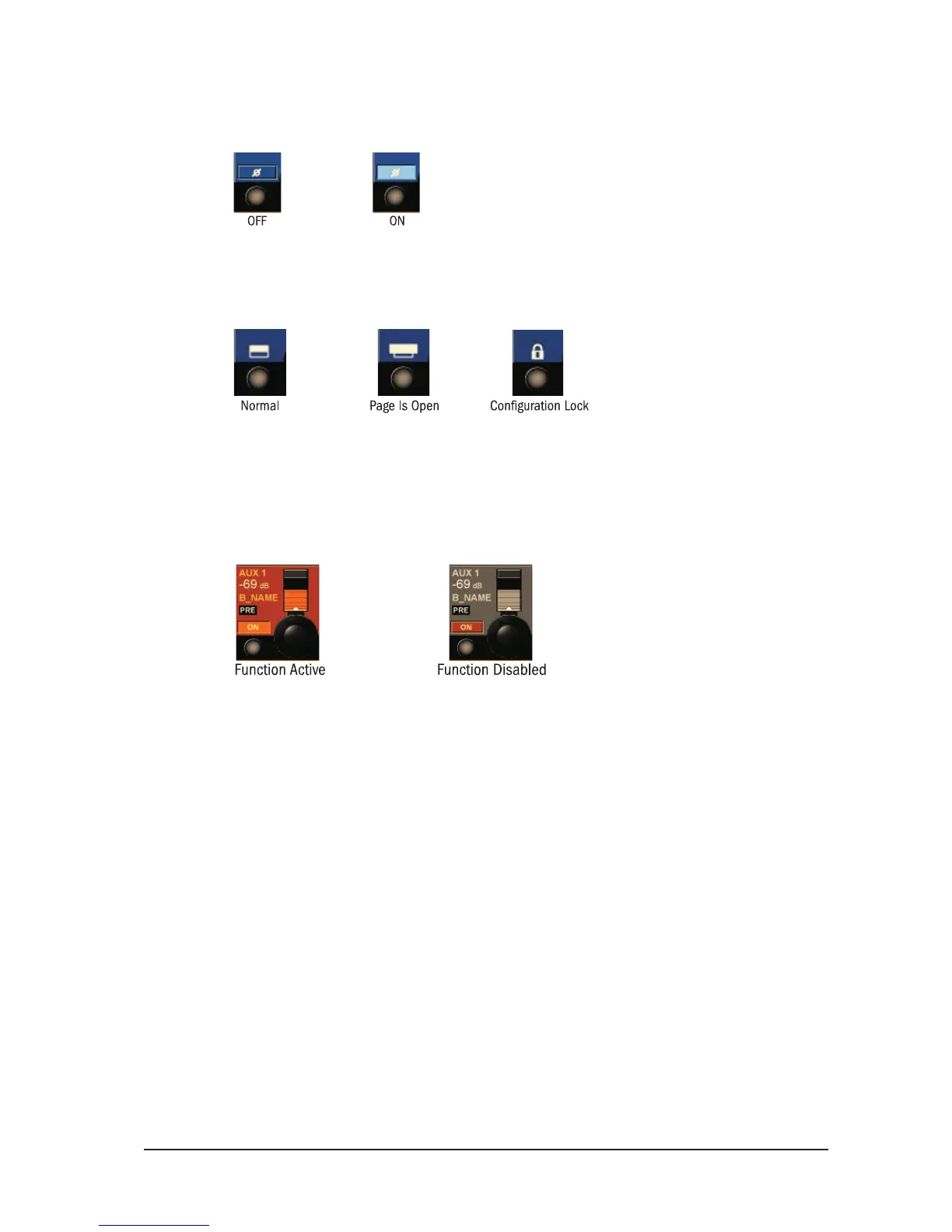Soundcraft Vi6™ User Guide Page 3 - 3
VISTONICS II™ KNOBS
If a function is assigned to the button, the state is indicated like this:
If the button can open a configuration page in the Touch area it looks like this:
AUDIO FUNCTION STATES
If an audio function block is disabled, with the background of the field changed to grey, the button indica-
tion will change to a darker colour.
MOMENTARY/LATCHING CONTROL ACTION
The physical keys on the desk have both a momentary and a latching action. If a key is pressed and
released within approximately one half of a second, the control will latch. If the key is held down for
longer, and then released, the control will return to its original state as the key is released.
The keys on the Vistonics area also operate in the same way.
The touch-screen buttons/areas operate in a latching mode only.
Figure 3-2a: VST Button Status Indication.
Figure 3-2b: VST Buttons Which Can Open A Configuration Page.
Figure 3-2c: Active/Disabled Functions.
