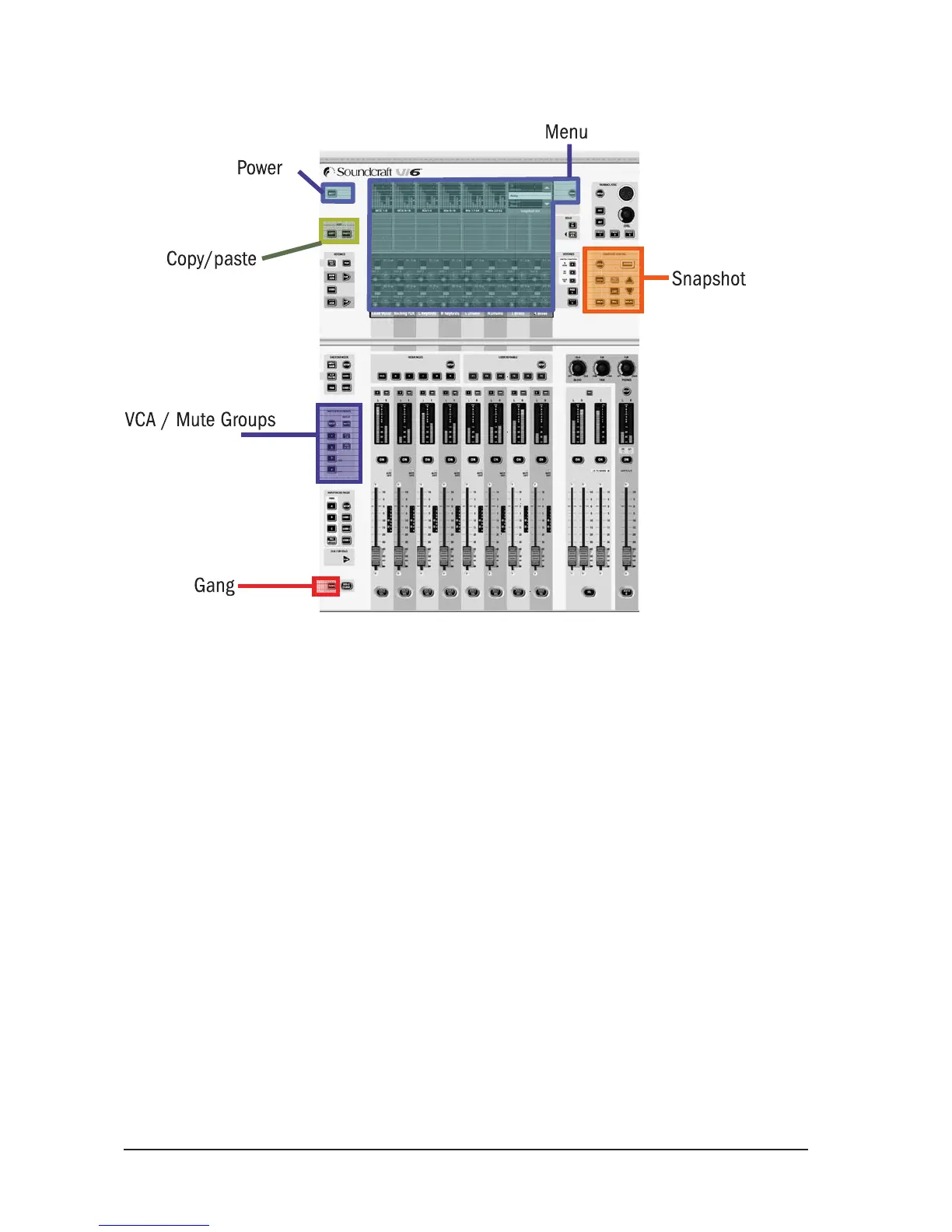Soundcraft Vi6™ User GuidePage 1 - 12
Master Control
Figure 1-5. Master Control.
* VCA/Mute Groups: this functional block contains the VCA (control groups in VCA style) and Mute Group
functions.
* Snapshot allows the console’s automated settings to be saved and recalled.
* Menu opens the Menu page where central configurations can be done.
* Copy / paste functionality can be used in different modes and speeds up repetative tasks..
* Gang is a superb feature that links channels functions together for temporary changes.
* [Power] switches the Desk on and off, while [MUTE ALL] Outputs is helpful in emergency situations.
