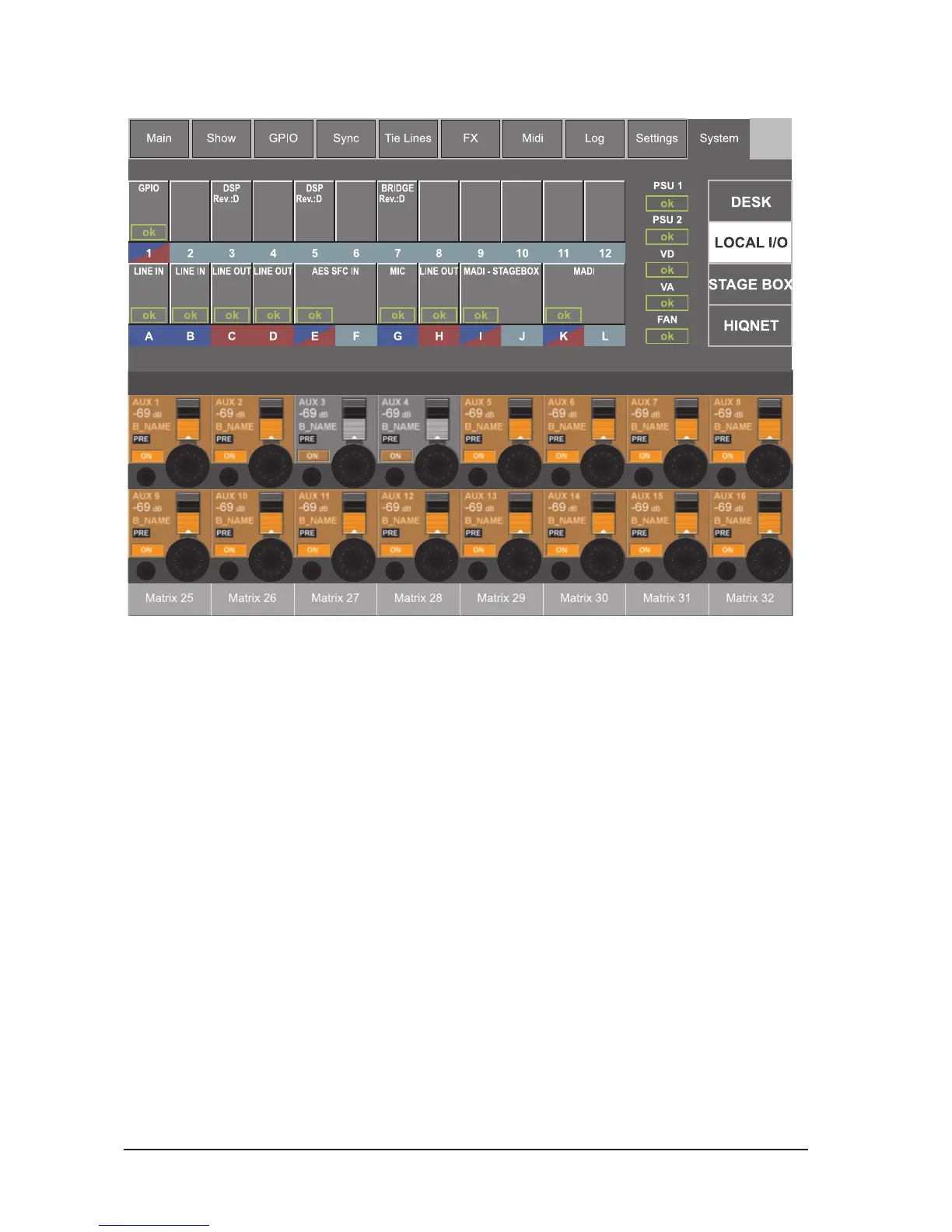Soundcraft Vi6™ User GuidePage 14 - 12
LOCAL IO
Figure 14-13: System - Local I/O Page
This page displays a graphical representation, and the current status, of the cards in the Local Rack. It also
shows the status of the PSU(s)and the status of the voltages for the analogue (VA) and digital (VD) power
supply rails. The cooling fan status is also reported. A blue label under the card indicates that it equipped
with inputs, a red label indicates that it is equiped with outputs. Some cards have both inputs and out-
puts, they are shown with both colours in triangles.
If the card configuration of the Local Rack is changed (e.g., when optional cards are fitted in place of
existing cards), the card labels will be automatically updated with the new card types if the ‘Reconfig’
button on the Local Rack has been pressed after changing the cards.
