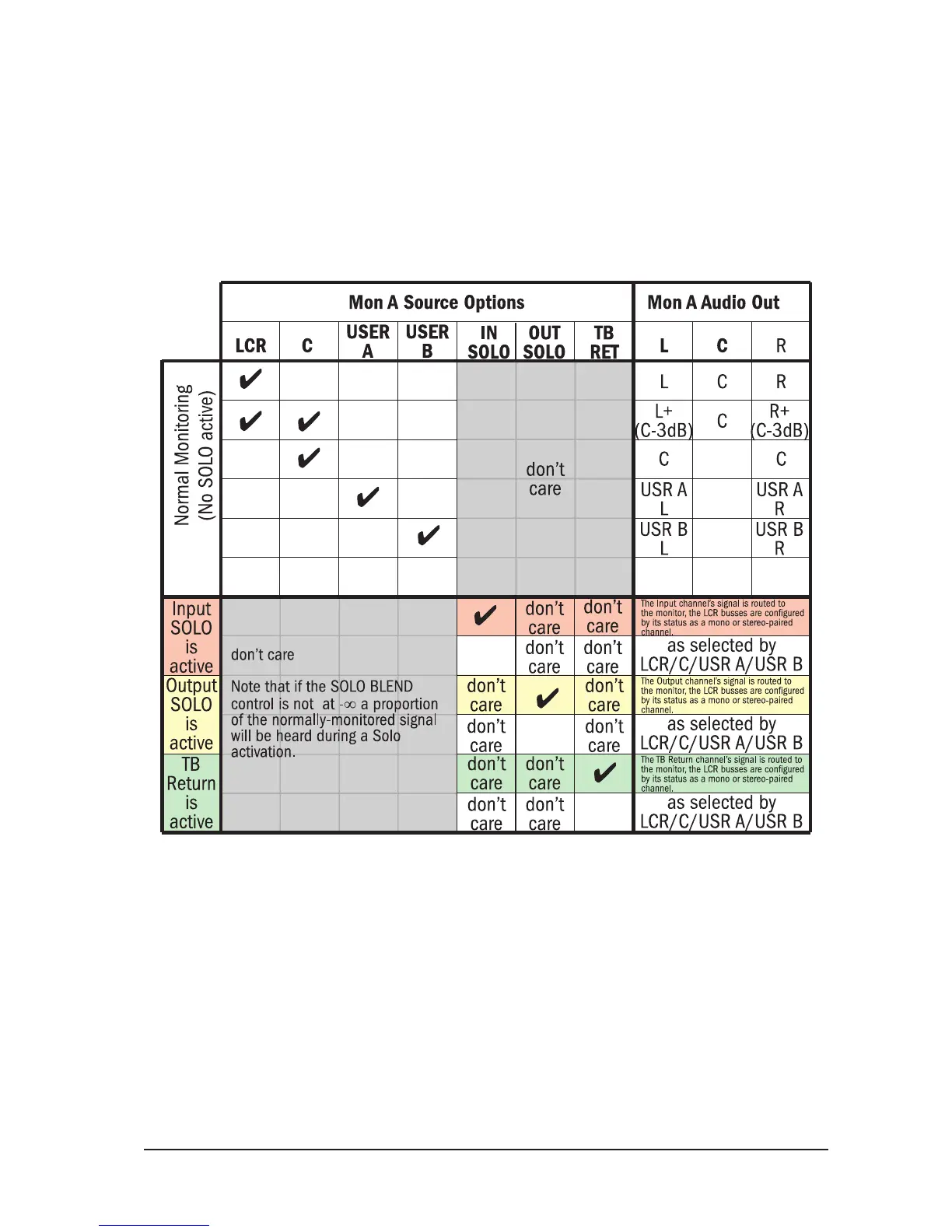Soundcraft Vi6™ User Guide Page 11 - 5
<MUTE SAFE>
Enables the Mute Safe (SIP isolation) configuration mode. If <Mute safe> is active the Mute safe state
from the Input channels can be toggled with the Channel’s SEL Key. The state for a given channel is
indicated by that channel’s Mute Safe LED. This configuration mode is disabled when the setup page is
exited.
<MON SETUP>
Enters the monitor setup sub-page (see Figure 11-6).
MNTR A Section
Figure 11-4: Summary Of Monitor A Option Functionality.
Source
USER A, USER B and (LCR,C) are mutually exclusive, but LCR and C can be mixed. Also none can be
selected.
<LCR>
Sets the monitor A Source to LCR.
<C>
Sets the Monitor A Source to C.
<USER A>
Sets the Monitor A Source to USER A. This could, for example, be used for a 2-track return.
<USER B>
Sets the monitor A Source to USER B. This could, for example, be used for a 2-track return.
