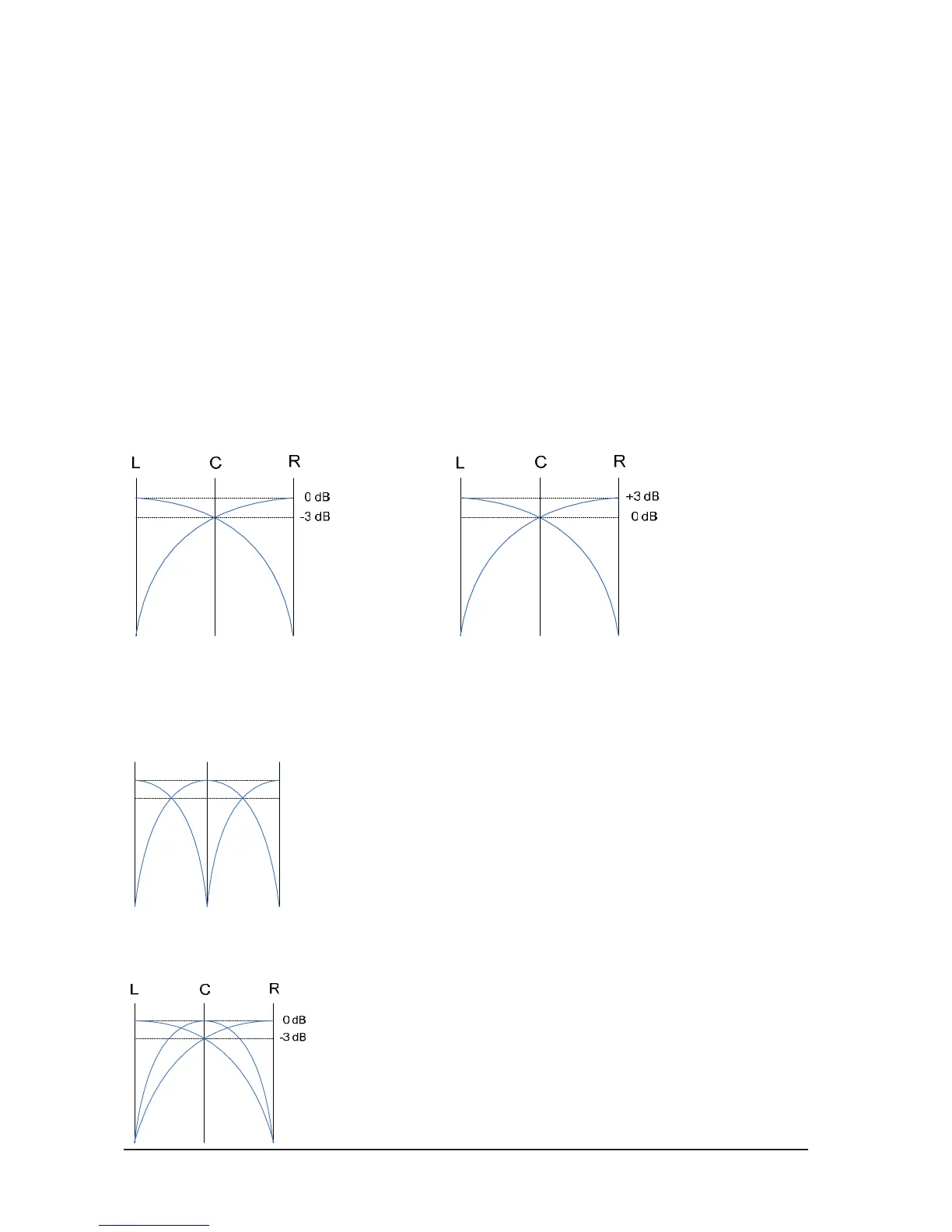Soundcraft Vi6™ User GuidePage 4 - 18
PAN/BAL
The following table shows the destination level in relation to the PAN/BAL settings
MODE Left position Middle position Right position
Left Right Left Right Left Right
PAN OFF - 3 dB - 3 dB - 3 dB - 3 dB - 3 dB - 3 dB
PAN ON 0 dB - ∝ - 3 dB - 3 dB - ∝ 0 dB
BAL OFF 0 dB 0 dB 0 dB 0 dB 0 dB 0 dB
BAL ON + 3 dB - ∝ 0 dB 0 dB - ∝ + 3dB
HINT: If the PAN or BAL function is switched off, the gain is the same as if you had set the Encoder to the
middle position.
If all TRIM, Faders and so on are in the 0dB position the outputs from the L and the R Masters are 3 dB
lower than a MONO Input signal.
MONO PAN STEREO BAL
If a panning mode is set to LCR, then the WIDTH function will become active.
L
R
C
0 dB
-3 dB
LCR PAN with WIDTH = 100
LCR PAN with WIDTH = 0
LCR PAN with WIDTH = 100
Figure 4-15a. Figure 4-15b.
Figure 4-15c.
Figure 4-15d.
