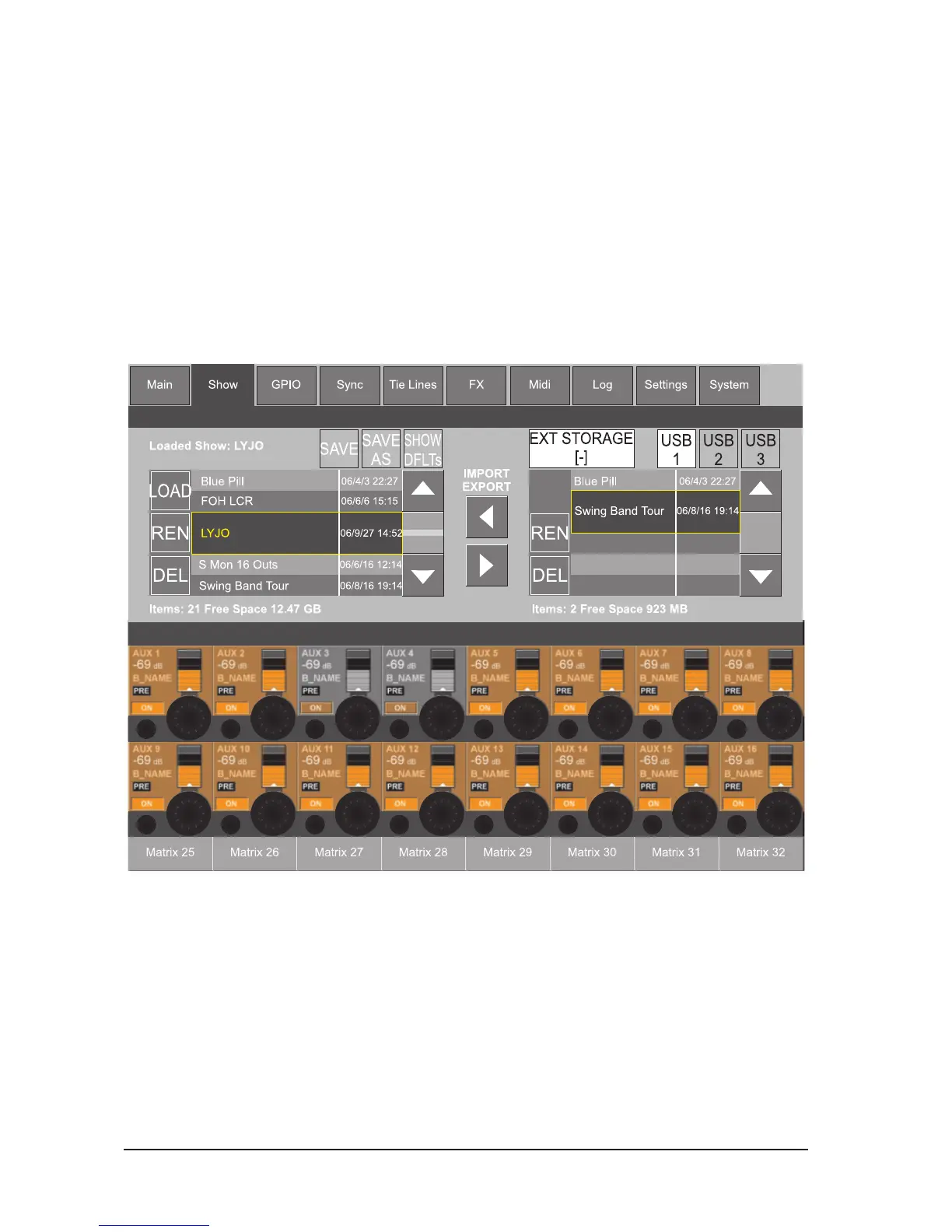Soundcraft Vi6™ User GuidePage 15 - 4
MANAGING SHOWS
Loading Shows, copying Shows to and from USB data storage devices, and creating new Shows is done
from the following page. It is reached by pressing [MENU] and then the <SHOW> tab at the top of the
page (or the Show name at the top of the Cue List display area, which is at the top right corner of the main
screen, can be touched).
Figure 15-4: The Show Page.
Note that the Show page appears as shown in Figure 15-4 if a USB data storage device is present in the
USB slot. If there isn’t any external memory, the right-hand side of the screen is blank.
Hard Drive
The left-hand side of the page displays the shows which are present on the console’s hard drive. The up
and down-arrows on the touch screen are used to scroll though the available Show titles. Once the re-
quired show has been highlighted, in the double-height yellow-outlined box, the three buttons on the left
can be used as follows:
The <LOAD> button will load the selected Show into the console (note that the loaded show’s
The user can also create a new blank Cue by using the [NEW] key. The new Cue will be placed below the
currently-selected Cue in the Cue list, and will then become the currently-selected Cue. This can have a
HiQnet event added to it. Pressing <EDIT> allows you to add a HiQnet event to a Cue, or a Snapshot from
the pool can be added by pressing the right-facing arrow button. When the <EDIT button is released the
selected HiQ setting is added to the Cue in question. However the HiQnet port on the console is currently
disabled.
