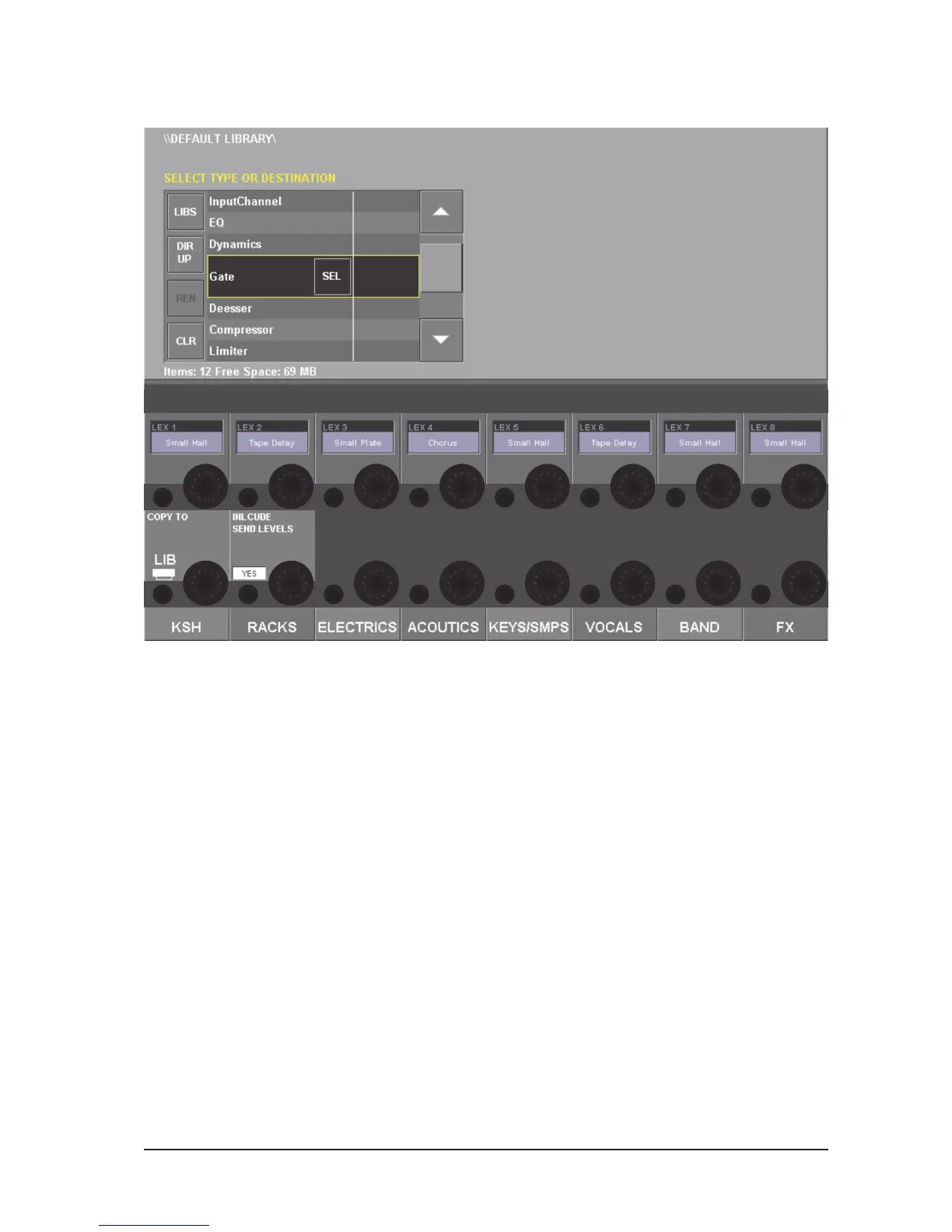Soundcraft Vi6™ User Guide Page 18 - 11
COPY TO LIBRARY
Copying an EQ to the library
· Press [COPY] on DESK
· Press {LIB} key in “COPY TO” field in the central screen
· Touch the EQ touch field on an input or output channel strip
The library will automatically change to the EQ library
· A new library item will automatically be stored in the EQ catagory, with the name newItem_x
· Press <NAME> to open the QWERTY keyboard and rename the new item
· Press [COPY] on DESK to return the console to normal operation.
Figure 18-8: Copy to Library page
