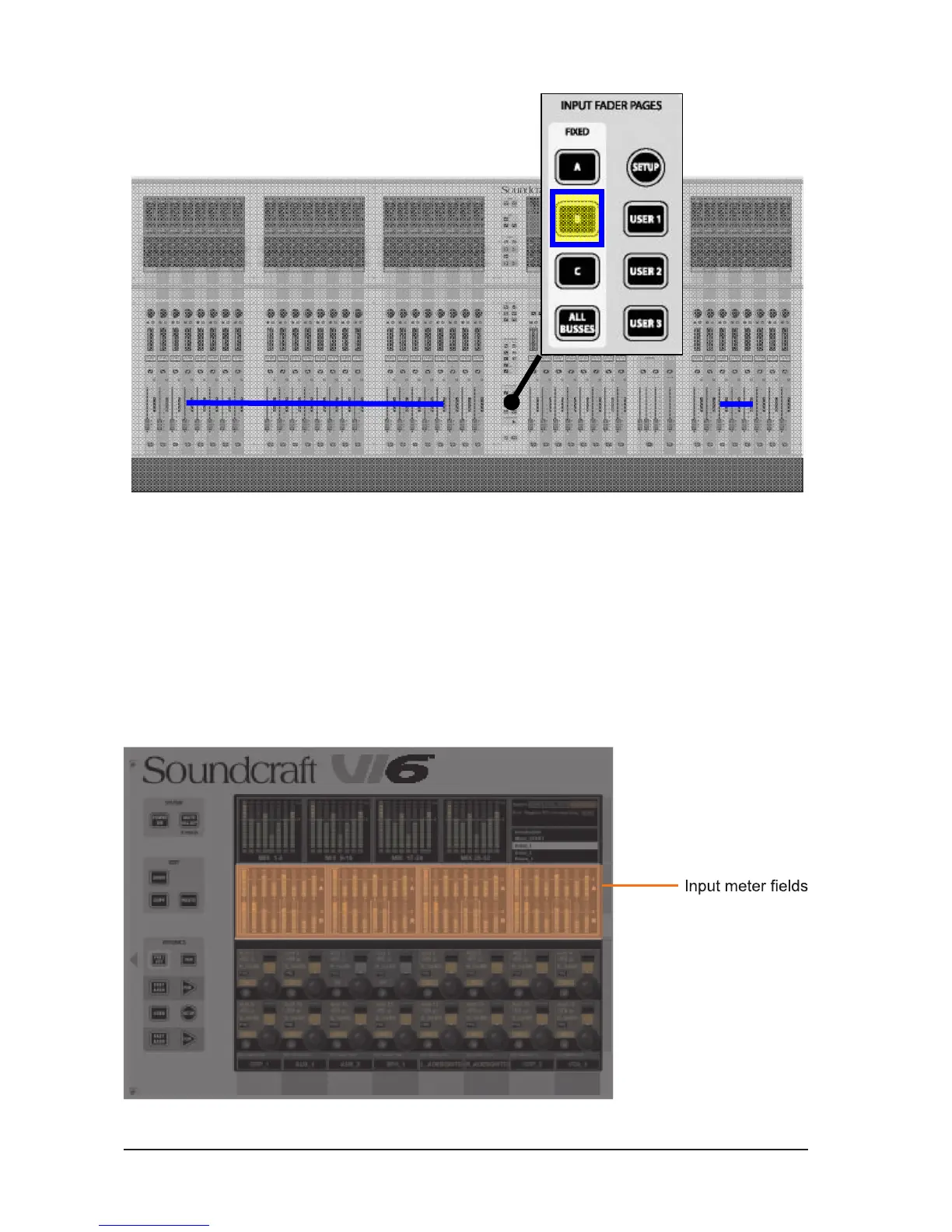Soundcraft Vi6™ User GuidePage 8 - 2
Figure 8-2: Desk In Layer B Operation.
33
64
57
56
CHANNEL
Temporary Layer
Touching an input meter field on the Master Vistonics ™ Screen will temporarily display the 8 channels that
are in this group on input bay 4 of the surface.
The input fader page selector will blink to indicate that the bay 4 is temporarily remapped. Leaving the
mode can be done by pressing the input fader page selector or by touching the meter panel field again.
A highlighted box appears around the 8 selected meters when they have been touched.
Figure 8-3: Input Meter Fields.
