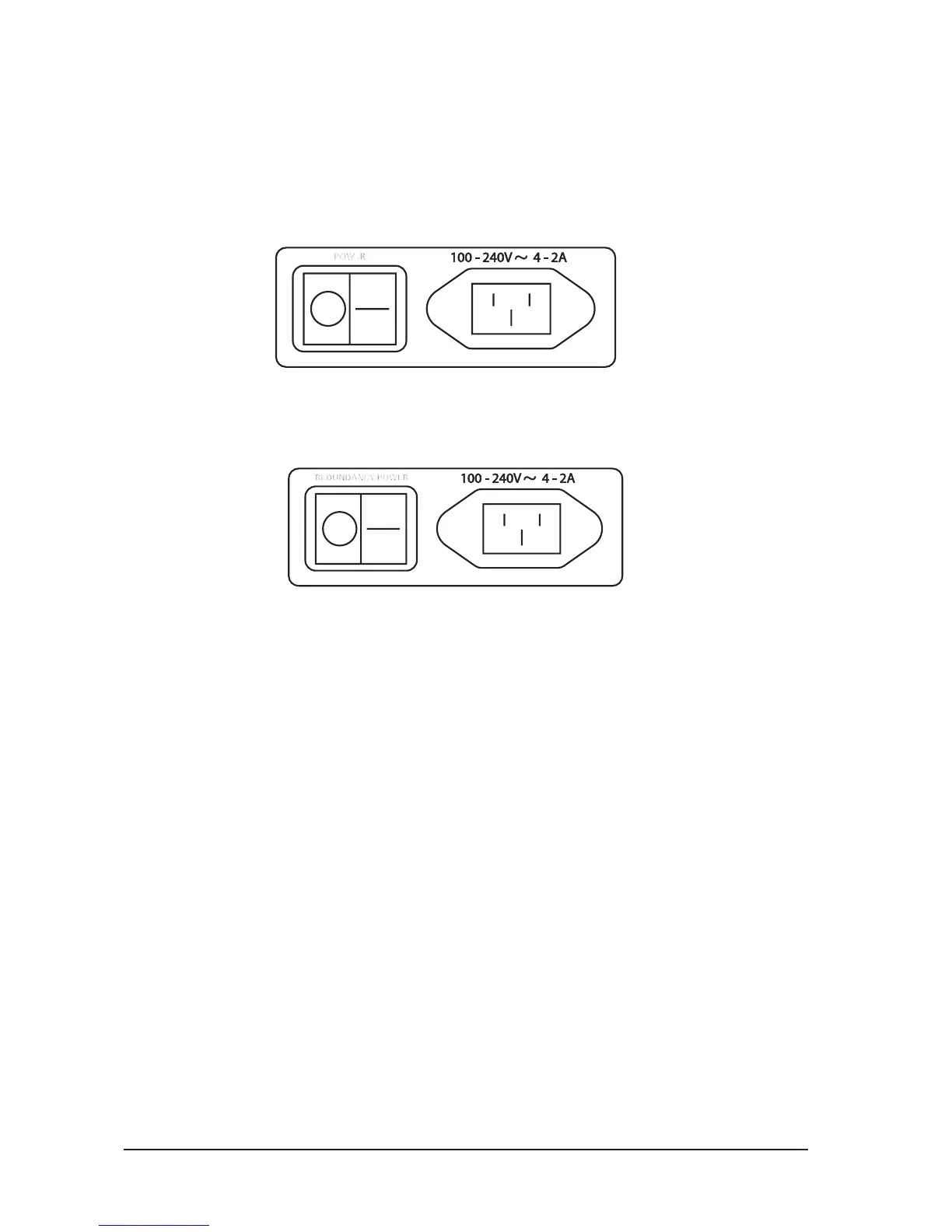Soundcraft Vi6™ User GuidePage 2 - 4
THE CONSOLE REAR CONNECTORS
Mains Power Supply Inlet
The mains input is via an IEC connector, with an associated switch, as shown below. This feeds power to the
primary PSU.
Figure 2-3a: Main Primary Supply Inlet.
An optional redundant primary supply may also be fitted. Its inlet connector is as shown below.
Figure 2-3b: Redundant Primary Supply Inlet.
Audio And Data Rearcon
MIDI Connectors
These are provided by the usual 5-pin DIN connectors.
HiQNet™ Connector
This is an XLR-housed EtherCon connector.
USB Connectors
Use one of these to connect a PC-type keyboard. There is another USB connector on the front panel. A
memory stick can be used with either of these two free connectors.
Talkback Mic
This connector is a parallel connection to the front-panel talkback mic connector, and has an associated
48V switch for use if the microphone used requires phantom power.
TB Link, Phones L & R and Control Data
This group of four sockets (3 XLRs and an XLR-housed EtherCon connector) are used to link the console’s
control surface to the Local Rack. The cable to do this (part number RL0267-01) is supplied with the
system. The function of each of the connectors in this cable is marked with a cable
