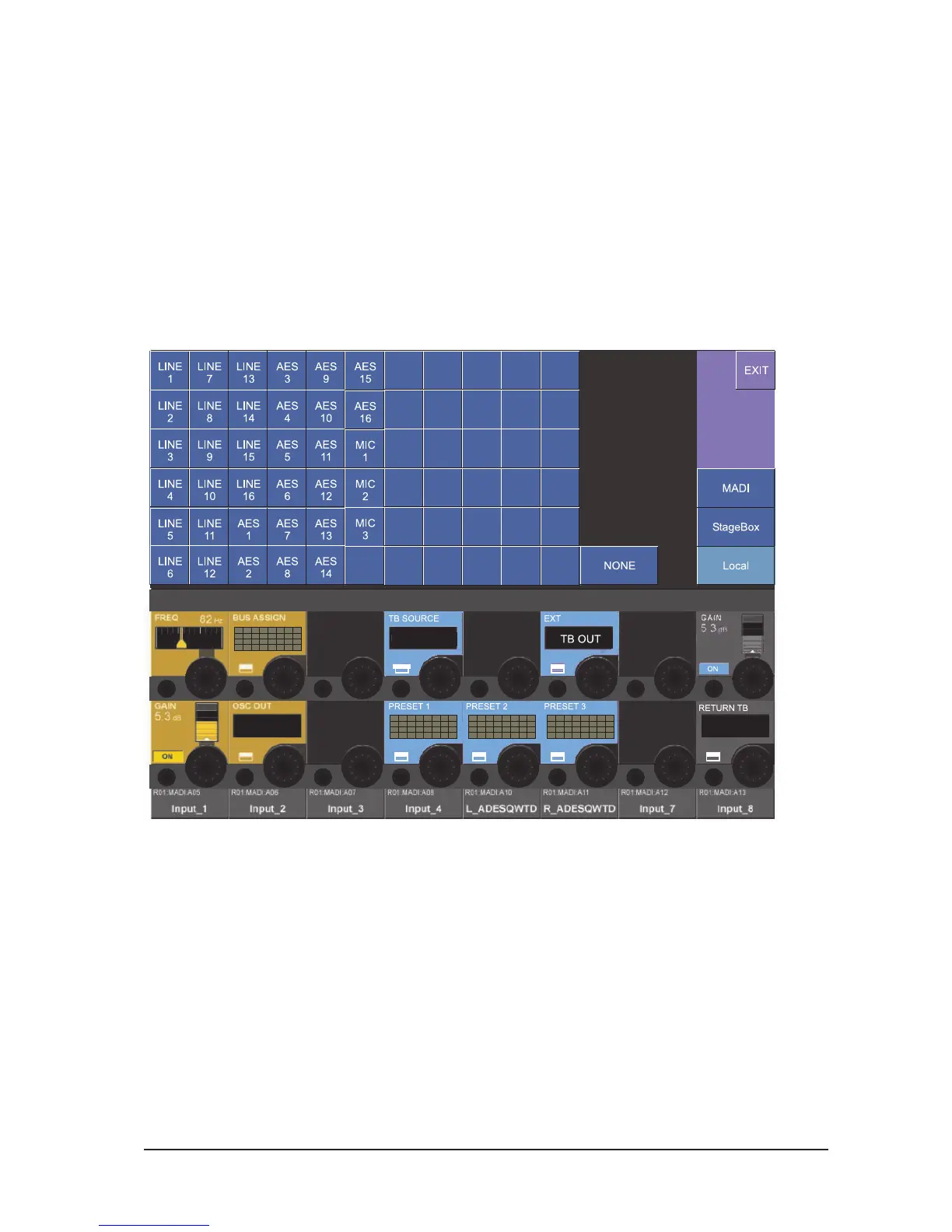Soundcraft Vi6™ User Guide Page 12 - 5
TB Send Section
This section allows the console operator to route the TB mic signal to various outputs of the Soundcraft
Vi6™.
TB Source Field
Displays the source name. If nothing is selected the console’s TB mic XLR (parallelled) pair is automatically
selected. Its {VST config button} opens the TB source patch configuration page (Figure 12-5).
HINT: Sources can be the internal TB Microphone or any Microphone Input from the Soundcraft VI6™.
Select <NONE> to select the console’s TB microphone XLR sockets.
Ext
The {VST config button} opens the patch configuration page (see Figure 12-6). This allows the user to
select which output will be used when the [EXT] key on the front panel is selected. The default is the TB
OUT socket on the local rack.
Preset 1 – 3 Fields
Their {VST config buttons} opens the configuration page to setup the preset patches to the Busses (this
page is similar to Figure 12-3).
Figure 12-5: TB Source Configuration Page.
