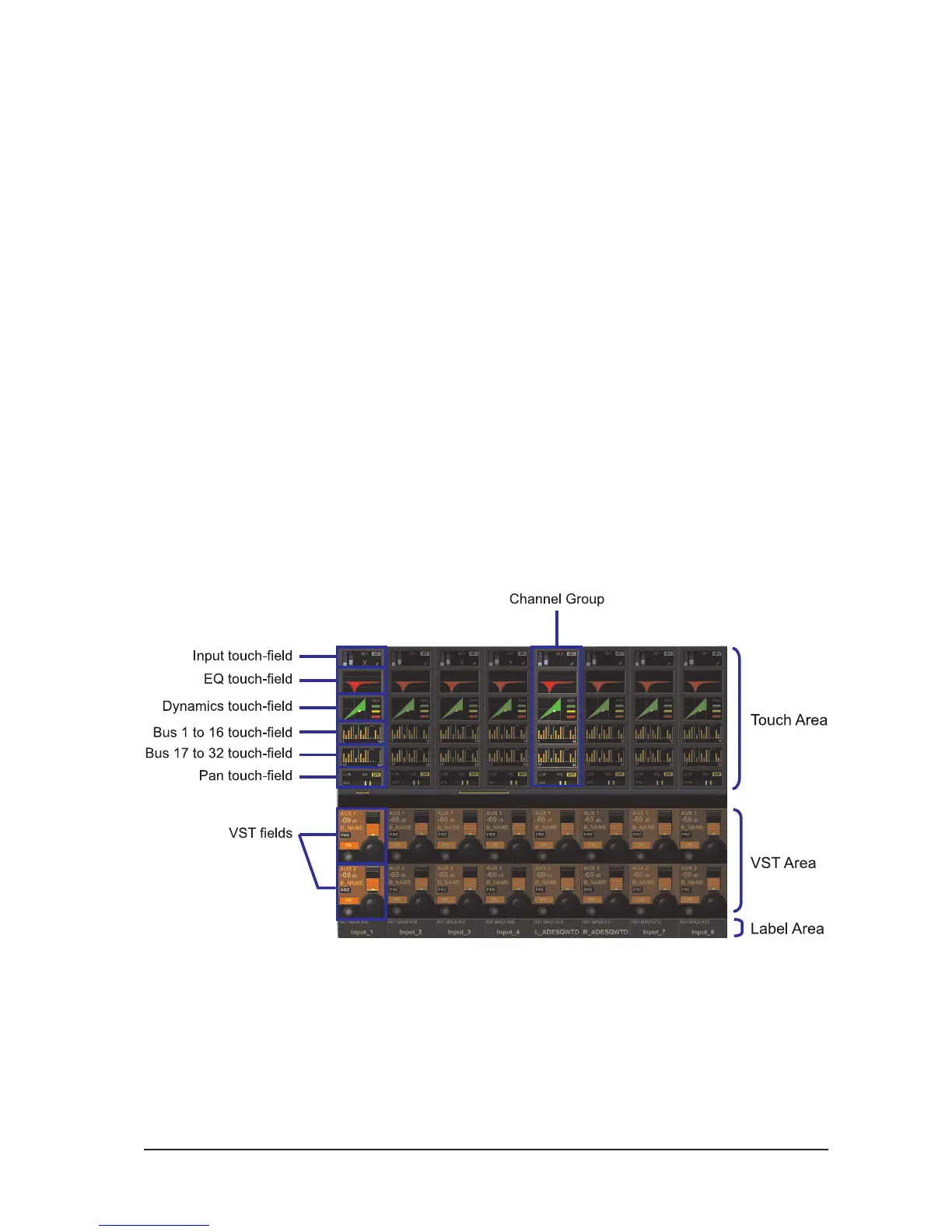Soundcraft Vi6™ User Guide Page 3 - 1
OPERATION OVERVIEW
GENERAL RULES
* Pressing a [SETUP] key whilst in that SETUP function will exit that function immediately.
* Vistonics™ {EXIT} buttons close the page immediately.
* Parameter changes made by the user are processed immediately.
* Grey-out is used to show that an audio function block is bypassed.
* In order to allow the pre-setting of parameters it is possible to change the parameters and
states even if the block is greyed out, e.g. EQ filters can be switched on/off and parameters can
be changed even if the Equaliser is switched off with the EQ {IN} key.
CONVENTIONS USED IN THIS MANUAL
Three types of brackets are used to indicate the type of control being refered to.
[ ] is used to indicate a panel-mounted key or encoder.
{ } is used to indicate a Vistonics™ (VST) key or encoder.
< > is used to indicate a button on a touch-screen.
SCREENS
Input Screens
The Input Screens are divided into logical areas and fields as shown below.
Figure 3-1: Input Bay Screen Areas and Fields.
Note: each TFT screen may have up to 4 permanently bright or permanently dark pixels, and still be within
the TFT screen manufacturer’s specifications.
